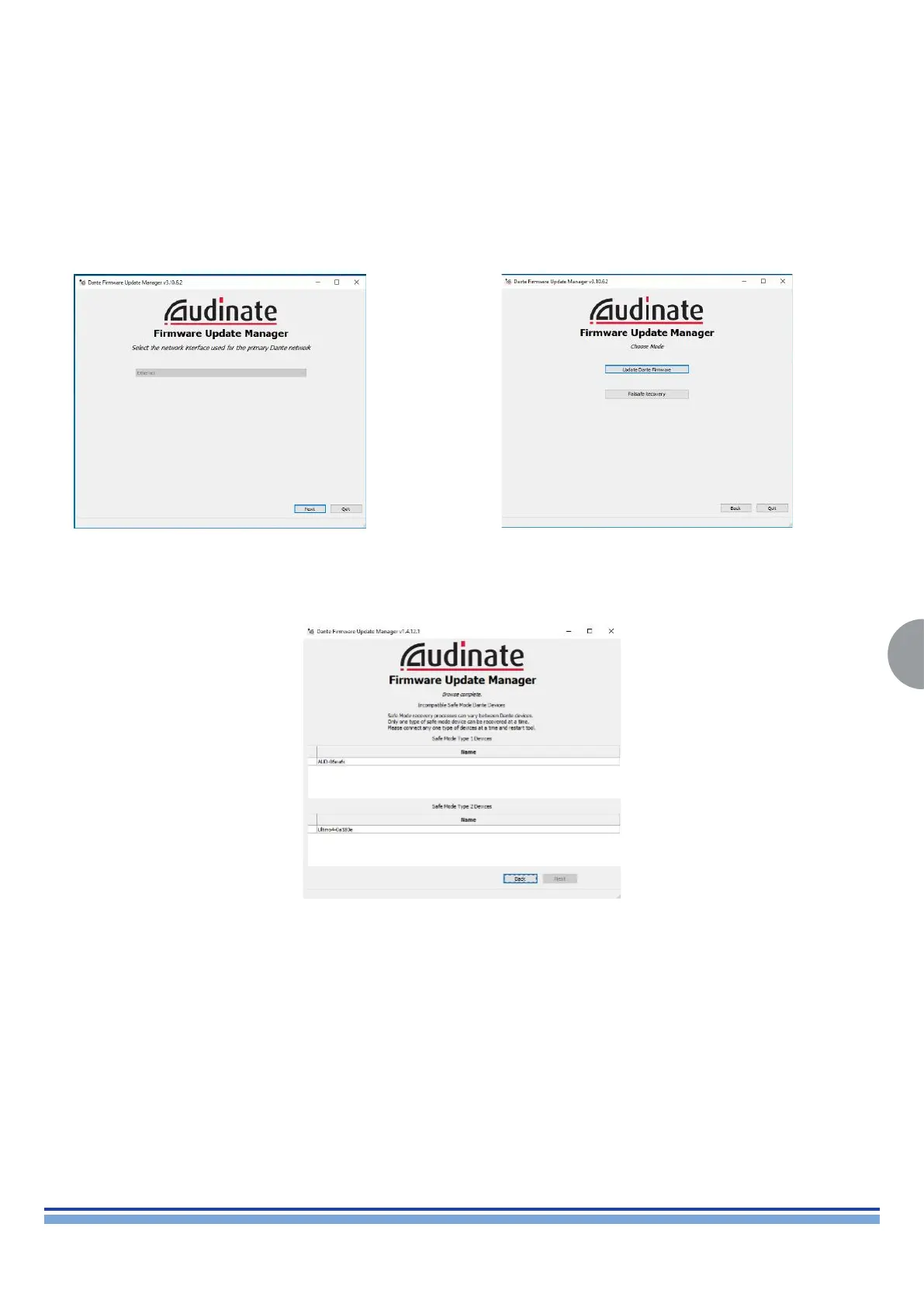INDEX
33
T-SERIES | SERVICE MANUAL
Firmware Update Manager will browse the network to nd safe mode devices.
6. After a few seconds, one of 3 screens will be displayed:
Screen 1- Incompatible Safe Mode Devices
This screen indicates that you have two types of devices (for example, Brooklyn II devices and Ultimo devices) in safe mode on your
network. Only one type of device can be recovered at a time.
Click Back, disconnect either the Type 1 devices or Type 2 devices (it doesn’t matter which at this point), and click Failsafe Recovery
again. You will then see one of the two screens shown immediately below.
When you have restored one type of devices, repeat the process for the other type
9.5 Using Failsafe Recovery
Basic Steps
To recover Dante devices in safe mode:
1. Ensure the computer running Dante Firmware Update Manager and the device you wish to recover are on the same IP subnet.
(follow instruction n chapter 11.6 from point 1 to 13)
2. Disable all but one of the network interfaces on your computer.
3. Start Dante Firmware Update Manager.
4. If you see the interface selection screen, click Next to conrm the primary Dante network. (Image 1)
5. Select Failsafe Recovery. (Image 2)
