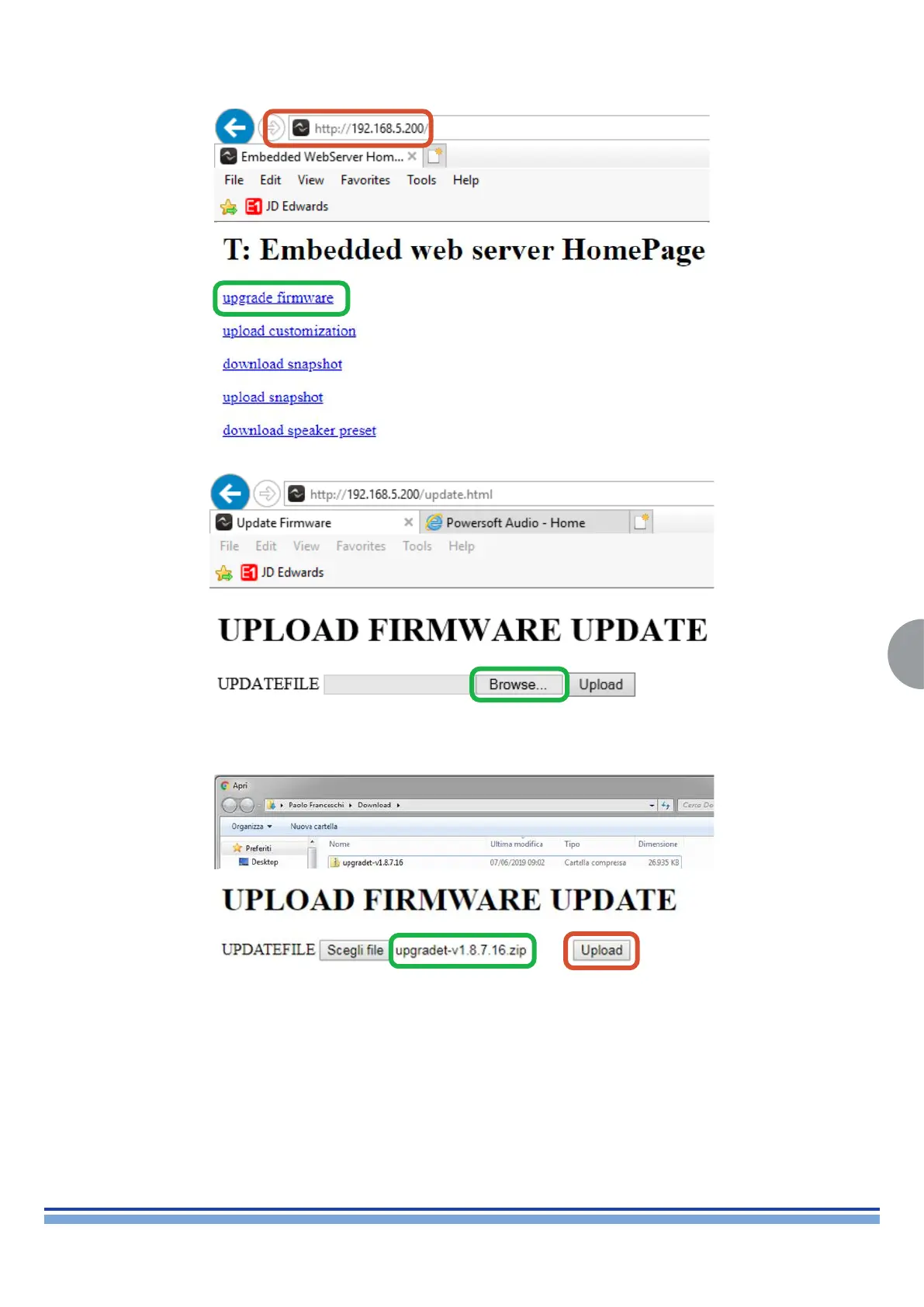INDEX
41
T-SERIES | SERVICE MANUAL
8. Connect your PC to the amp writing 192.168.5.200 in the address bar of your browser.
The following screen will be shown: Select “upgrade rmware”.
9. The following screen will be shown: Click on “Browse”
10. Select the le “upgradet-v1.8.7.16.zip” from the local PC
11. Click on “Upload” from the following screen:
