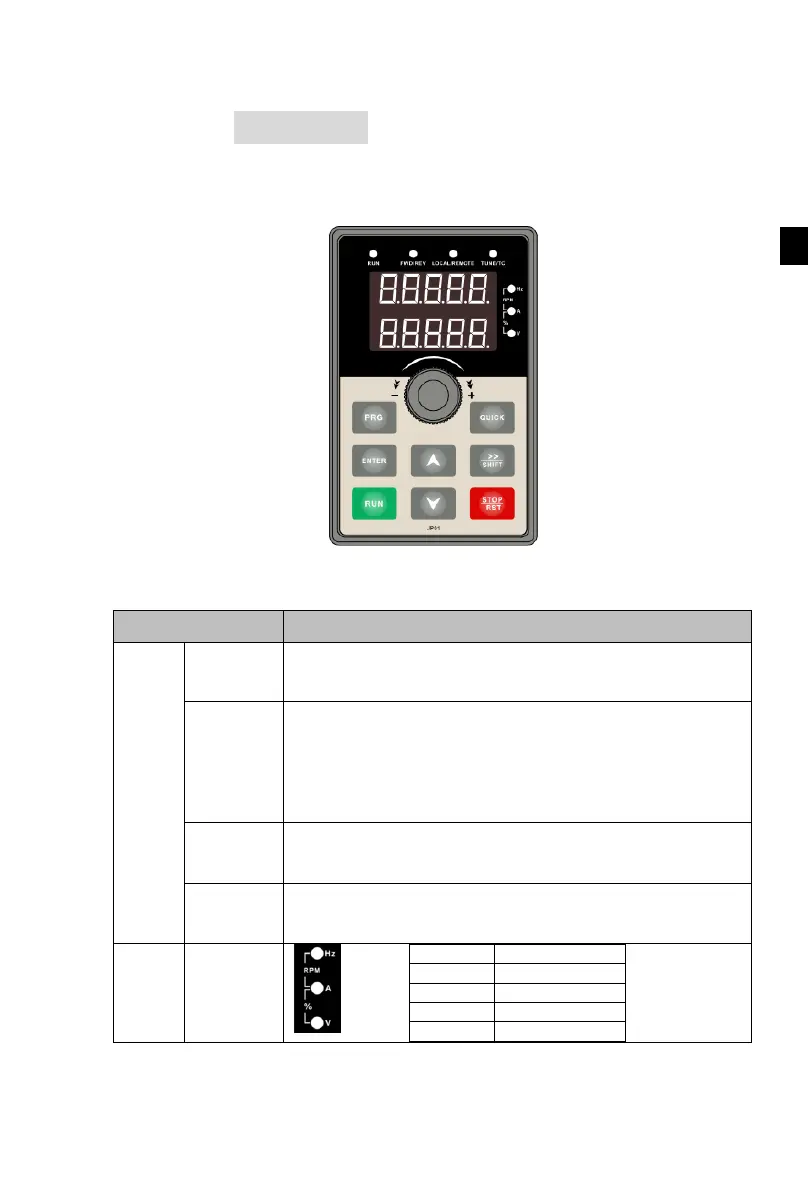11
Chapter 3 Keyboard
3-1.Keyboard description
Figure 3-1:Operation panel display
3-2.Keyboard indicators
Running indicator light
* ON: The inverter is working
* OFF:The inverter stops
Command indicator light
That is the indicator for keyboard operation, terminal operation and
remote operation (Communication control)
* ON: Terminal control working status
* OFF:Teyboard control working status
* Flashing: Remote control working status
Forward/reverse running light
* ON: In forward status
* OFF: In reversal status
Motor self-learning/Fault indicator
* Slow flashing: In the motor self-learning status
* Quick flashing: In the fault status
Units
combinat
ion
indicator
