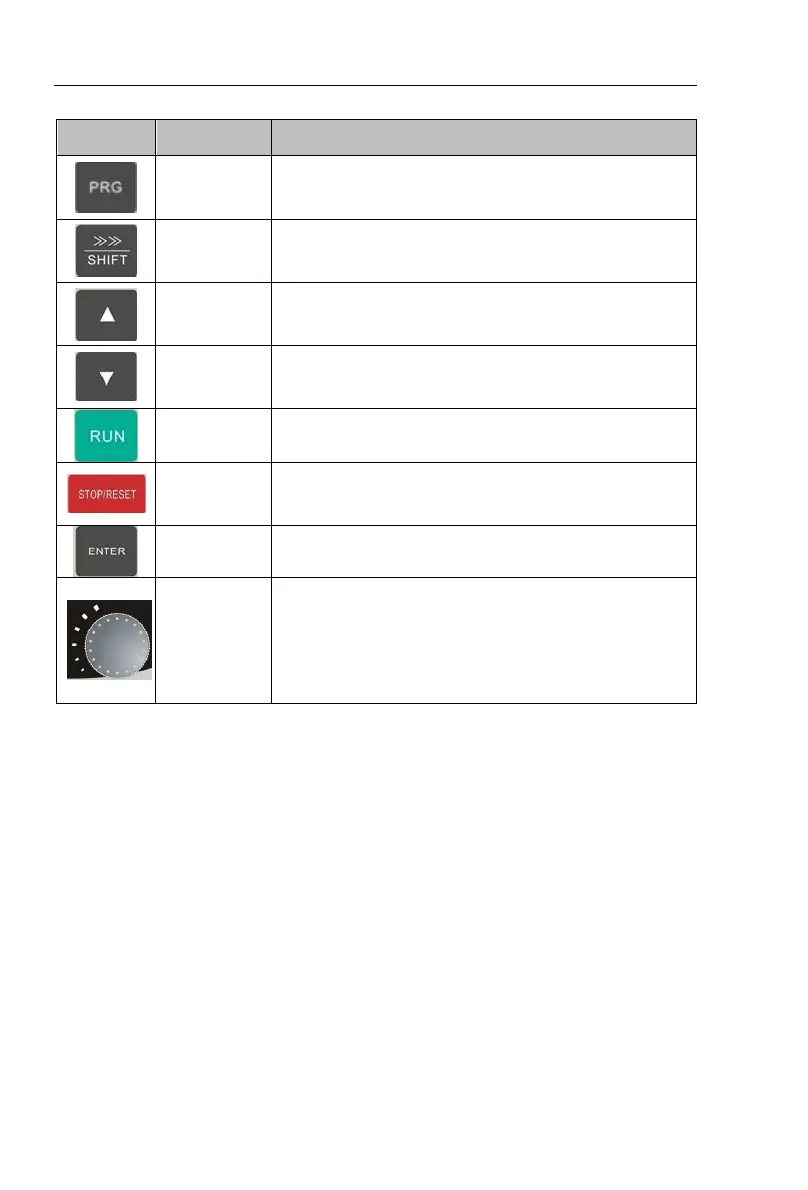Chapter3.Keyboard
18
3-3.Description of operation panel keys
Parameter
Setting/Esc
Key
* Enter into the modified status of main menu
* Esc from functional parameter modification
* Esc submenu or functional menu to status menu
*Choose displayed parameter circularly under running
or stop interface; choose parameter’s modified position
when modify parameter
Multi-
function key
definition 1
*UP key setted by parameter F6.18
Multi-
function key
definition 2
* DOWN key setted by parameter F6.19
* For starting running in the mode of keyboard control
status
* For stopping running in the running status; for
resetting the operation in fault alarm status. The
function of the key is subject to F6.00
* Enter into levels of menu screen, confirm settings.
* In query status, function parameter increasing or
decreasing
* In modified status, the function parameter or
modified position increasing or decreasing.
* In monitoring status, frequency setting increasing or
decreasing
3-4.Examples of parameter settings
3-4-1.Instructions on viewing and modifying function code
PI9000-S inverter’s operation pane is three levels menu for parameter setting
etc.Three levels: function parameter group (Level 1)→function code(level 2)→function
code setting(level 3). The operation is as following:
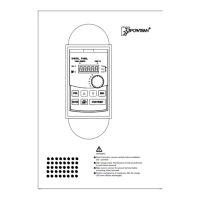