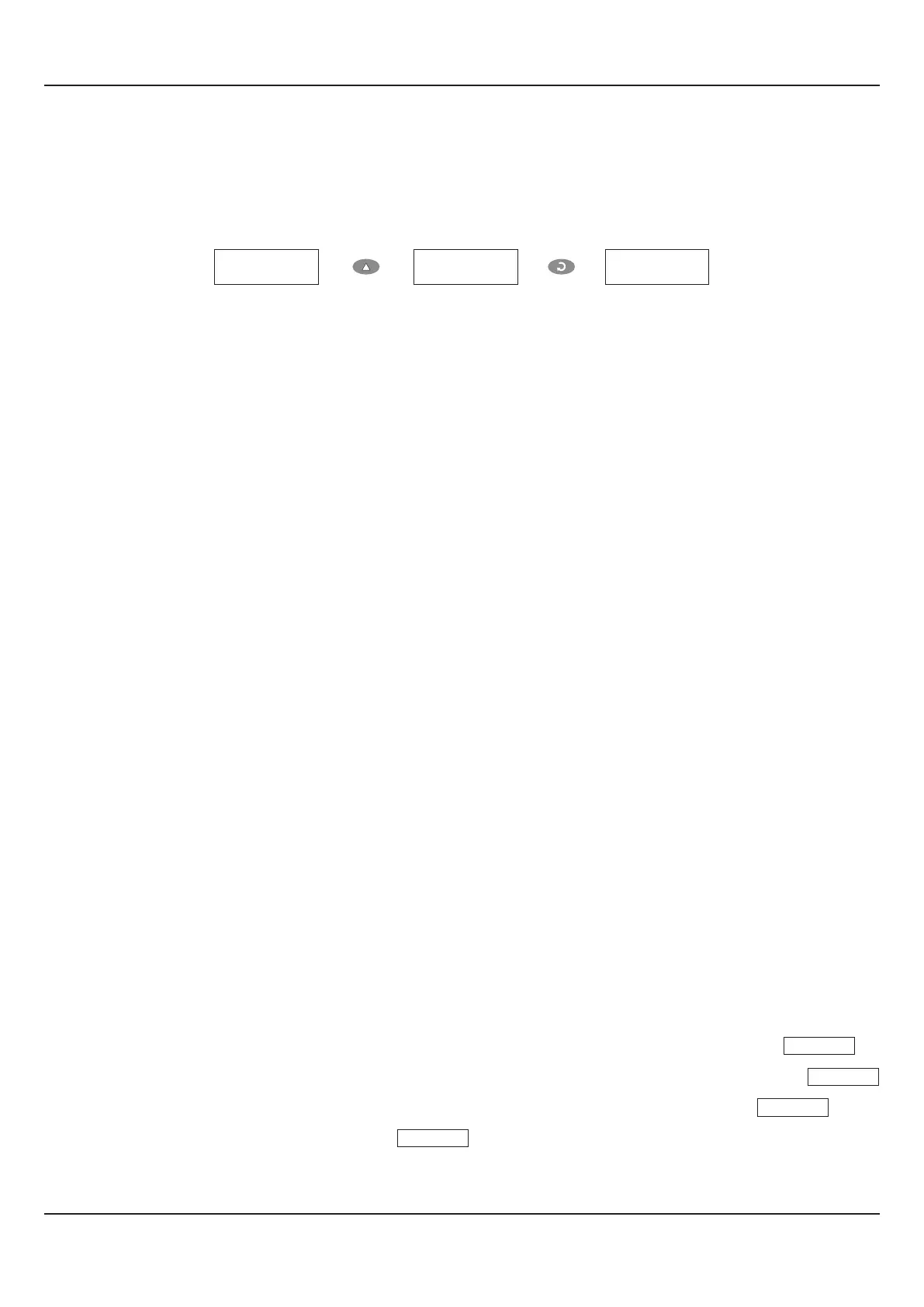3. Press and release the ENTER key. The new value gets stored in the FLOREX’s non-volatile memory and the next
parameter in the list is displayed.
The Figure 3.2 illustrates the example of altering the value for the parameter ‘Flow Alarm-1 Type’.
AL1 TYPE >>
None
AL1 TYPE >>
Process Low
Al1 SETPOINT >>
0
Figure 3.2
To exit the Program Mode and return to the MAIN Display Mode, press and release PAGE key.
Notes:
1. It is a must to press the ENTER key after altering the value of a parameter else the new value will not be registered / stored. That is, a
return to the MAIN Display Mode (by depressing PAGE key) without pressing the ENTER key will not store the altered value in the
FLOREX memory and the previous set value will be retained. Also, if the power failure occurs prior to pressing ENTER key, upon
resumption of power, the FLOREX reverts to MAIN Display Mode without storing the altered value and retaining the previous set value.
2. If the FLOREX is left in Program Mode for more than 30 seconds without any key operation, the FLOREX automatically exits the
Program Mode and returns to the MAIN Display Mode.
CONDITIONAL PARAMETERS
As discussed above the various parameters (user set values) are grouped and listed in separate PAGES. For convenience,
each PAGE contains a list of parameters that relate to some specific functions or operations.
Note, however, that not all parameters are always presented to the user. Some parameters are presented only if the
corresponding function is selected. Such parameters are called the conditional parameters, as their availability is dependent
on the options selected for some other parameters (in the same or other PAGE). For example, consider the ‘Alarm
Parameters’ contained in Flow and Total Alarm PAGE. These parameters are presented only if the respective ‘Alarm Type’ is
selected to other than ‘None’.
Suppressing the conditional parameters (if the conditions are not met) avoids ambiguity and makes the parameter list more
comprehensive. Refer the definitions below each parameter table (listed in the following 6 sections) for the conditional
parameters. Also note that the parameters appear in the same sequence as shown in the table for each PAGE
PARAMETER LOCKING
Though access to any PAGE is always permitted, the adjustment of the parameter values, however, can be Locked at the
supervisory level. If the Lock is enabled, the parameter values in each PAGE can only be viewed but can not be adjusted. That
is, the UP/DOWN key functions are inhibited. This feature facilitates the supervisory level to protect the parameter values from
unauthorized tampering or accidental alterations by the operator.
The FLOREX is shipped from the factory in Unlocked (Lock disabled) condition. The user can enable the Lock once the initial
configuration and installation is done.
For enabling / disabling the Lock, step through the following sequence:
Locking
1. Press and release PAGE key while the FLOREX is in the MAIN Display Mode. The Lower Readout displays
2. Adjust the Lower Row to select Utilities Page using UP key and press ENTER key. The Lower Readout displays
3. Use UP key to set the value of the Pass Code to 22 and press ENTER key. The Lower Readout displays
4. Press ENTER key. The Lower Readout displays Use UP key to set the option to Yes and press ENTER key.
The FLOREX returns to the MAIN Display Mode with the Lock enabled.
User Manual
FLOREX
11
SELECT PAGE >>
FLOW ALARMS
ENTER PASSCODE >>
0
SELECT
LOCK/UNLOCK
LOCK >>
NO