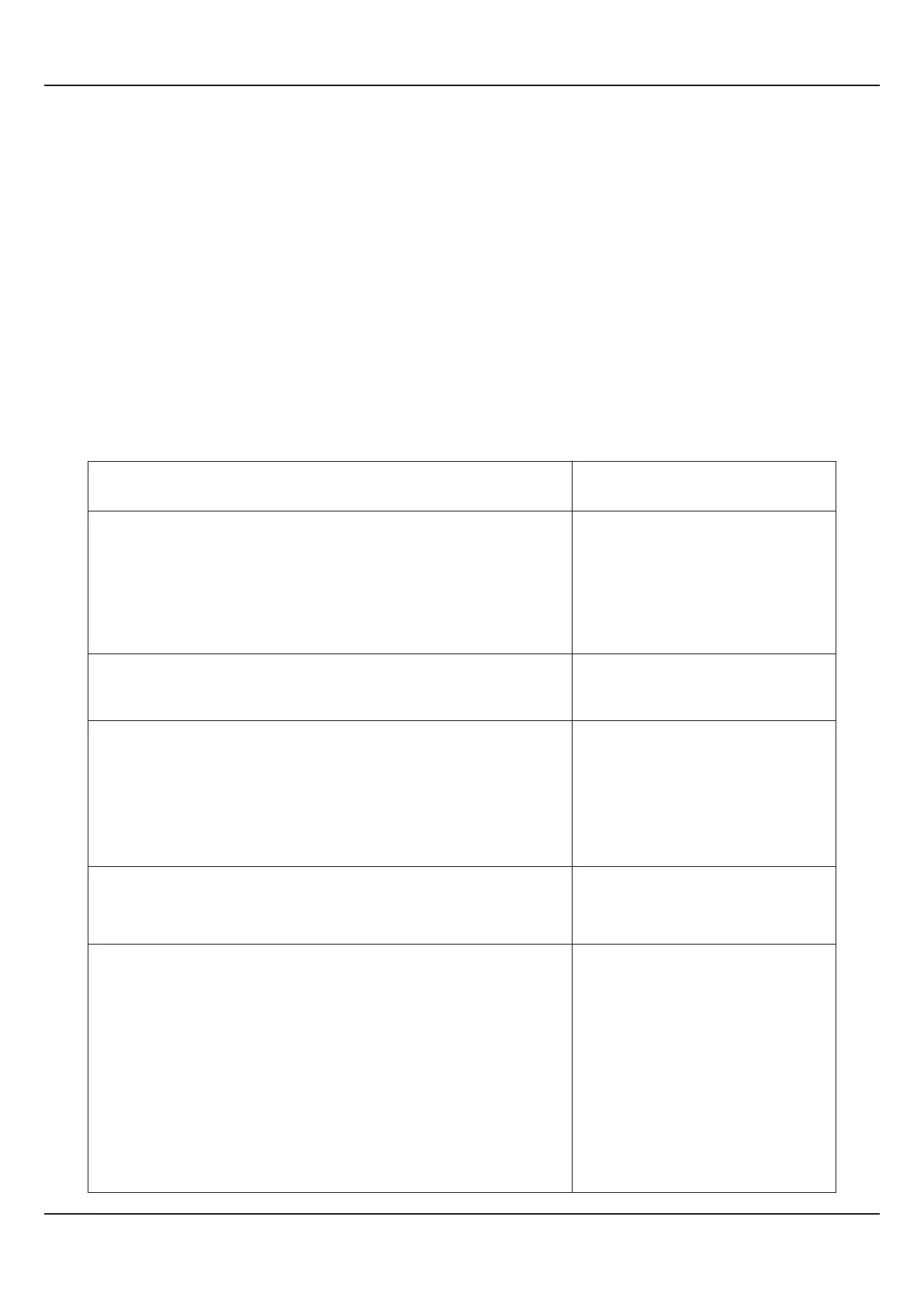The Total Alarm Parameters are grouped on Total Alarm Page. The FLOREX is provided with 2 independent “soft” alarms, that
is, the alarms can be set and generated even if the corresponding output modules are not fitted or assigned to other function.
The front panel (green LED) indicators AL1 and AL2 for TOTAL indicate the alarm statuses. The alarm statuses are also
available via digital communication, if the communication module is fitted.
For the “Total Alarm” function, the FLOREX continuously compares the accumulated Total with the ‘Total Alarm Setpoint’. An
alarm signal is generated if the Total Flow exceeds the set alarm limit(s). Also, if the output modules (Total AL-1 and Total AL-2)
are fitted, the Relay/SSR is energized under alarm condition and de-energized upon resetting the Total Flow to 0. This also
facilitate the user to configure the FLOREX in Batch Control Mode by setting the ‘Total Alarm Logic’ parameter to ‘Reverse’.
The Table 5.1 below lists the parameters followed by the definitions for each parameter.
TOTAL ALARM PARAMETERS
Parameter Description
Settings
(Default Value)
(Default : Disable)
Disable
Enable
0 to 99999999
(Default : 5000000)
0 to 125
(Default : 0)
(Default : Normal)
Normal
Reverse
This parameter can be set as ‘Enable’ or ‘Disable’ to allow the user
to activate or de-activate the ‘Total Alarm’ function, respectively. If
set to ‘Enable’, it activates the Total Alarm function and facilitates
user to access Total Alarm parameters. This parameter is
automatically set to ‘Disable’ upon changing the ‘Input Type’
parameter value.
ALARM-1 ACTIVATION
ALARM-1 SET POINT
This parameter sets the Process High or Process Low limit for
Alarm.
ALARM-1 EXTENSION SET POINT
This parameter sets the extended limit for Total Alarm activation if
the accumulated Total has exceeded the maximum counts (i.e.
99999999). The Final Total Flow SP is derived including the No. Of
Overflows to derive the Final Total Setpoint as Final Total Flow SP
= Alarm Ext. SP + (No. Of Overflows * 99999999)
ALARM-1 LOGIC
Select ‘Normal’ if Alarm is to activate an Audio / Visual alarm.
Select ‘Reverse’ if Alarm is to Trip the system.
This parameter allows the user to set the desired time duration for
which the Total Alarm remains activated. Once activated, the Total
Alarm will remain activated until the set value of Alarm Time is
elapsed. Upon completion of the set time duration, the Total Alarm
will be automatically get Reset. However, notice that while the
time period is in progress, the user can manually acknowledge the
alarm by pressing Manual Acknowledge (ACK) key. Notice that
during Alarm Time is in progress if the power failure is occurred,
upon resumption of power, the already elapsed time is igored and
the Alarm Time will get reloaded.
ALARM-1 TIME
0 to 125
(Default : 0)
User Manual
FLOREX
16
Table 5.1
Section 5