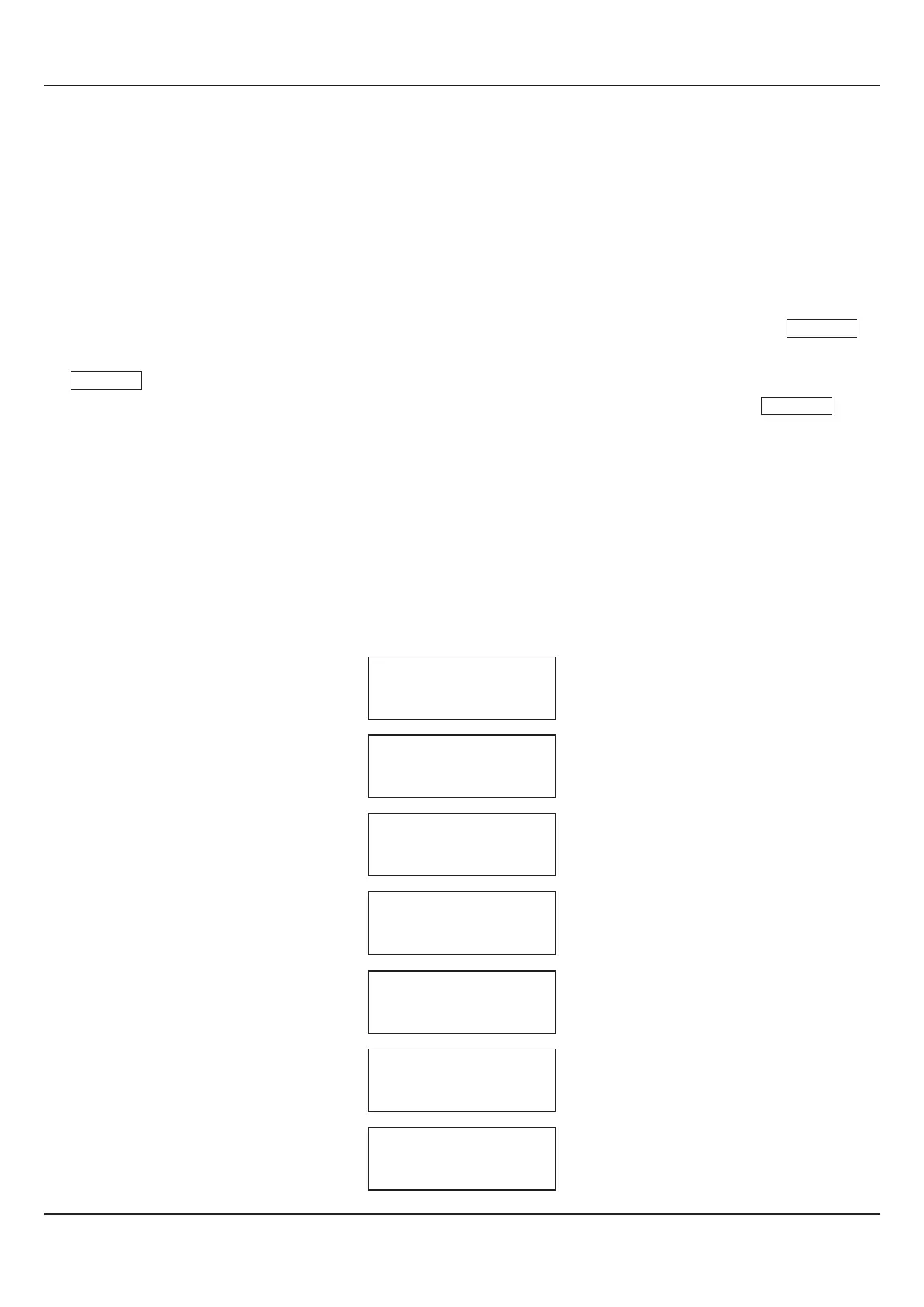The Utility Parameters are grouped on Utilities Page and allows the user to access the various Utilities of the FLOREX such as
Locking/Unlocking, Supervisory Passcode, Default Setting, Factory Cal. Regain, User Calibration and User Linearisation.
The Navigation Diagram below lists the various Utility Parameters required for accessing the various utilities of the FLOREX.
UTILITY PARAMETERS
Step through the following procedure for accessing Utility Parameters.
1. Press and release PAGE key while the FLOREX is in the MAIN Display Mode. The Lower Readout displays
2. Adjust the Lower Row to select Utilities Page by pressing UP key and press ENTER key. The Lower Readout displays
3. Use UP key to set the value of the Pass Code to 22 and press ENTER key. The Lower Readout displays
4. Keep pressing UP key for accessing various Utility parameters as described below Navigation Diagram.
SELECT PAGE >>
FLOW ALARM
ENTER PASSCODE >>
0
SELECT >>
Lock/Unlock
Step through the following procedure for accessing Utility Parameters.
1. Press and release PAGE key while the FLOREX is in the MAIN Display Mode. The Lower Readout displays
2. Adjust the Lower Row to select Utilities Page by pressing UP key and press ENTER key. The Lower Readout displays
3. Use UP key to set the value of the Pass Code to 22 and press ENTER key. The Lower Readout displays
4. Keep pressing UP key for accessing various Utility parameters as described below Navigation Diagram.
SELECT >>
Superv. passcode
SELECT >>
Default Setting
SELECT >>
Fact. Cal. Regain
SELECT >>
Lock/Unlock
SELECT >>
User Calibration
SELECT >>
User Linearisat.
SELECT >>
Exit
User Manual
FLOREX
24
Section 10
