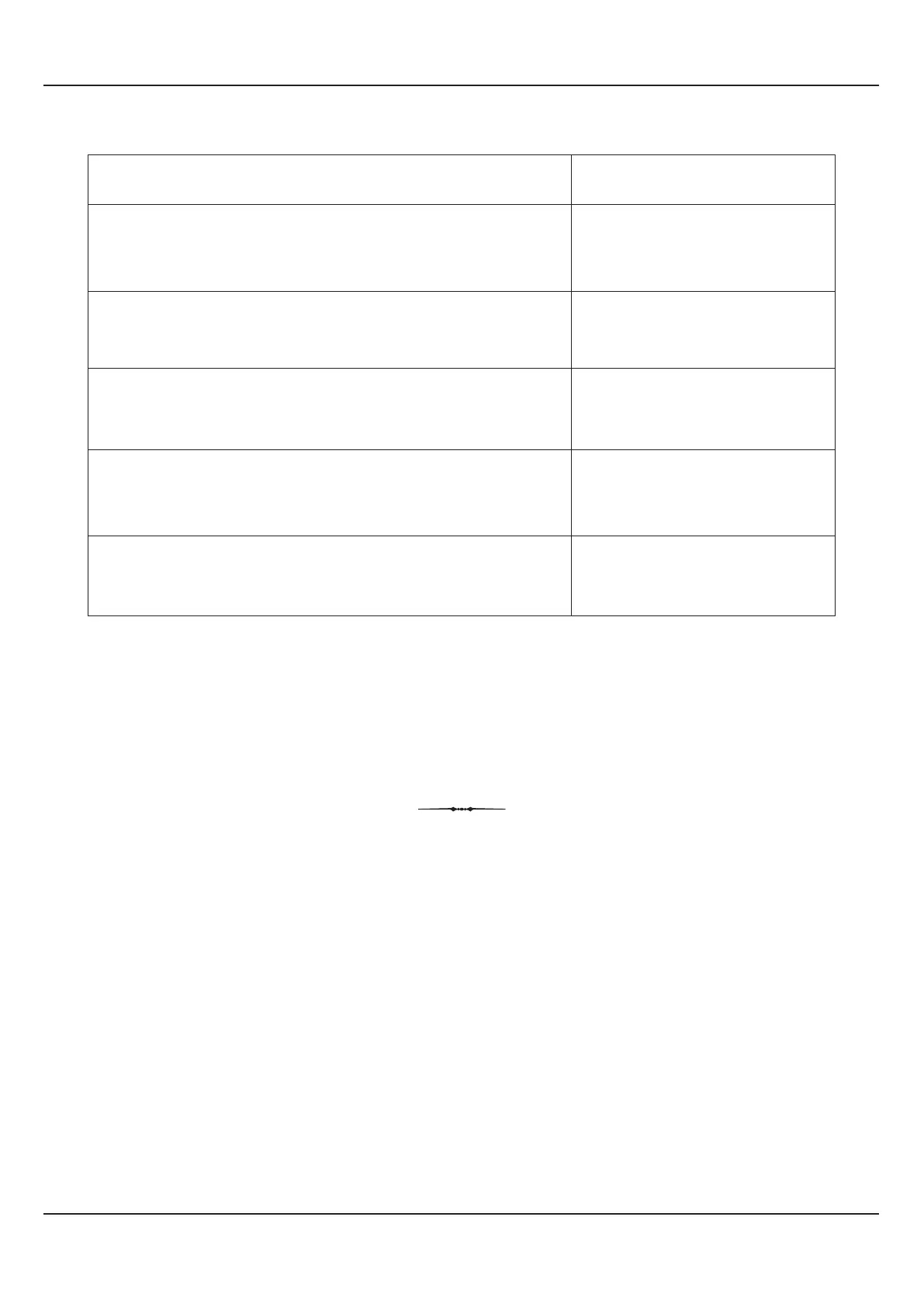Note :
All Alarm parameters have the same definitions irrespective of whether applied to Alarm-1 or Alarm-2. Thus, in the following definitions of
Total Alarm Parameters, the term Alarm, which means either Alarm-1 or Alarm-2, has been used to avoid repetitions of the definitions.
User Manual
FLOREX
Parameter Description
Settings
(Default Value)
(Default : Disable)
Disable
Enable
0 to 99999999
(Default : 5000000)
0 to 125
(Default : 0)
(Default : Normal)
Normal
Reverse
ALARM-2 ACTIVATION
0 to 125
(Default : 0)
Definition same as Alarm-1 but applied to Alarm-2
ALARM-2 SET POINT
Definition same as Alarm-1 but applied to Alarm-2
ALARM-2 EXTENSION SET POINT
Definition same as Alarm-1 but applied to Alarm-2
ALARM-2 LOGIC
Definition same as Alarm-1 but applied to Alarm-2
ALARM-2 TIME
Definition same as Alarm-1 but applied to Alarm-2
17