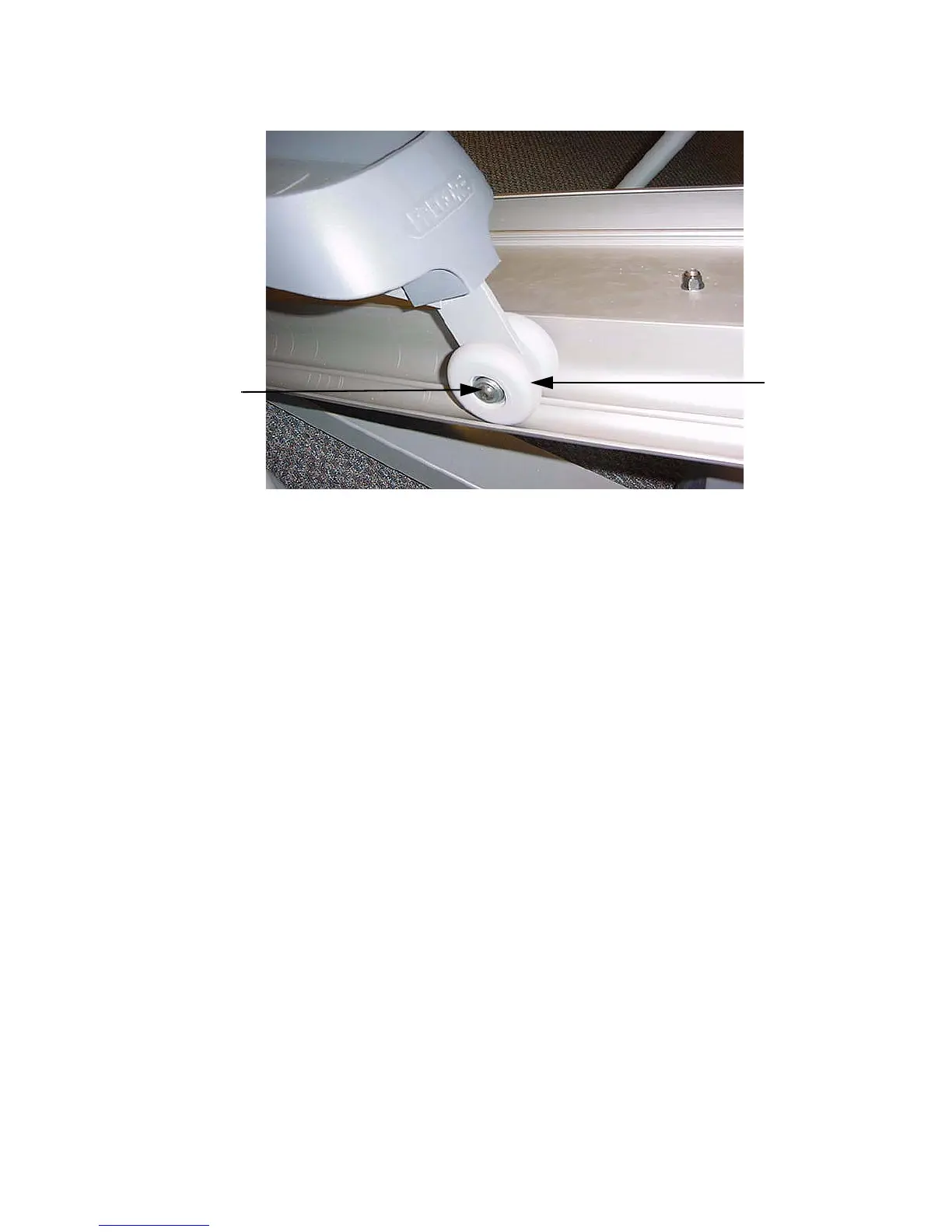C546i Self Powered Elliptical Fitness Crosstrainer
Page 57
Diagram 7.12 - Stairarm Wheel
7. Slide the replacement wheel onto the stairarm axle. Fasten the wheel with the hardware
removed in step 6. Apply blue loctite to the wheel mounting screws and torque them to 180
inch pounds.
8. Repeat the procedure in steps 6 and 7 for each wheel being replaced.
9. Align the T-nuts on the ramp trim(s) with the channel in the bottom front of the ramp. Slide
the trim onto the ramp while feeding each T-nut into the ramp channel. Do not tighten the
trim fastening screws at this time. Repeat this procedure with the remaining trim strip, if
required.
10. Set the ramp end cap at its mounting position and fasten it with the screws removed in step
3.
11. Align the ramp trim(s) with the ramp end cap and tighten the five trim mounting screws.
12. Set the ramp center cover at its mounting position and press downward to snap it onto
place.
13. Replace the lift cover per Procedure 7.2.
Stairarm
Wheel
Mounting
Screw