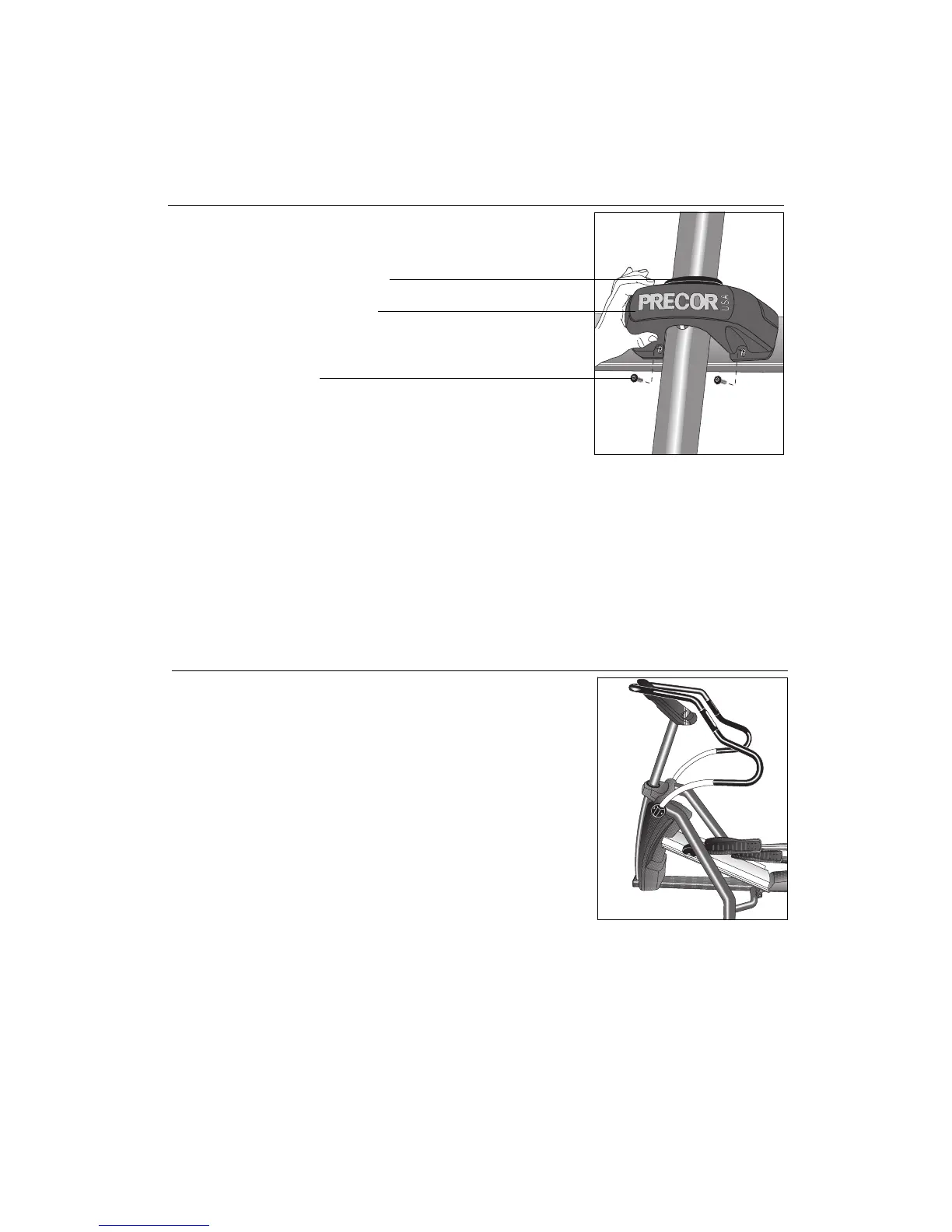page 16
COMMERCIAL PRODUCTS DIVISION
d. Use the remaining two buttonhead screws (C) to install the front bracket
cover. Manipulate the cables so that the front bracket cover rests squarely
against the rear cover. Align the mounting holes and tighten the screws.
Refer to Diagram 10.
CAUTION: Do not overtighten the screws or you may inadvertently crack
the plastic covers. Damaged bracket covers due to improper installation
will not be covered by the Precor Limited Warranty.
Diagram 10
Attach the front bracket cover.
Screw (C)
Split rubber grommet
Diagram 11
Front assembly of the EFX.
You have completed the assembly of the EFX
®
546. Diagram 11. To level the unit,
continue with the steps below.
CAUTION: A fully-assembled EFX is very heavy. To avoid possible injury,
obtain assistance.
14. If you need to move the EFX, a hand cart may be useful.
Front bracket cover