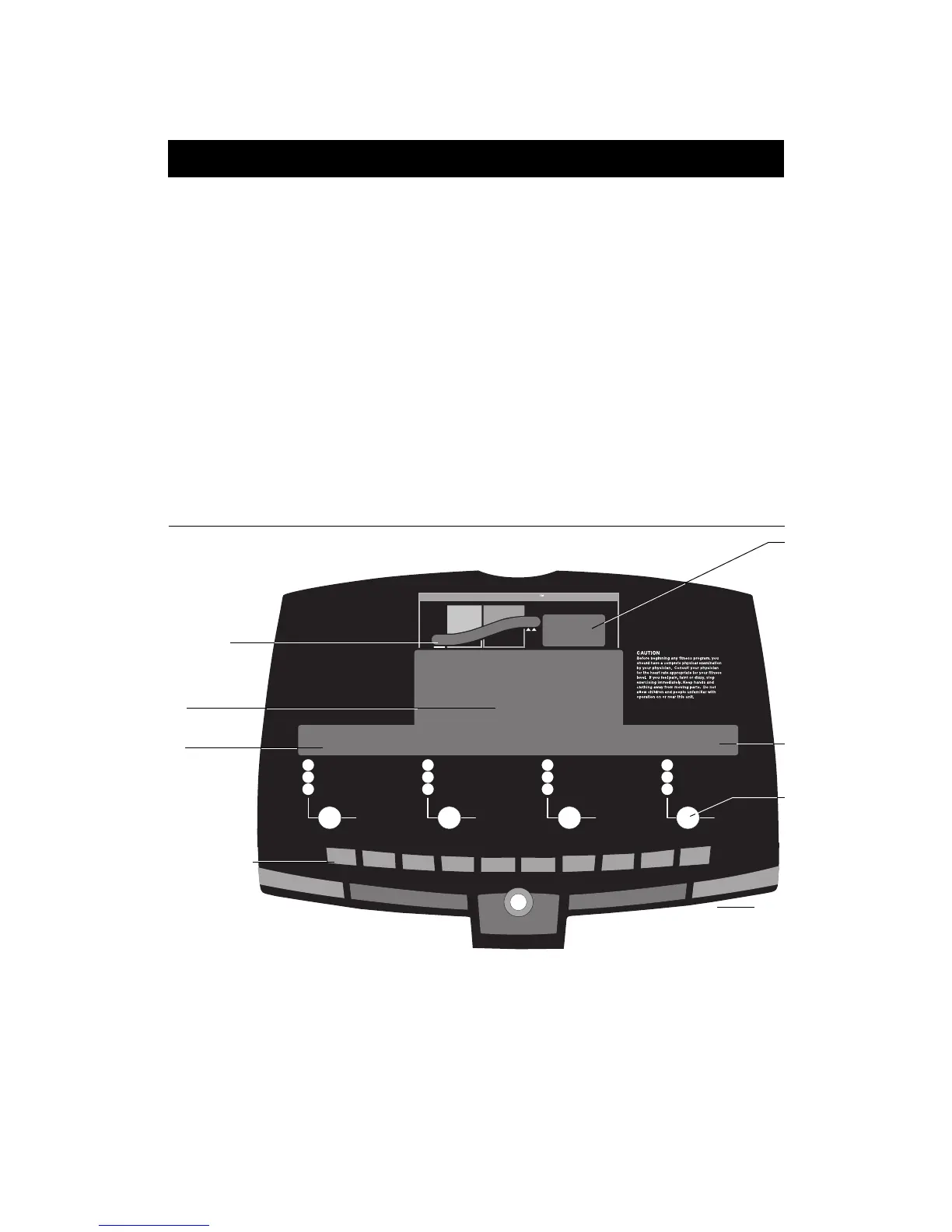page 23
COMMERCIAL PRODUCTS DIVISION
CHANGE CHANGE CHANGE CHANGE
TIME
REMAINING TIME
SEGMENT TIME
STRIDES PER MIN
WATTS
RESISTANCE
CALORIES
CAL PER MIN
METS
6
7
8
9
0
Heart Rate
QUICK START
1
2
3
4
5
R
E
S
I
S
T
A
N
C
E
E
N
T
E
R
R
E
S
E
T
Above
Zone
Below
Zone
SmartRate
Cardiovascular
Zone
Weight Loss
Zone
©1999 Precor Incorporated
www.precor.com
EFX546
¨
C
R
O
S
S
R
A
M
P
STRIDES
DISTANCE
CROSS RAMP
The EFX
®
546 Display
Diagram 15
EFX Display Console
If a heart rate is
detected, it is
displayed in this
window.
SmartRate
®
display
Banner and course
profile display
(LED matrix)
Workout statistics
display (alphanumeric)
Numeric keys can be
used to answer prompts
and select incline or
resistance levels in a
course.
Change keys lets
the user select what
information
is displayed.
During course
selection, the
course name
and number
appears here.
The EFX is designed so users can work out with minimal instruction or training. The
directions on the console and the prompts on the display will guide a user through the
entire workout session. Before the EFX is used, however, we recommend that you
familiarize yourself with it so you can instruct your customers to use it safely and
effectively. This section covers the following information:
• an overview of the features provided on the display console
• an explanation about the available courses
• instructions for utilizing the heart rate options
FEATURES ON THE DISPLAY CONSOLE
Indicator lights show which feature is being displayed. When a user works out, the
display presents Time, Strides, Strides per Minute, and Calories. A user can change
what features appear on the display by pressing the Change keys.
Important: Because the EFX is self-powered, the displays do not appear until the
user maintains a stride rate above 40 strides per minute. Note that there is an
exception to this rule. If power is being supplied through the optional battery
recharger, then pedaling is not required for the Precor banner to appear. Refer to
page 5,
EFX
®
Self-powered Features
.
As a user exercises, the display console provides motivation by presenting
constant feedback about his or her progress. An brief explanation of each feature
on the display console appears in Diagram 15. Look on the next page for a more
thorough explanation. If an error message should appear, call a Precor qualified
service technician or service center. Refer to
Obtaining Service
, on page 5.
Upper Display
Lower Display
Keypad is used to input
or select data and control
the workout session.