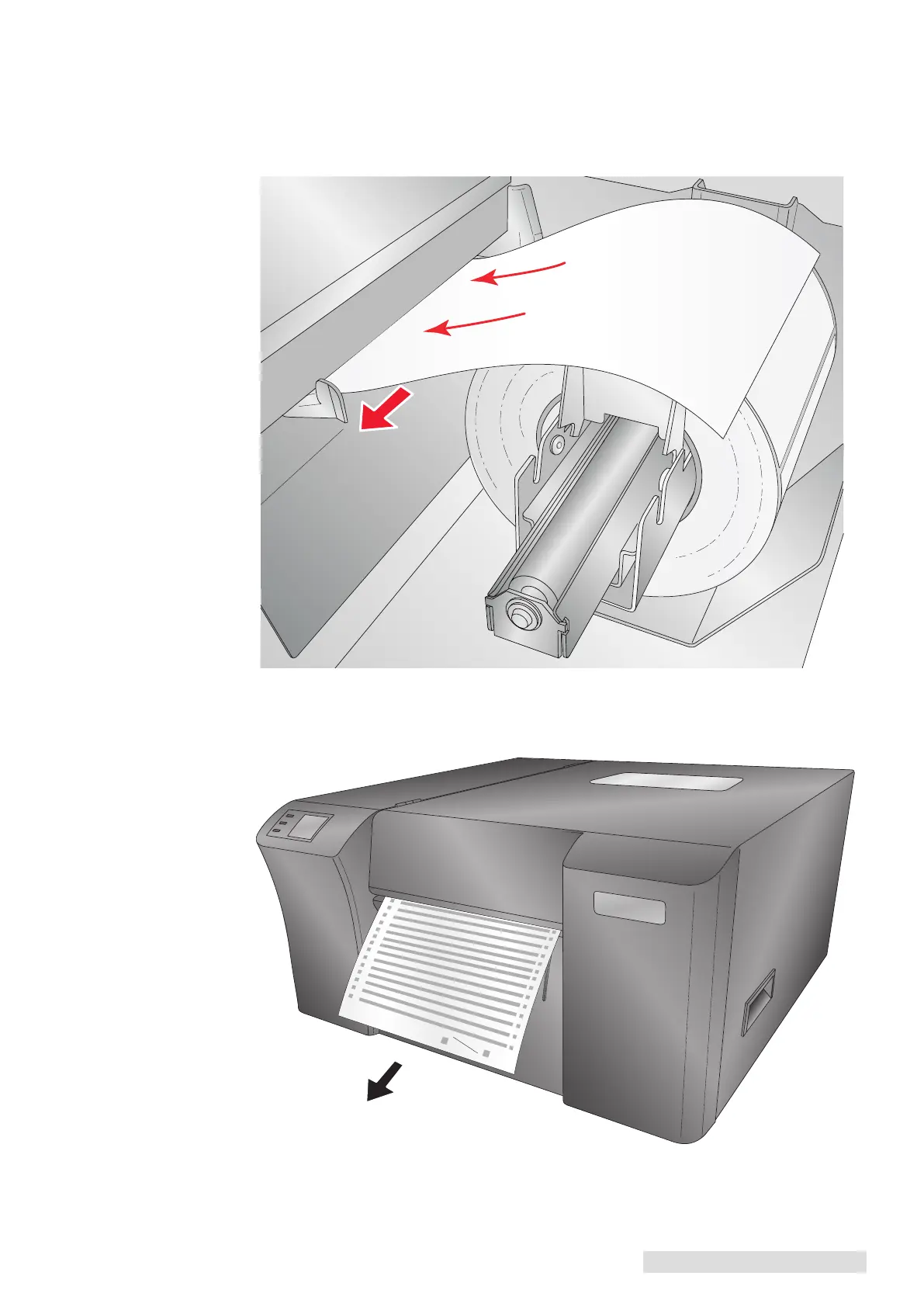Status Monitor 19
4. Move the Throat Guide to the widest position and feed the alignment paper into the
printer. Ten alignment sheets were included with the printer. These are slightly
smaller than a standard 8.5" x 11" sheet used for most office printers. The size is
actually A4, which is 8.27" × 11.69" or 210mm × 297mm. If you do not have the
alignment paper, you can cut a .25" strip off of a standard size sheet to make a usable
sheet.
Important Note: Use included Alignment Paper or an 210mm x 297mm (8.27" × 11") sheet.
5. Once the alignment is complete, you will need to pull the finished alignment sheet
from the printer.
Pull