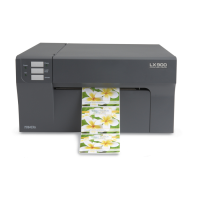
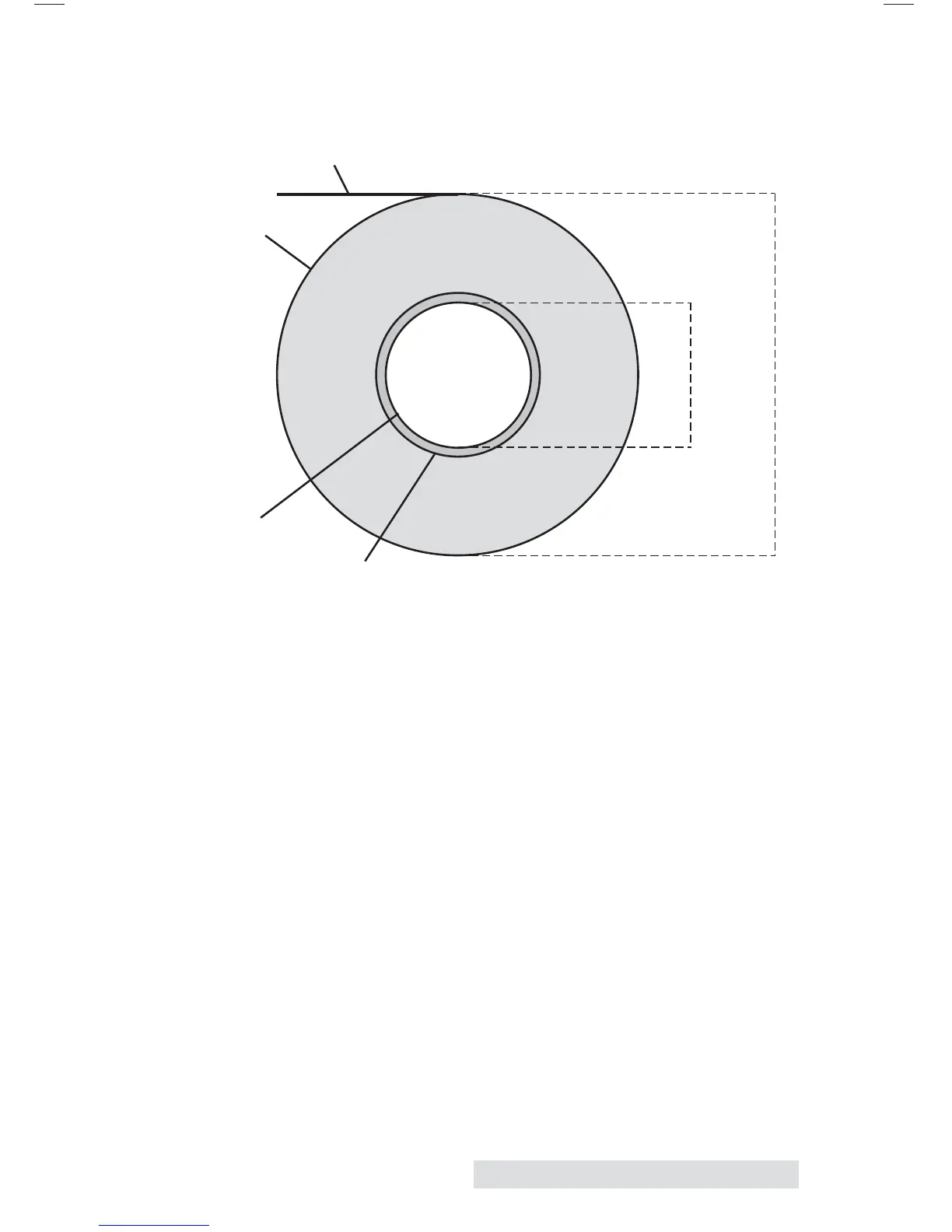 Loading...
Loading...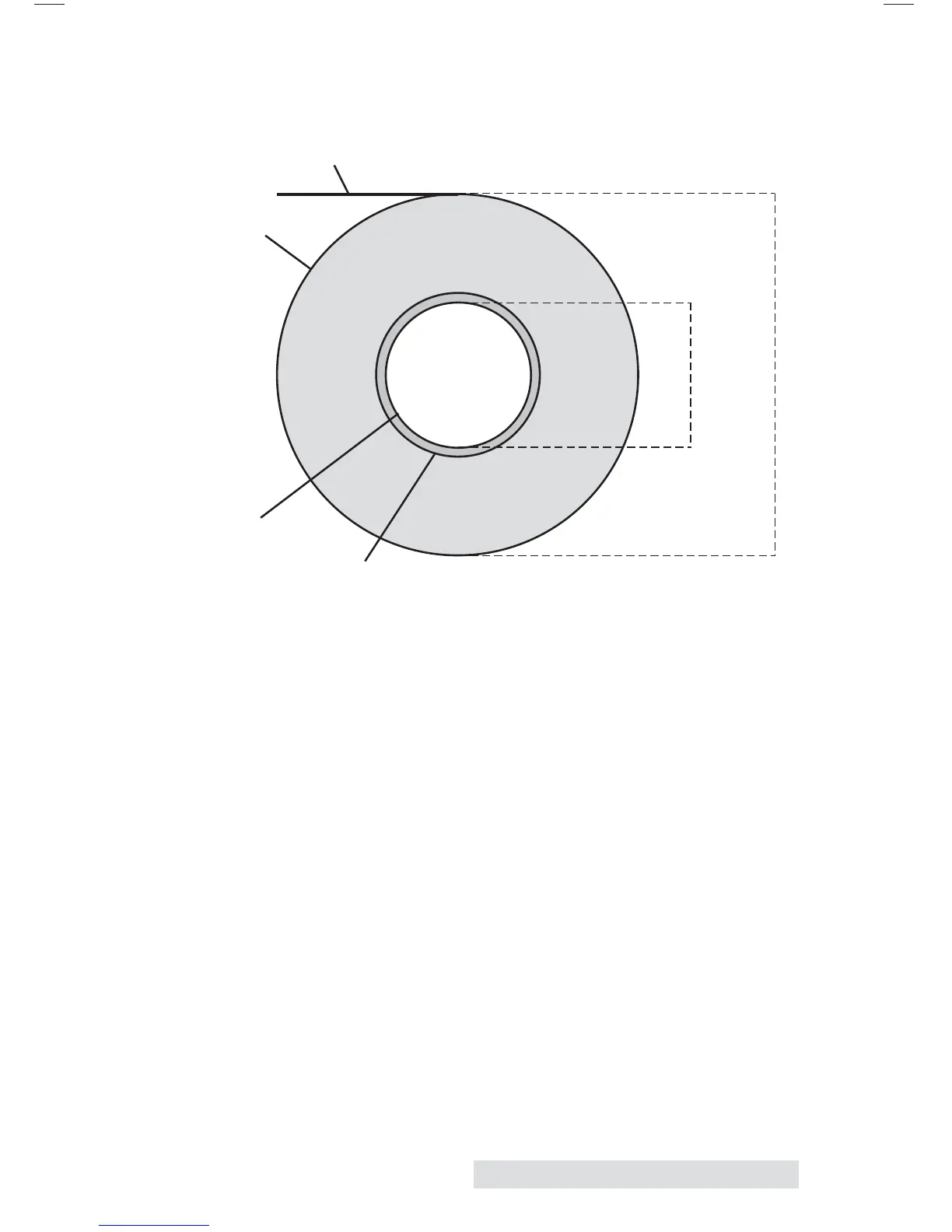
Do you have a question about the Primera LX900 and is the answer not in the manual?
| Print Technology | Inkjet |
|---|---|
| Interface | USB 2.0 |
| Connectivity | USB 2.0 |
| Media Sensing | Gap and black mark sensing |
| Supported Label Materials | Paper, Polyester, Polypropylene |
| Print Resolution | Up to 4800 dpi |
| Print Speed | Up to 4.5 inches per second |
| Max Print Width | 8.25" (210 mm) |