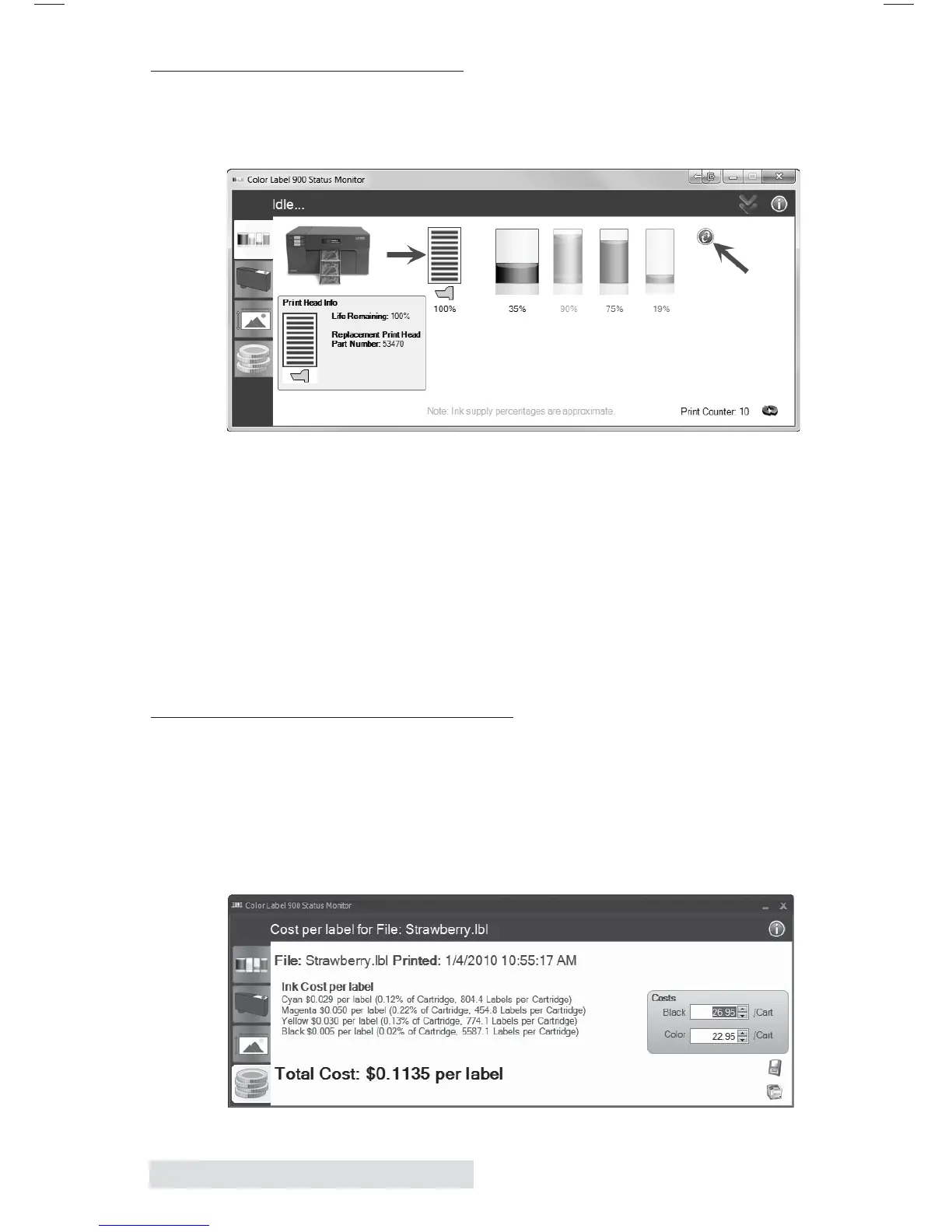18 Status Monitor (PTStatus)
B. PRINT HEAD LIFE GAUGE
Print Head life remaining is displayed in the status monitor.
Hover your mouse over the icon to display more information.
Print Head Life is calculated by tracking the number of
cartridges used in the print head. A print head is considered to
be at zero life remaining after 26 black or 32 combined color
cartridges. Print heads may still be used after there is zero life
remaining. However, it could fail at any moment. Therefore, it
is recommended that users purchase a back up print head at
approximately 10% life remaining.
Note: If the print head life indicator is not displayed click the refresh button
next to the Magenta ink display.
C. USING THE COST ESTIMATOR
The cost estimator is found on the last tab of the Status
Monitor. The Status Monitor automatically opens as soon as
you begin printing. However, you can also access it at any
time as long as the printer is turned on and communicating by
going to Start - Programs - Primera Technology - PTStatus.
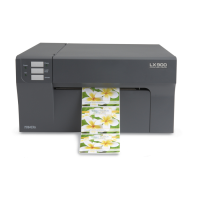