iv
Section 6: Troubleshooting and Maintenance ..........................................59
A. Solving Print Alignment Problems ................................................59
B. Solving Print Quality Problems ......................................................61
C. Color Matching and Design Tips ...................................................63
D. Create a Support Report ..................................................................66
E. Cleaning the Printer .........................................................................66
F. Cleaning the Print Head ..................................................................66
G. Replacing the Print Head ................................................................70
H. Interpreting the Printer’s Indicator Lights ...................................73
I. Technical Support .............................................................................73
Section 7: Technical Specifications .............................................................74
Index .................................................................................................................75
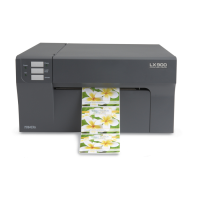
