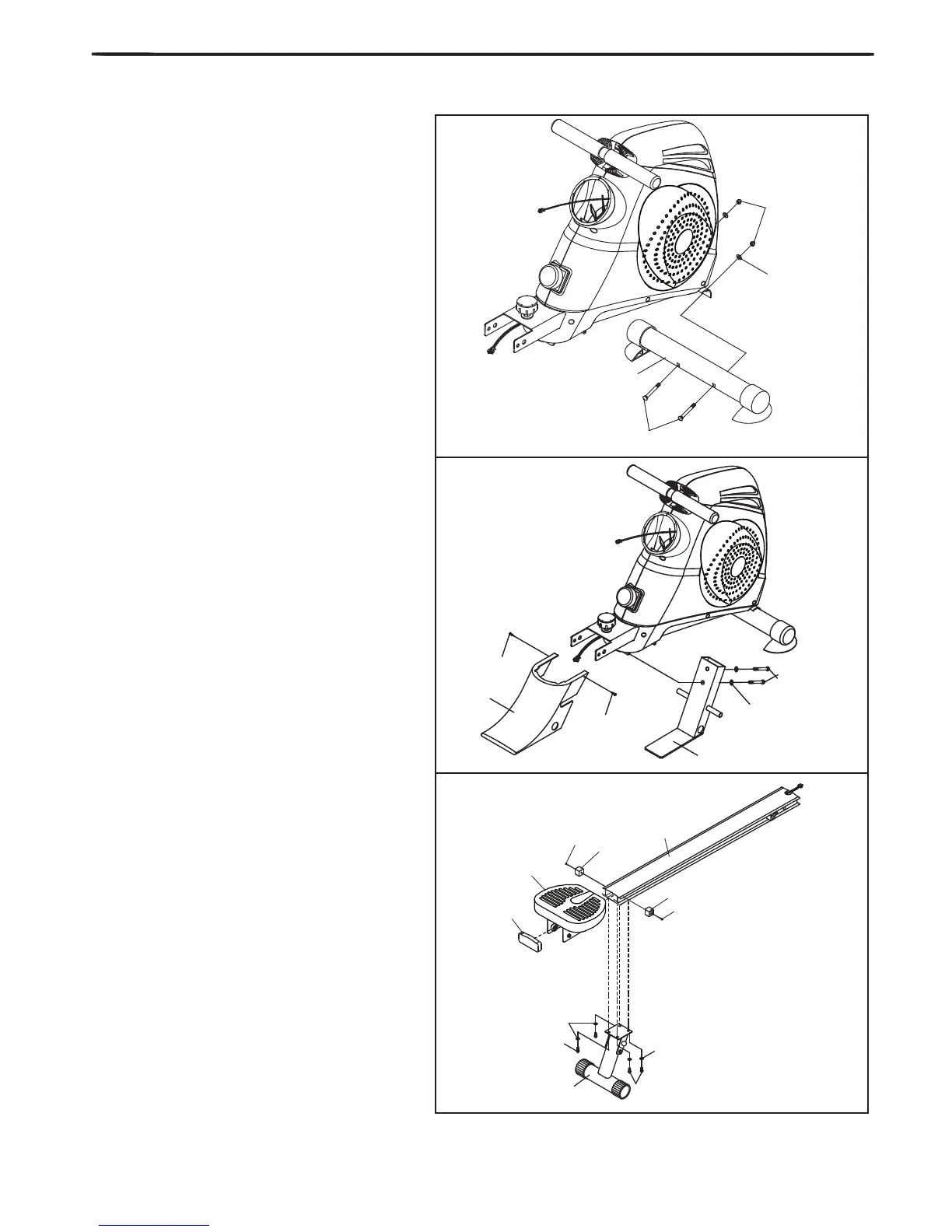3
ASSEMBLY
1. Attach the front stabilizer onto the main
housing bracket using the two carriage bolts
(#21), 2 arc washers (#13) and the nylock nuts
(#12).
2. Attach the bracket (#3) to the Main
frame using two washers (#14) and two bolts
(#22). Ensuring to attach the bracket cover (#4)
when you tightened the screws (#23).
3. Slide the Seat Bracket (#6) to the Rail
(#5) then lock the stoppers (#19) to the Rail (#5)
using Screws (#24) as FIG 3 demonstrated.
Attached the Cap (#28) to the end of the Rail.
Connect the Aluminum Rail (#5) to the rear Sta-
bilizer (#7) using the bracket provided.
Lock the bracket in place using bolts (#25) and
washers(#14)
