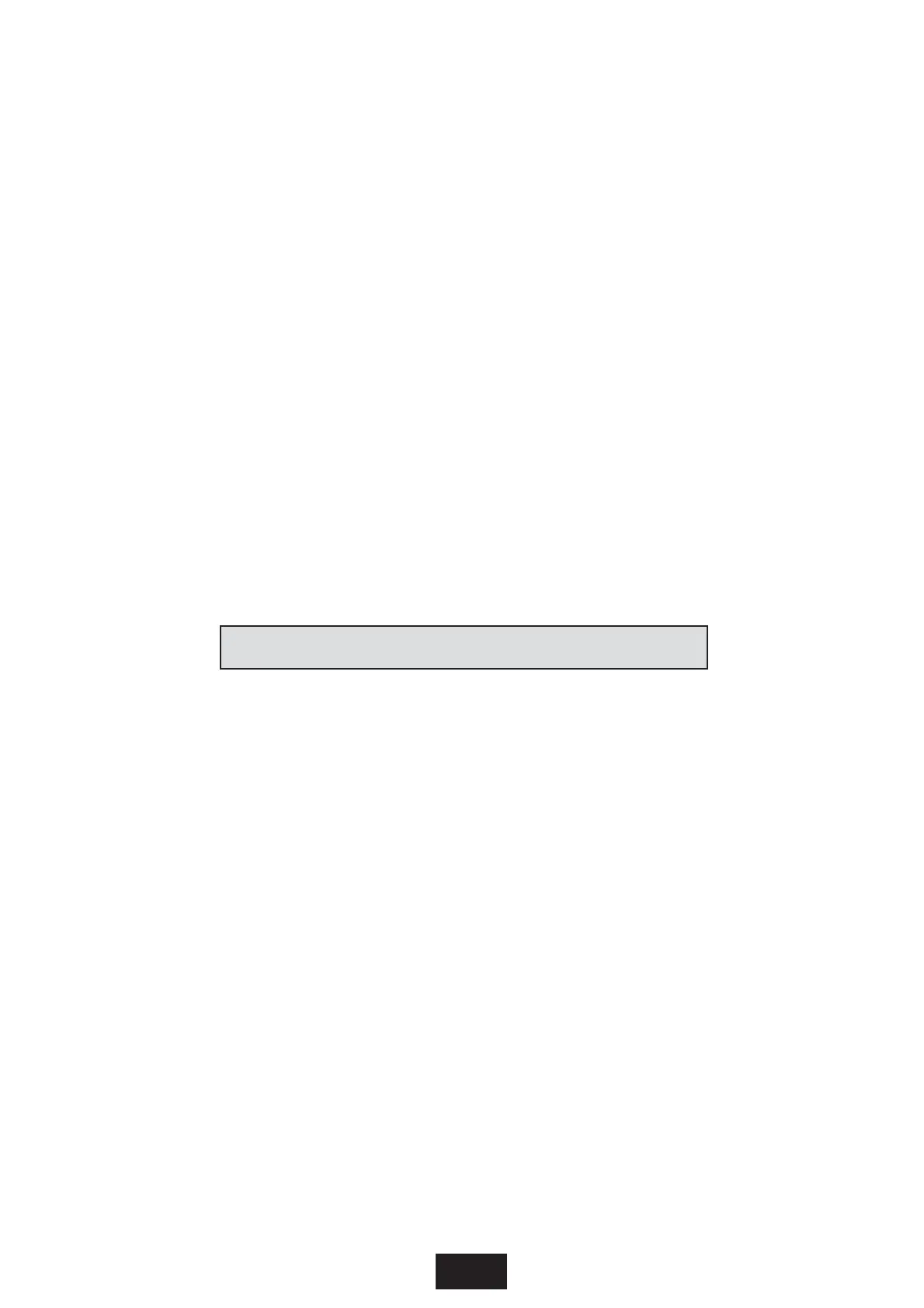2009/02 - Indice de révision : D - code : 0035431
57/76
OPERATING ERRORS:
The AQUAMAT 3001’s operation is continuously monitored by its software. In the event of an operating
anomaly, the motor stops and the LED flashes on and off in various sequences corresponding to specific
codes:
The LED remains lit up for 5 seconds, then goes out and lights up briefly a number of times in succession,
then lights up for 5 seconds before repeating the sequence. Count the number of times the LED goes out,
this number corresponds to an error code:
- Error 1: Read error. The programme is not able to read the cover’s position. Cut and reconnect the
power supply. If the problem persists, replace the electronic board.
- Error 2: Write error. The programme is not able to save the cover’s position. Cut and reconnect the
power supply. Redo programming. If the problem persists, replace the electronic board.
- Error 3: Sensor defect. Check the connections of the shielded cable between the motor and the
control panel.
- Error 4: The motor is turning in the wrong direction. Invert the + and - wires between the control
panel and the motor.
- Error 5: Not used.
- Error 6: Key error. The motor runs while the key is in the “0” position. Wiring error or short circuit in
the control panel.
PL3 MOTOR
ACCESSING PROGRAMMING MODE:
- Check that the key switch is set to “o”.
- Press buttons 1 and 2 simultaneously, hold them down for 6 seconds.
- LED no. 3 on the lower section of the PLC flashes.
- Release the buttons. The LED will continue to flash until programming is finished. The PLC
emits audible clicks, this is entirely normal.
VERIFYING THE DIRECTION OF MOVEMENT:
- Move the key switch to “OUV” (open the pool).
- The cover should roll up. If, instead of rolling up it rolls out, invert the wires marked 1 and 2 in the key switch
box and try again.
PROGRAMMING ENDS OF TRAVEL
- Using the key switch, roll the cover out fully over the pool, stop when the leading slat touches the edge
opposite the axle.
- Press and release button 1 (red), to confirm the closed position. The LED continues to flash.
- Roll the cover up fully and stop when the leading slat is 10 cm below the water level
- Press and release button 2 (black). The LED goes out. Programming is finished.
Check that the cover is working correctly by carrying out two full “open/close” cycles. The cover should stop on its
own at each end of travel.
