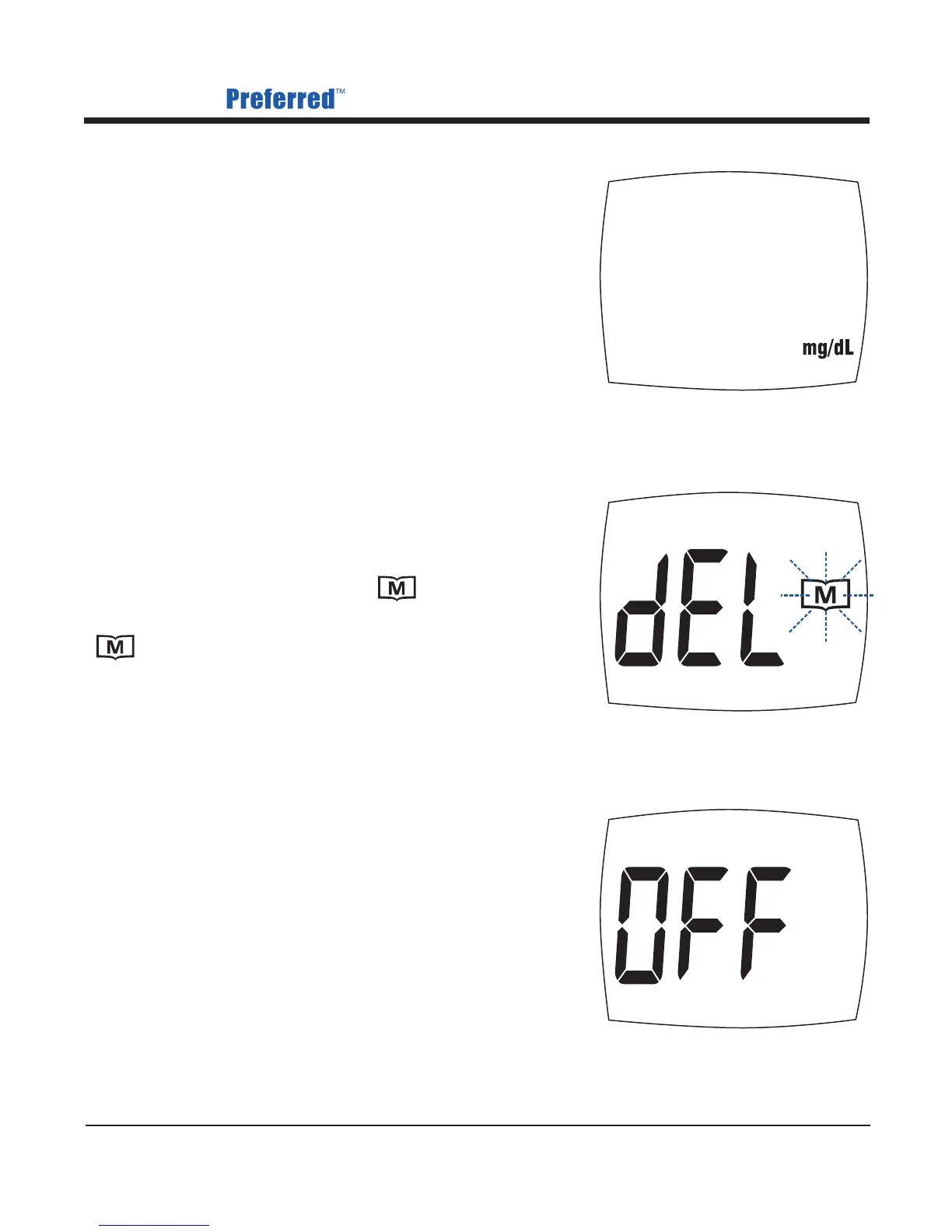15
Prodigy Diabetes Care, LLC 1.800.243.2636
Prodigy Meter Owner’s Manual
STEP 8: Unit of Measurement
Press and release the “M” button until
the unit of measurement you are choosing
appears on the display. See Figure 11.
Your meter can display test results
in milligrams per deciliter (mg/dL) or
millimoles per liter (mmol/L).
• The mg/dL unit is standard in the
United States.
• The mmol/L unit is standard in Canada.
STEP 9: Delete Memory
Press the “SET” button and “dEL” will
appear with the flashing “ ” symbol.
When the “dEL” symbol and the flashing
“ ” symbol appear on the display, you
can choose to clear the memory.
See Figure 12.
If you do not want to clear the memory,
press the “SET” button again to skip this
step. If you want to clear ALL memory,
press and hold the “M” button for four
(4) seconds. The “- - -” image will appear
on the LCD screen to indicate that all
memory has been deleted.
Set-up is now completed. Press the “SET”
button to turn off the meter. “OFF” is
displayed before shut down.
See Figure 13.
Figure 11
Figure 13
Figure 12