USER'S MANUAL
Model No. PATL40906.0
S
erial No.
CAUTION
Read all precautions and instruc
-
tions in this manual before using
this equipment. Save this manual
for future reference.
Serial Number
Decal
QUESTIONS?
If you have questions, or if any
parts are missing or damaged,
PLEASE CONTACT OUR CUS-
TOMER SERVICE DEPARTMENT
DIRECTLY.
Call toll-free:
800-830-7240
E-mail:
service@goodfamily.cc
Goodfamily’s Web site:
www.goodfamily.cc
ICON’s Web site:
www.iconfitness.com
Goodfamily is an authorized dealer of this treadmill in the
territory of mainland China. This treadmill is designed and
manufactured by ICON Health & Fitness, Inc.





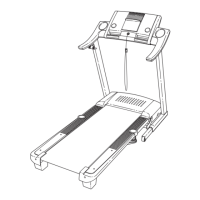






