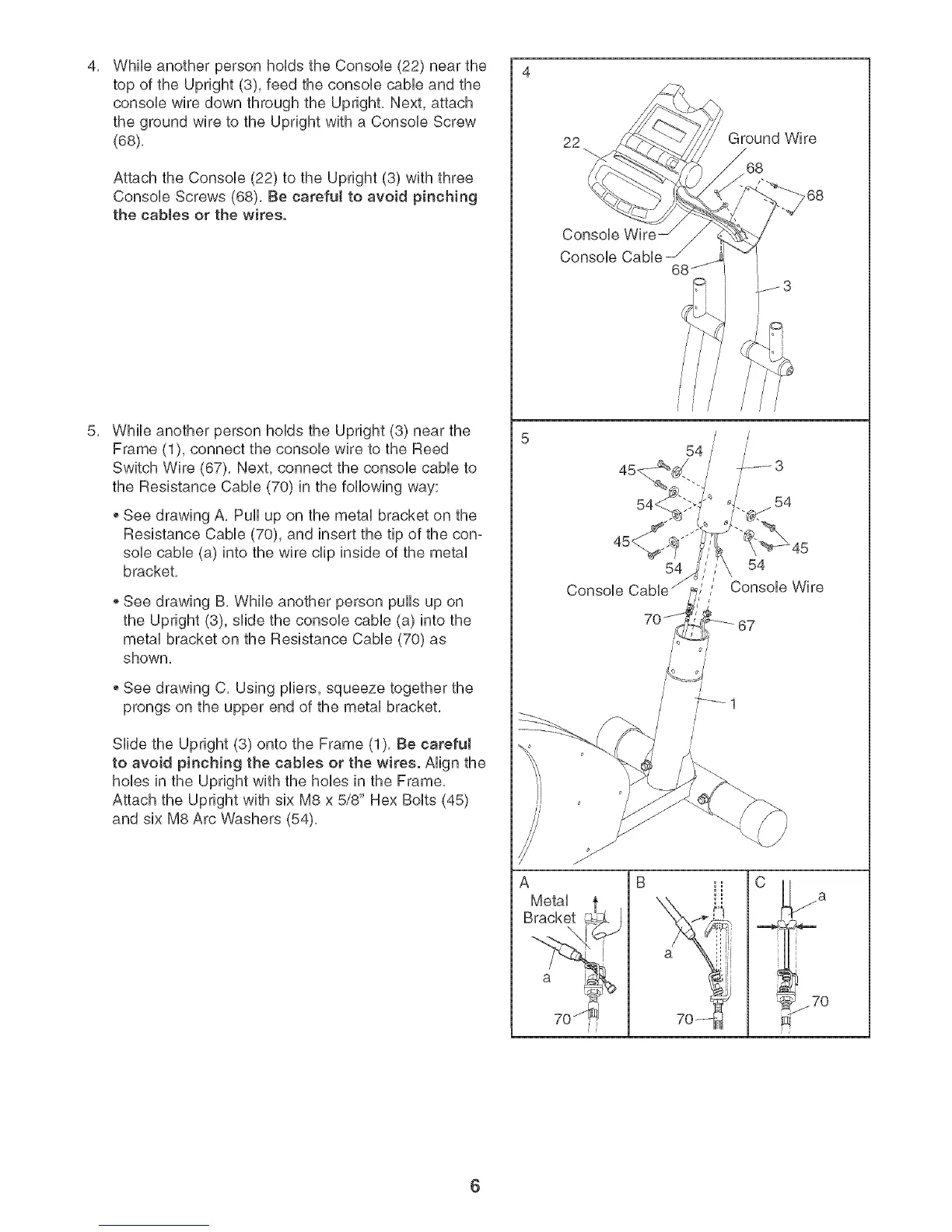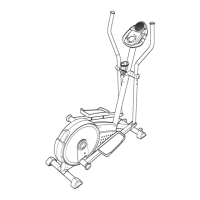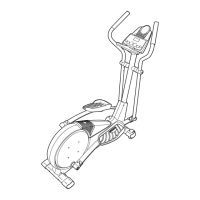4, 4
5,
While another person holds the Console (22) near the
top of the Upright (3), feed the console cable and the
console wire down through the Upright, Next, attach
the ground wire to the Upright with a Console Screw
(68),
Attach the Console (22) to the Upright (3) with three
Console Screws (68), Be careful to avoid pinching
the cables or the wires.
While another person holds the Upright (3) near the
Frame (1), connect the console wire to the Reed
Switch Wire (67), Next, connect the console cable to
the Resistance Cable (70) in the following way:
See drawing A, Pull up on the metal bracket on the
Resistance Cable (70), and insert the tip of the con-
sob cable (a) into the wire clip inside of the metal
bracket,
See drawing B, While another person pulis up on
the Upright (3), slide the console cable (a) into the
metal bracket on the Resistance Cable (70) as
shown,
See drawing C, Using pliers, squeeze together the
prongs on the upper end of the metal bracket,
Slide the Upright (3) onto the Frame (1), Be careful
to avoid pinching the cabJes or the wires. Align the
hobs in the Upright with the hobs in the Frame,
Attach the Upright with six M8 x 5/8" Hex Bolts (45)
and six M8 Arc Washers (54),
A
I
68 j I
/ /
/ /
/
B _
70--