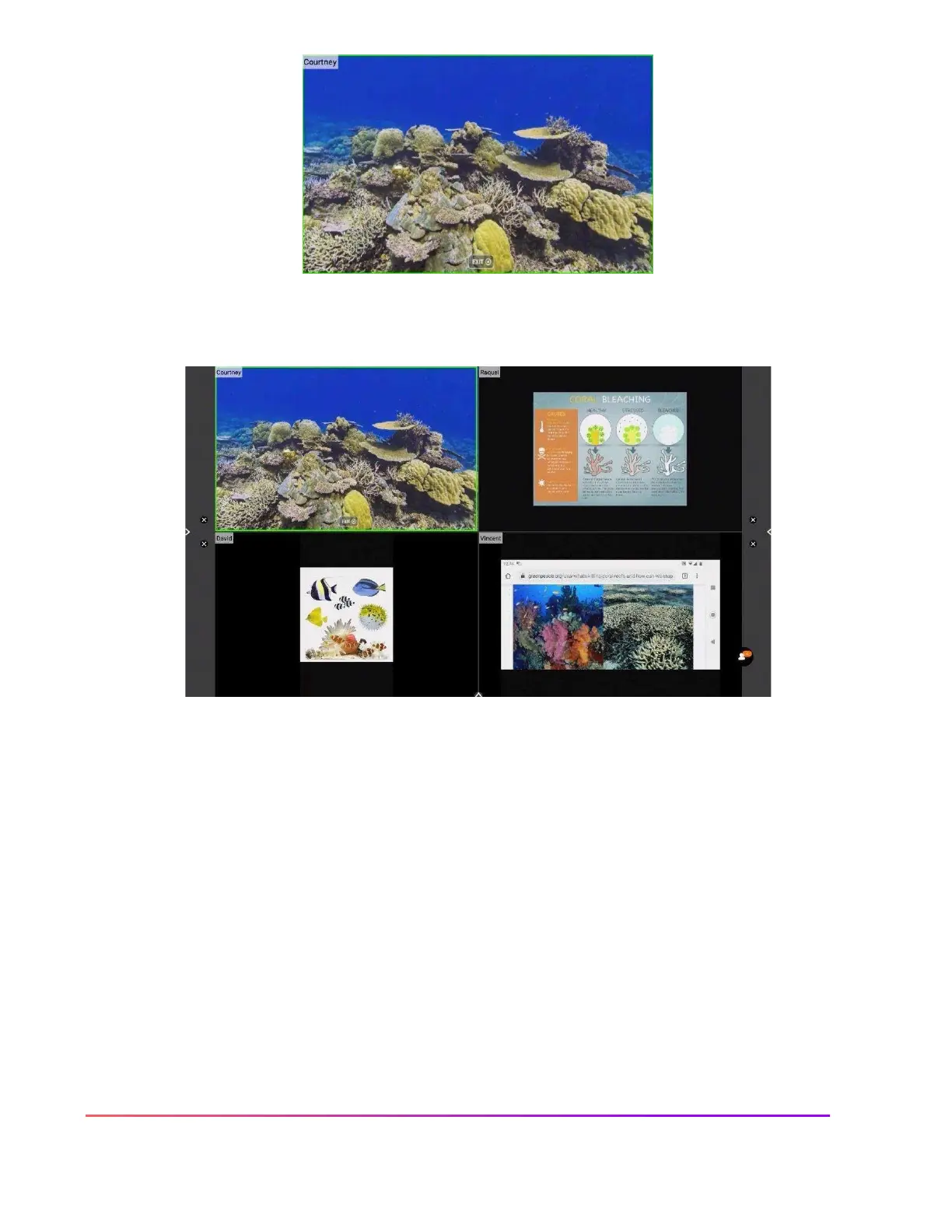Likewise, when mirroring a student device with Touchback enabled, this screen will also be framed in bright
green on your panel, as shown below for the screen in the top left quadrant:
With Touchback enabled, you may navigate connected devices in real time. Possible classroom examples
include becoming untethered, sharing applications or programs, allowing students to display work and
demonstrate learning, and more.