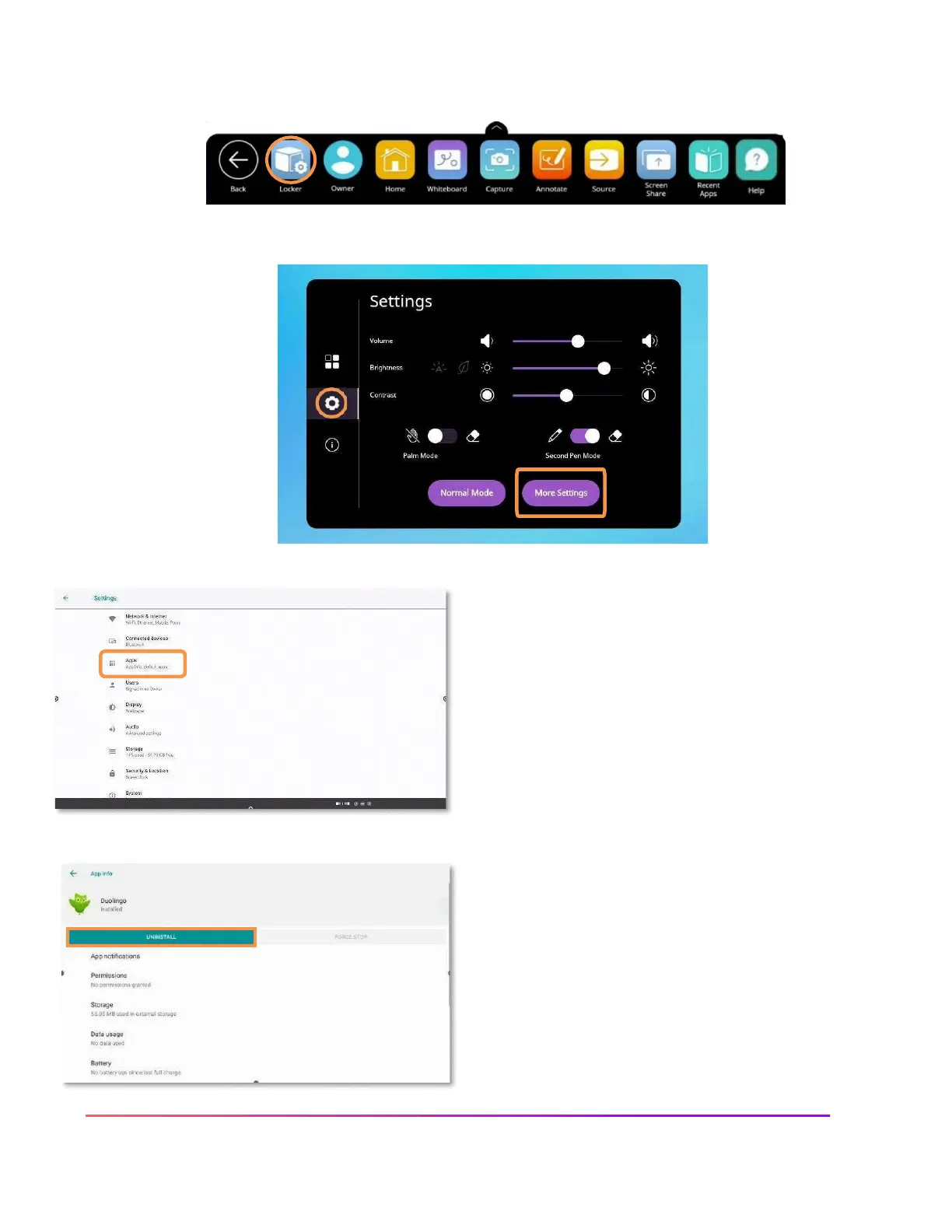Uninstalling Apps
To uninstall apps from your Elements Series ActivPanel, select the Unified Menu, then tap Locker.
Select the gear icon to access Settings. Tap More Settings.
Select Apps from the Settings menu.
Your apps are listed alphabetically. Scroll to the desired
app you wish to uninstall and tap its title.
Tap the Uninstall button to begin the uninstallation
process.
You may be prompted once more to confirm your
choice to uninstall.
Once uninstallation is complete, you will briefly receive
a small confirmation at the bottom of your screen and
will be returned to the app list.
