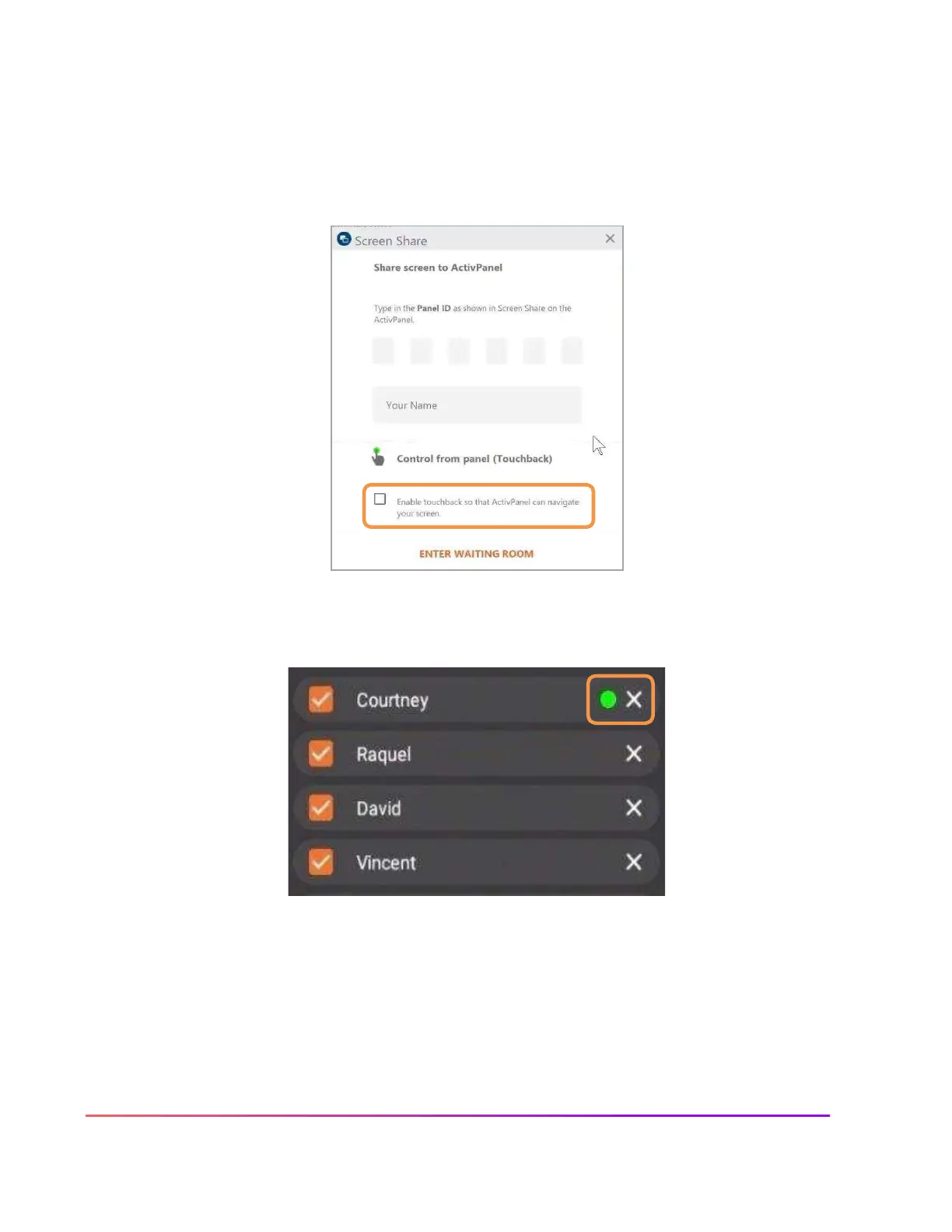Promethean Screen Share App: Touchback
Promethean users have been asking for Touchback capabilities and we've heard you! The Promethean Screen
Share app now allows for Touchback on connected Windows and Mac devices, allowing you to interact with
and navigate these devices in real time.
When students connect using Windows or Mac, they will have the opportunity to enable Touchback.
In the Waiting Room, a green dot next to a student's name denotes that they have enabled Touchback.
When a student mirrors their screen with Touchback enabled, their device's screen will be framed in bright
green. This is an example of the student's computer screen:
