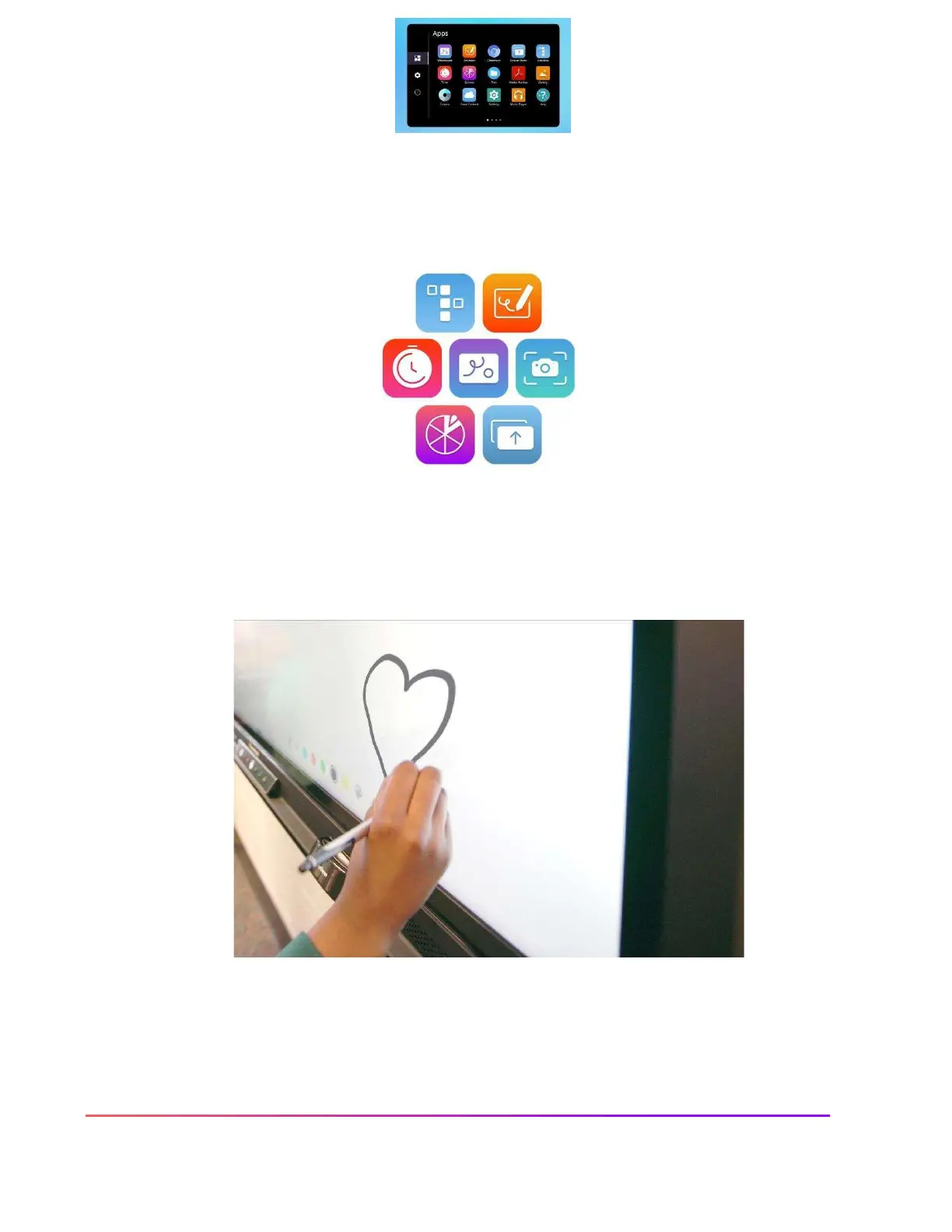Our Classroom Essentials Apps are also preinstalled, and full of perfect supplements to your lessons,
regardless of grade level or content area. These apps include the Timer, Spinner, Annotate, Screen Share, and
Whiteboard. These apps were developed specifically in response to teacher feedback, and they are
accessible from the Unified Menu or the Locker.
Additional features of your ActivPanel include Vellum writing technology, Wi-Fi and Bluetooth capabilities, dual
proximity sensors for instant power on, 20 points of touch, simultaneous pen, touch, and palm erase, and bass-
enhanced speakers.