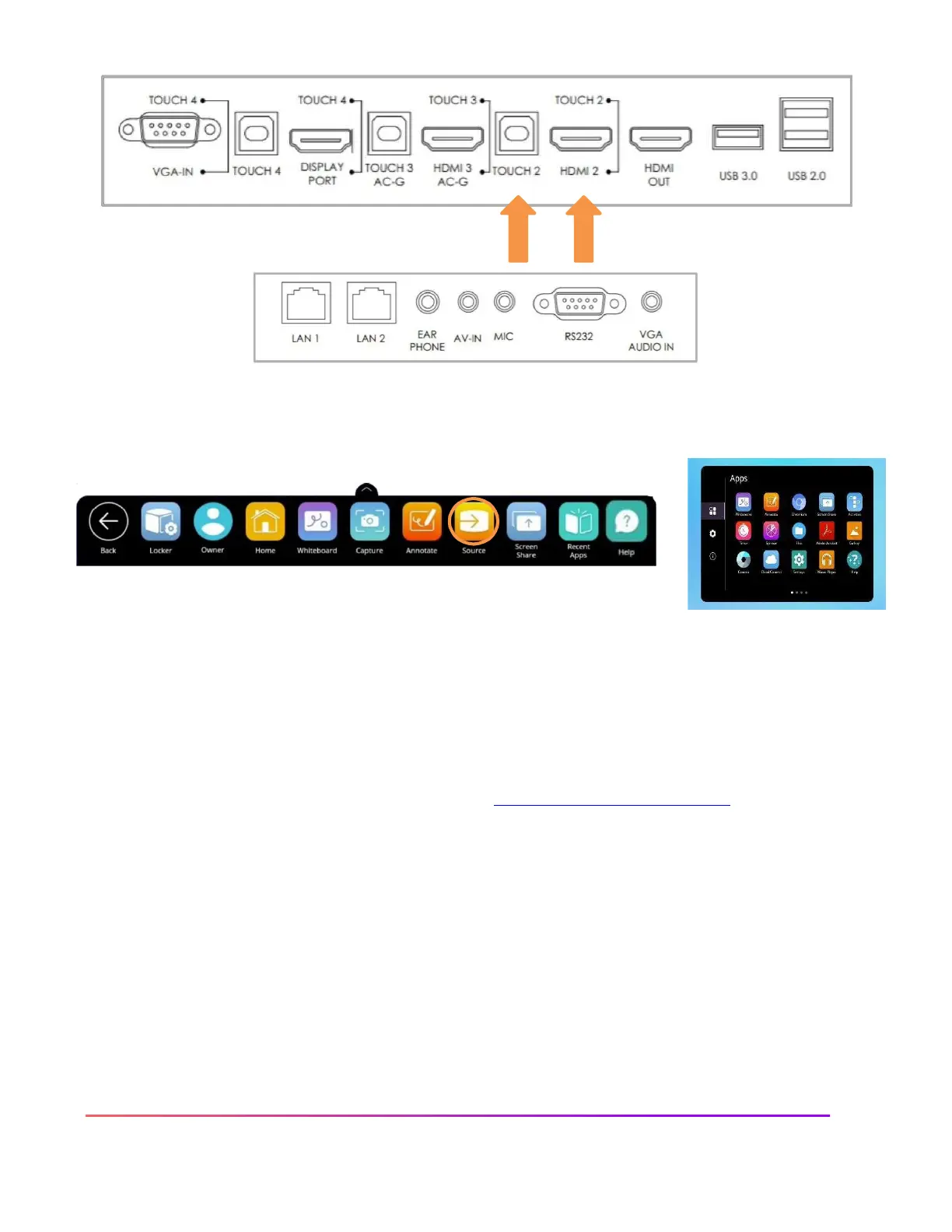Once you have connected, access the Unified Menu and tap Source to toggle over to your computer. On an
ActivPanel Titanium, you may also use the Source button on your Center Console.
Remember, you always have access to the Unified Menu, even over connected devices. This means you will
also have access to the Classroom Essential Apps.
Use the Home button from the Unified Menu to return Home at any time.
For more information or to receive assistance, please visit support.prometheanworld.com.
