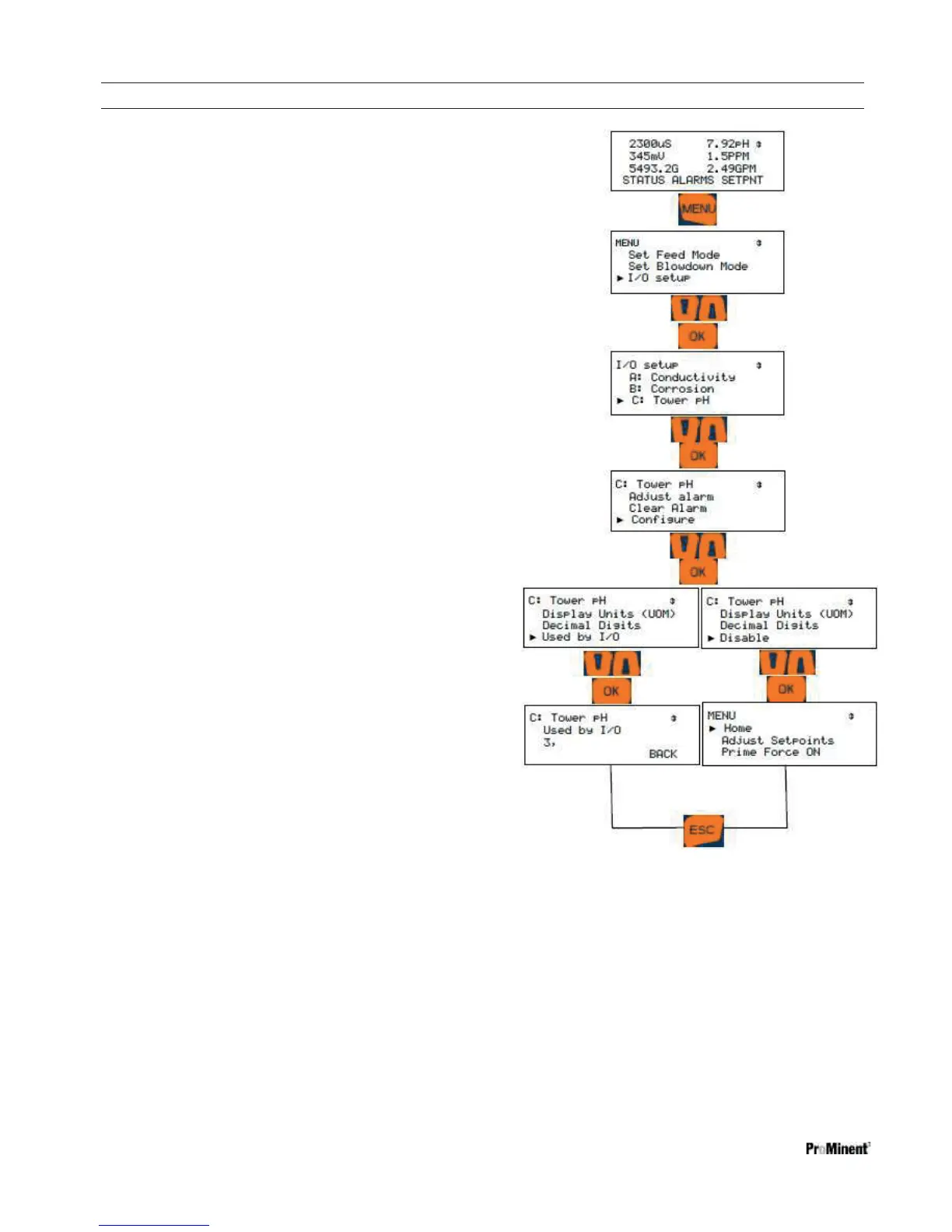Programming the Inputs
Page 61 of 102
9.11 Disable an Analog or Digital Input
1- Press MENU
2- Scroll down to I/O Setup and press OK
3- Scroll down until you locate your sensor
analog or digital, and press OK. (This
example shows an analog input)
4- Scroll down to Configure and press OK
5- If the sensor is not currently being used to
control a relay, you can disable it. Scroll
down to Disable and press OK.
6- If the sensor is in use by a relay, scroll down
to Used by I/O to see which relay is using
the sensor. Press ESC (Escape).
Inputs linked to outputs cannot be disabled.
If necessary, use the next sections to unlink the
output, then return to this menu to disable the input.
