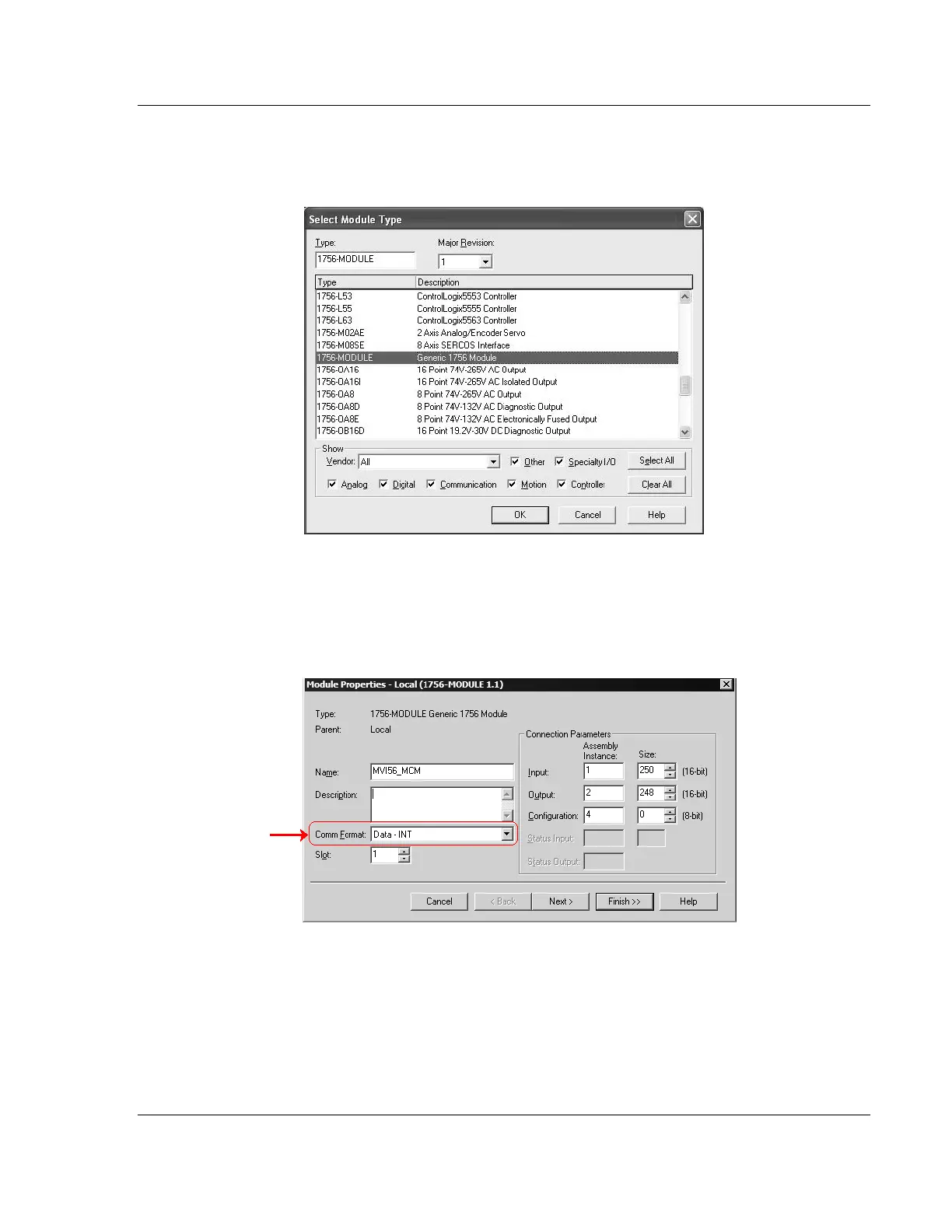Reference MVI56-MCM ♦ ControlLogix Platform
Modbus Communication Module
ProSoft Technology, Inc. Page 143 of 159
July 24, 2008
2 In the Select Module Type dialog box, select 1756-Module (Generic 1756
Module) from the list and, and then click OK. This action opens the Module
Properties dialog box.
3 In the Module Properties dialog box, enter the Name, Description and Slot
options for your application, using the examples in the following illustration.
You must select the Comm Format as Data - INT in the dialog box. Failure to
set the correct parameters will result in backplane communication problems
between the module and the processor.
