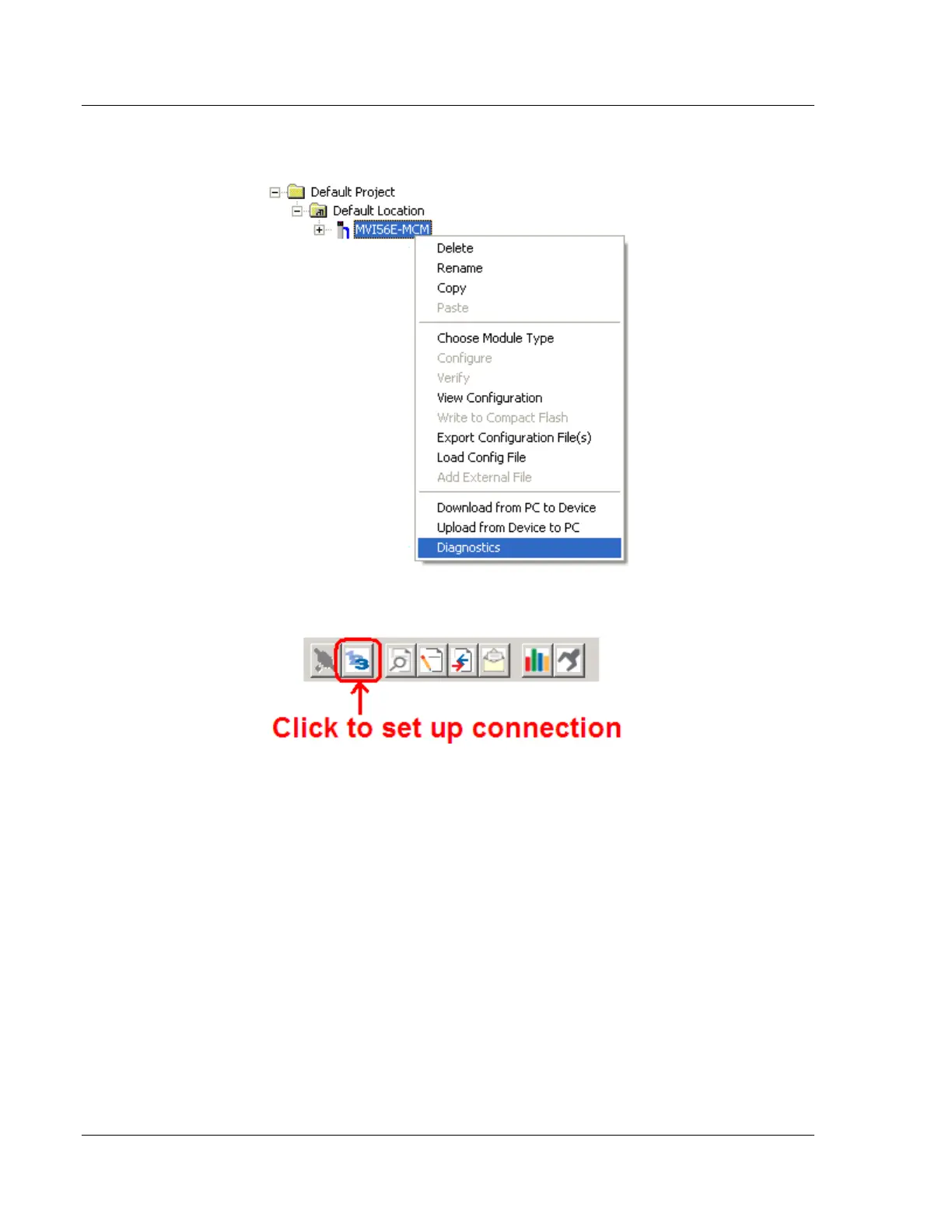Diagnostics and Troubleshooting MVI56E-MCM ♦ ControlLogix Platform
User Manual Modbus Communication Module
Page 100 of 209 ProSoft Technology, Inc.
2 Click the right mouse button to open a shortcut menu. On the shortcut menu,
choose DIAGNOSTICS.
3 In the Diagnostics window, click the SET UP CONNECTION button.