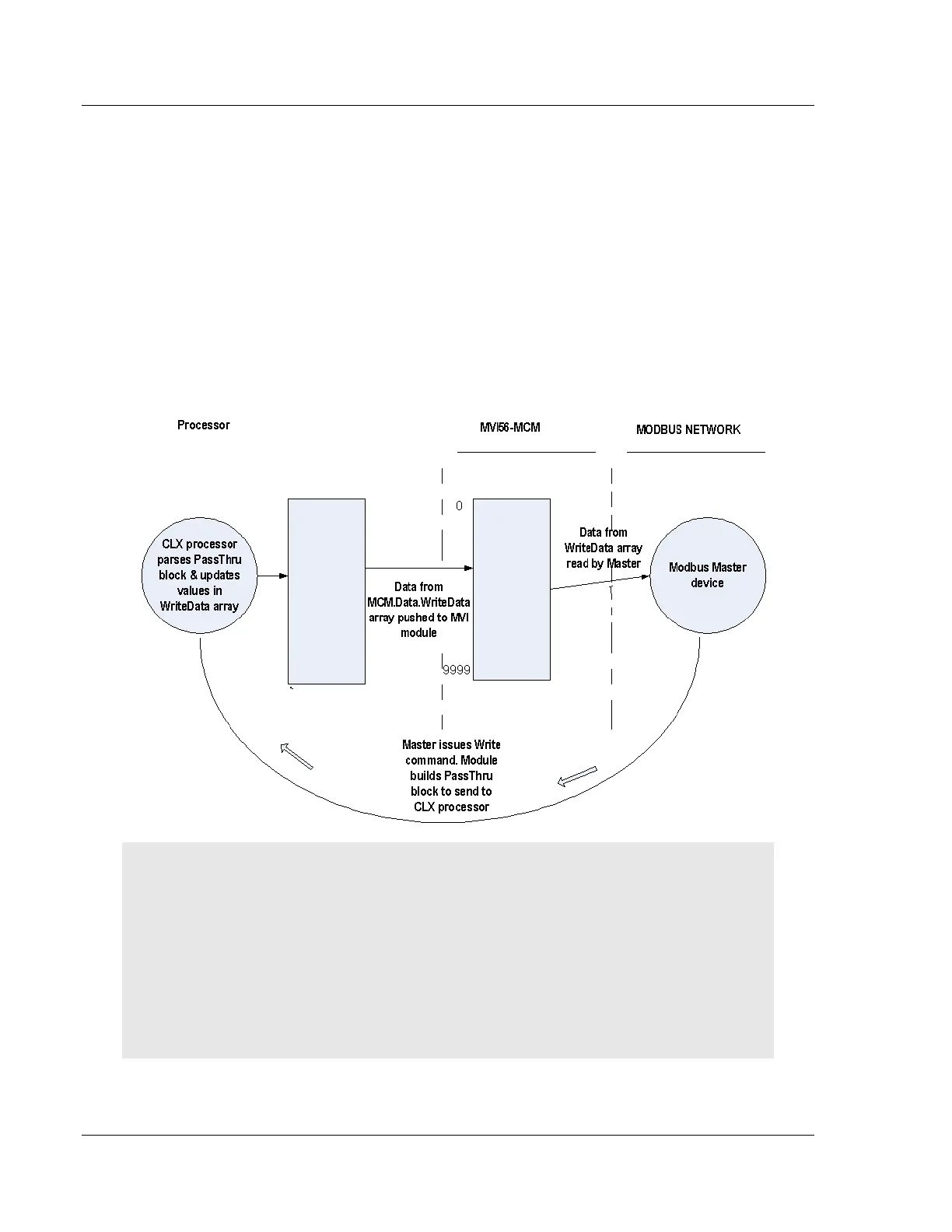Configuration as a Modbus Slave MVI56E-MCM ♦ ControlLogix Platform
User Manual Modbus Communication Module
Page 68 of 209 ProSoft Technology, Inc.
3.5 Read and Write Same Modbus Address (Pass Through)
In some applications, the Modbus Master must be able to read and write to the
same Modbus address within the module. This is not possible for normal Slave
communication, as data can either be read from the WriteData array, or written to
the ReadData array, but not both.
Pass Through mode allows the Modbus Master to bypass the module's internal
memory, and then read and write directly to the processor, using only the
WriteData array. The basic theory of pass through is that the ladder logic will
constantly be updating values in the MVI56E-MCM module memory using the
WriteData array. When the Master issues a Write command, the module will build
a special block of data. This block of data is then presented to the ladder logic
and then copied back into the WriteData array. The following illustration shows
Pass Through operation of the module.
Note: For RSLogix version 15 and lower, the ladder logic necessary for the successful execution of
this block is contained in the subroutine _PassThru.
Pass Through should only be used when required. If a Master issues a Write command to the
module, the module must build a special block of information. Then, it waits for confirmation from
the ladder logic that the block has been processed.
Note: If the module is waiting for the block to be processed by the ladder, and the Master device
issues another Write command, the module will return an Error Code of 6 (module busy). This error
causes the ladder not to process data written by the Master.
