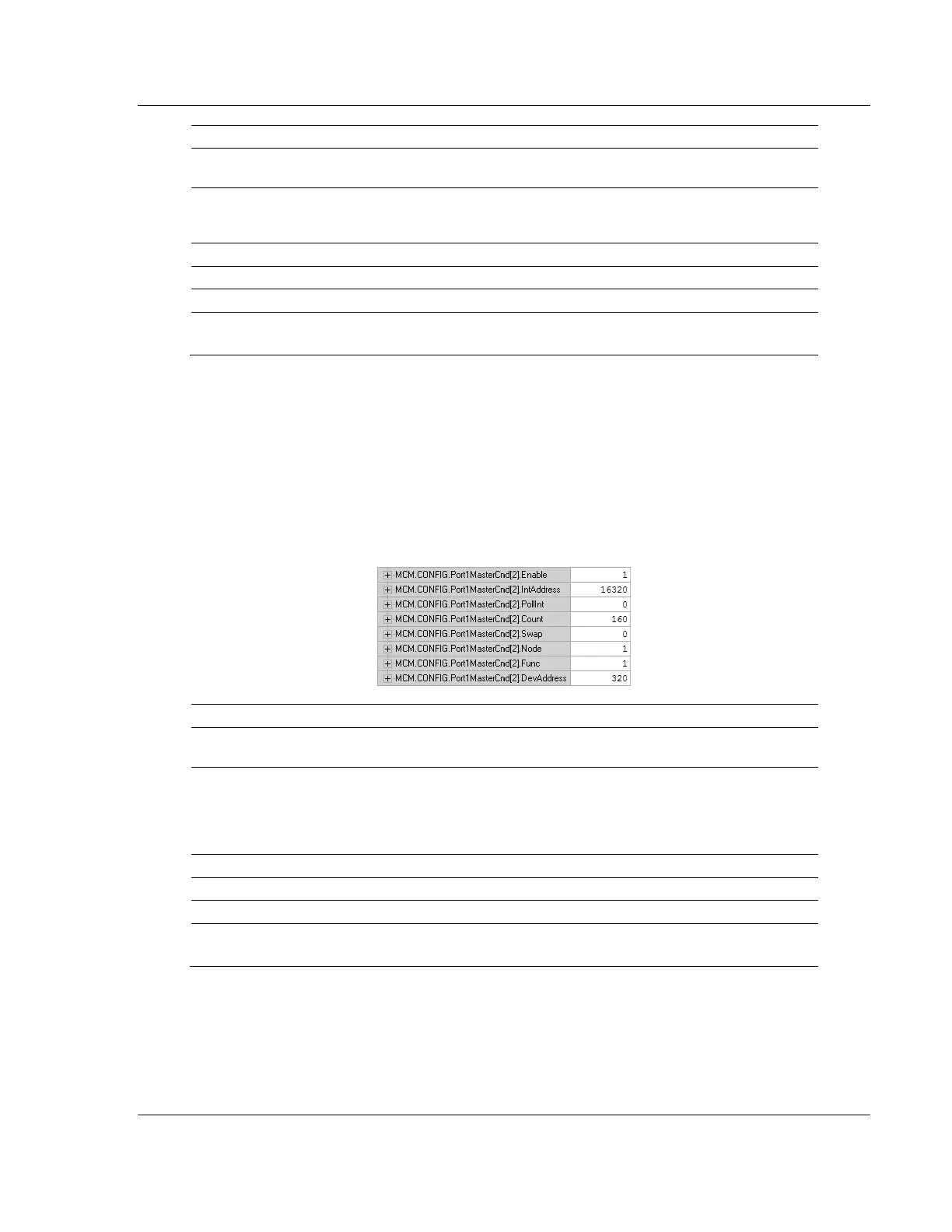MVI56E-MCM ♦ ControlLogix Platform Configuration as a Modbus Master
Modbus Communication Module User Manual
ProSoft Technology, Inc. Page 45 of 209
The module will send the command every time it goes through the
command list.
Places the data read from the Slave device into the module at address
1010. IntAddress 1010 of the module memory will be copied into the tag
MCM.DATA.READDATA[10].
Reads 10 consecutive registers from the Slave device.
Issues the Modbus command to node 1 on the network.
Issues Modbus Function Code 4 to Read Input Registers.
Function Code 4 DevAddress of 20 will read address 30021
Along with a count of 10, this command reads 30021 to 30030.
2.3.3 Read Coil Status 0x (Modbus Function Code 1)
Modbus Function Code 1 reads the Coils addressed at 0001 to 9999 from a
Slave device. These are bit values that are read using Modbus Function Code 1,
and can be written to using Function Code 5 or 15. Within a Slave device, this is
an individual bit value. Thus, the IntAddress field must be defined down to the bit
level within your MasterCmd.
Below is a sample command to read Modbus addresses 0321 to 0480 of node 1
on the Modbus network.
The module will send the command every time it goes through the
command list.
Places the data read from the Slave device into the module at address
16320. IntAddress 16320 of the module memory will be copied into the
tag MCM.DATA.READDATA[20] because 16320 represents a bit
address within the memory of the MVI56E-MCM module (16320 / 16 =
register 1020).
Reads 160 consecutive bits from the Slave device.
Issues the Modbus command to node 1 on the network.
Issues Modbus Function Code 1 to Read Coils.
Function Code 1, DevAddress of 320 will read address 0321
Along with a count of 160, this command reads 0321 to 0480.
