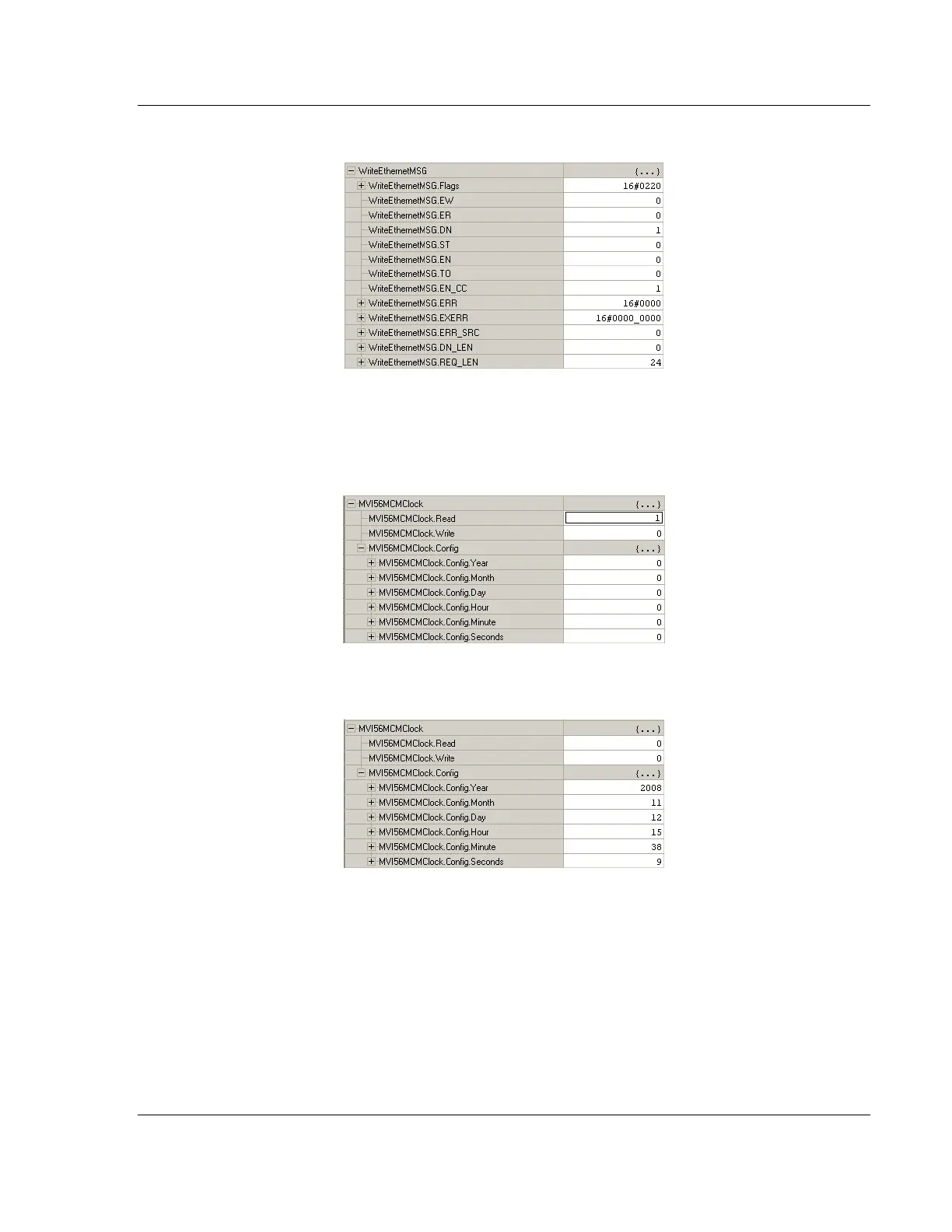MVI56E-MCM ♦ ControlLogix Platform Reference
Modbus Communication Module User Manual
ProSoft Technology, Inc. Page 187 of 209
To check the status of the message, refer to the WRITEETHERNETMSG tag.
6.9.6 Reading the Clock Value from the Module
Expand the MVI56MCMCLOCK controller tag and move a value of 1 to
MVI56MCMCLOCK.READ
The bit will be automatically reset and the current clock value will be copied to
MVI56MCMCLOCK.CONFIG controller tag as follows.