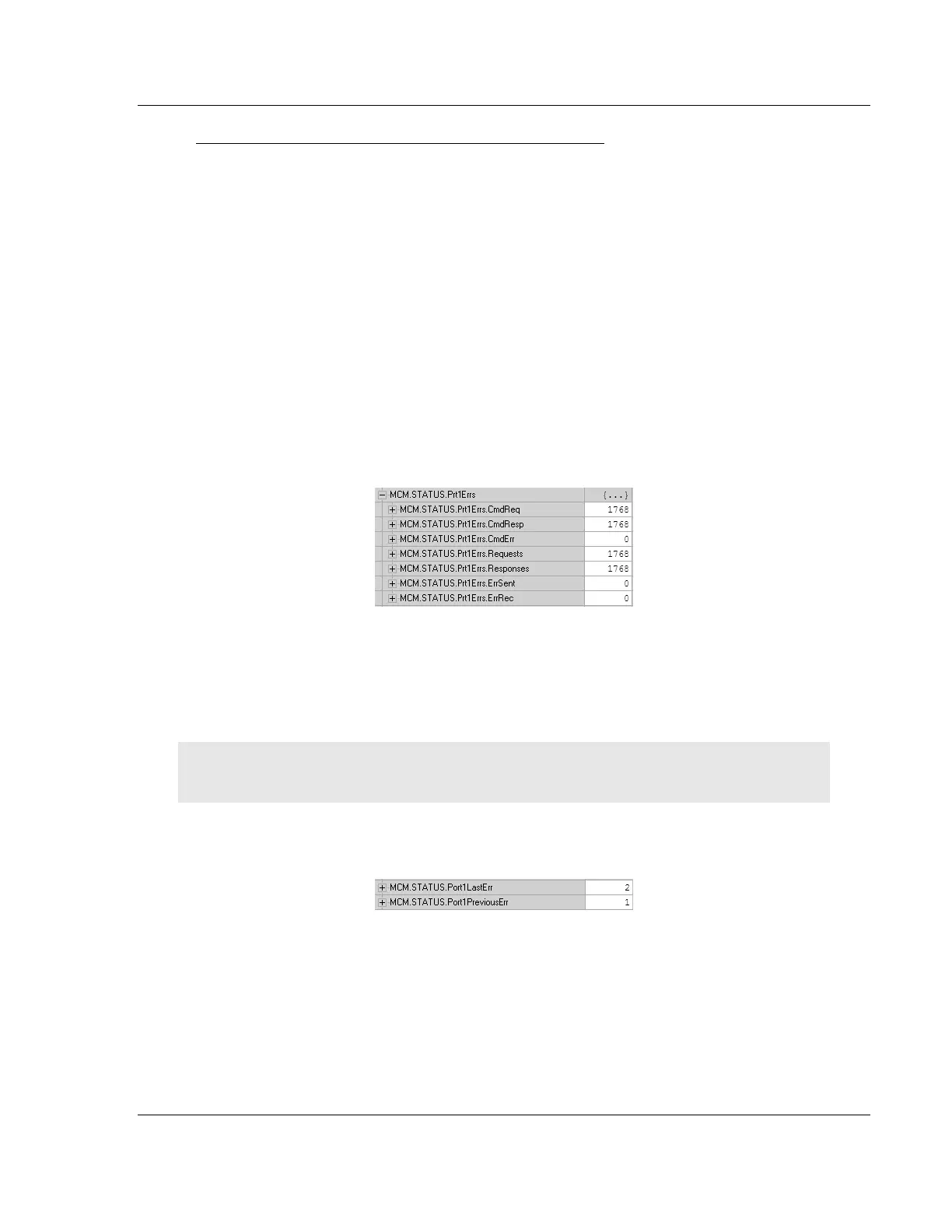MVI56E-MCM ♦ ControlLogix Platform Verify Communication
Modbus Communication Module User Manual
ProSoft Technology, Inc. Page 75 of 209
Transferring the Command Error List to the Processor
You can transfer the command error list to the processor from the module
database. To place the table in the database, set the Command Error Pointer
(MCM.PORT1.CMDERRPTR) parameter to the database location desired.
In the sample ladder, the MCM.PORT1.CMDERRPTR tag is set to a value of 1100.
This will cause the error value of command 0 to be placed at database address
1100. Each command error value occupies one database word. The error value
for command 1 will be in location 1101 and the remaining values in consecutive
database locations.
To transfer this table to the processor, refer to Command Error Codes (page 71).
Make sure that the Command Error table is in the database area covered by the
Read Data (MCM.MODDEF.READSTARTREG and MCM.MODDEF.READREGCNT).
4.1.3 MCM Status Data
Status information can also be obtained from the MVI56E-MCM module by
checking the MCM.STATUS.PRTXERRS location. Below is a sample.
If your system is working correctly, you will see CMDREQ, CMDRESP, REQUESTS,
and RESPONSES all incrementing together. If you see that CMDERR is
incrementing, determine what command is causing the error (using the error
code defined in the previous Command Error Codes (page 71)) and correct the
issue causing the error.
Note: This information is not as detailed as the individual error codes, but they can help to
troubleshoot your application.
Also within the MCM.STATUS location is the parameters for Last Error and
Previous Error, shown below.
This indicates the command index that last generated an error and does not
indicate a command currently in error. In the above example, a value of 2 in
PORT1LASTERR indicates that the last error was generated by
MCM.PORT1MASTERCMD[2]. This does not indicate that this command is
currently in error. The value in MCM.STATUS.PORT1PREVIOUSERR indicates that
before MASTERCMD[2] generated an error, MCM.PORT1.MASTERCMD[1] posted
an error.