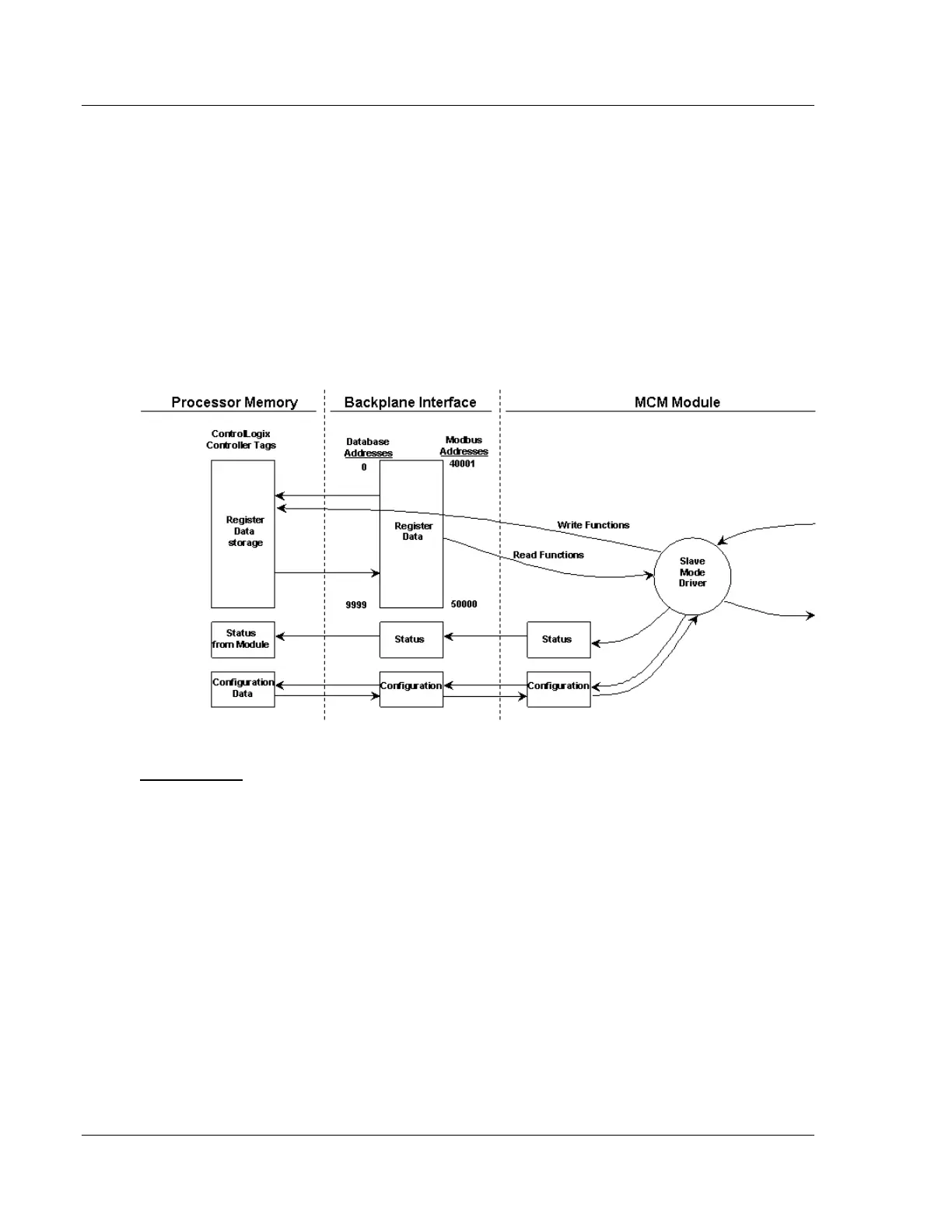Reference MVI56E-MCM ♦ ControlLogix Platform
User Manual Modbus Communication Module
Page 142 of 209 ProSoft Technology, Inc.
Refer to Using the Sample Program in an Existing Application (page 195) for a
complete list of the parameters that must be defined for a Slave Port.
An exception to this normal mode is when the pass-through mode is
implemented. In this mode, all write requests will be passed directly to the
processor and will not be placed in the database. This permits direct, remote
control of the processor without the intermediate database. This mode is
especially useful for Master devices that do not send both states of control. For
example, a SCADA system may only send an on command to a digital control
point and never send the clear state. The SCADA system expects the local logic
to reset the control bit. Pass-through must be used to simulate this mode.
The following illustration shows the data flow for a Slave Port with pass-through
enabled:
Master Driver
In the Master mode, the MVI56E-MCM module issues read or write commands to
Slave devices on the Modbus network. These commands are user configured in
the module via the Master Command List received from the ControlLogix
processor or issued directly from the ControlLogix processor (event command
control). Command status is returned to the processor for each individual
command in the command list status block. The location of this status block in
the module’s internal database is user defined.