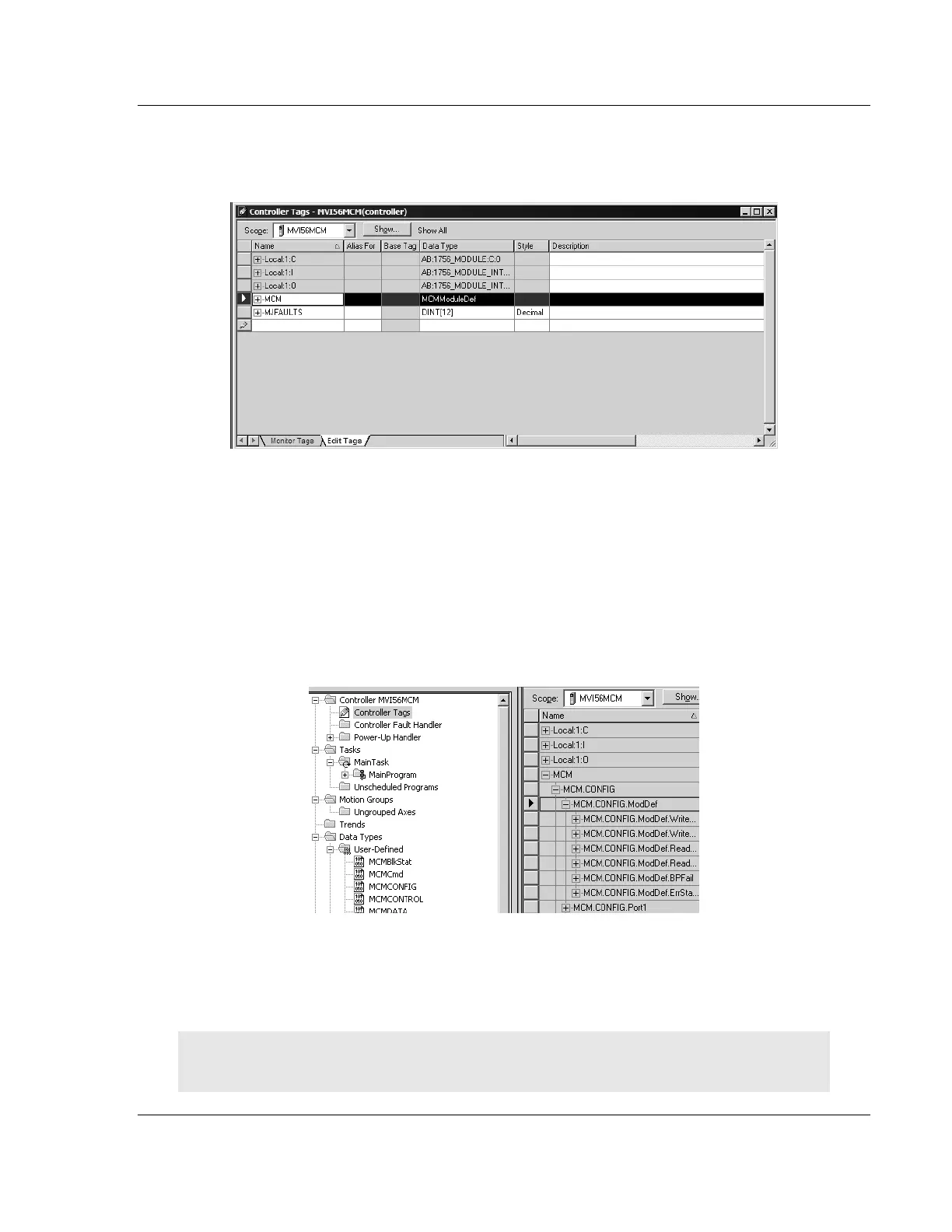MVI56E-MCM ♦ ControlLogix Platform Reference
Modbus Communication Module User Manual
ProSoft Technology, Inc. Page 201 of 209
3 In the CONTROLLER TAGS dialog box in each instance of RSLogix 5000, click
the EDIT TAGS tab, located at the bottom of the dialog box.
4 In the Sample Program, select the line containing the MCM tag structure.
5 Drag the MCM tag structure to the blank line at the bottom of the list in the
EDIT TAGS tab in your existing program.
Editing the Controller Tags
The MVI56E-MCM module configuration is stored in the MCM.CONFIG structure
in the CONTROLLER TAGS dialog box. The sample program configures the module
as a Modbus Master on Port 1, and a Modbus Slave on Port 2.
To edit the module configuration, in the Controller Organization pane, expand the
CONTROLLER folder, and then double-click CONTROLLER TAGS. This action opens
CONTROLLER TAGS - MVI56MCM, as shown in the following illustration.
To configure a Modbus Master, refer to Configuration as a Modbus Master
(page 34).
To configure a Modbus Slave, refer to Configuration as a Modbus Slave
(page 59).
Note: In order for any of the new values entered into these fields to be used by the module, you
must restart the module (WarmBoot, ColdBoot, or cycle power).