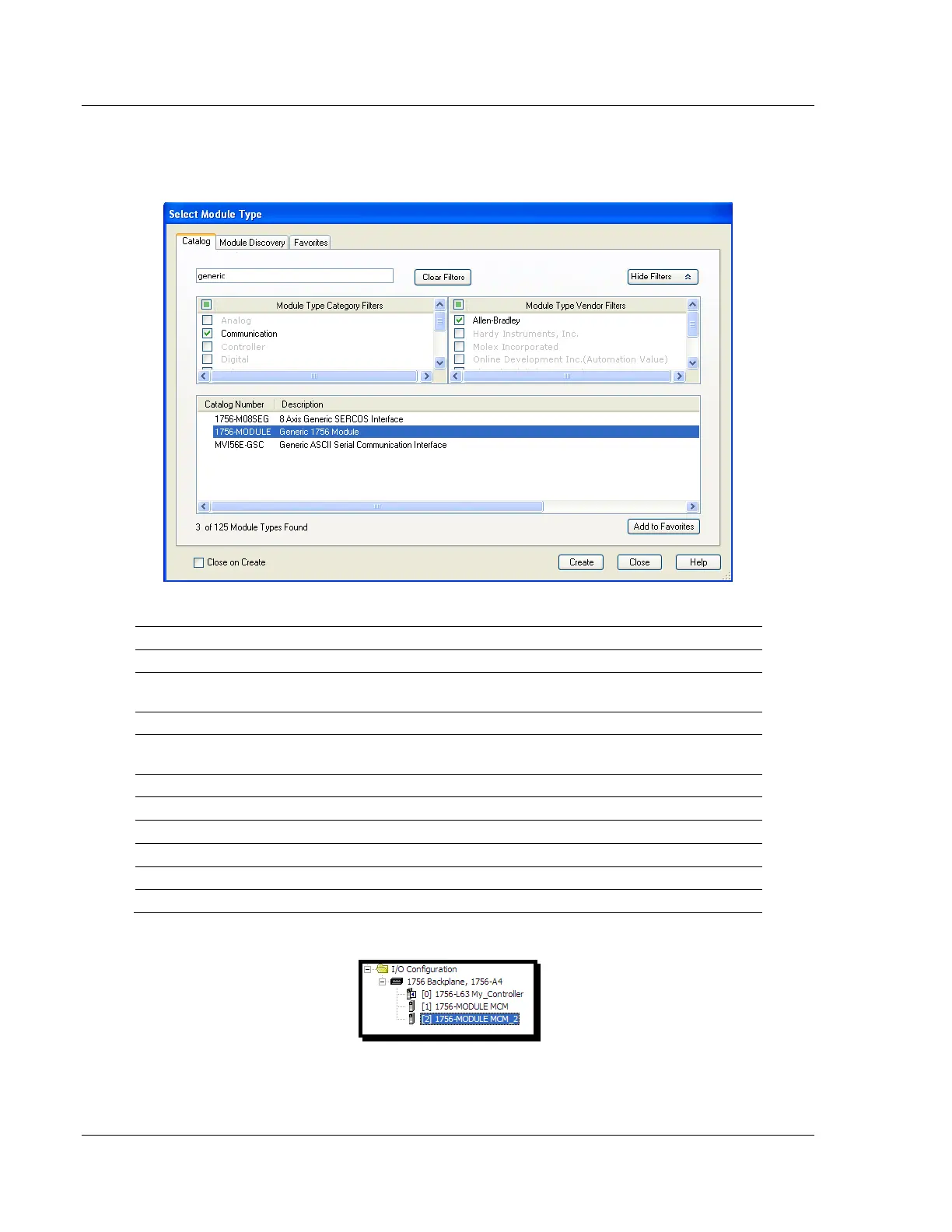Start Here MVI56E-MCM ♦ ControlLogix Platform
User Manual Modbus Communication Module
Page 24 of 209 ProSoft Technology, Inc.
2 Select 1756-MODULE. If you're using a controller revision of 16 or less,
expand OTHER in the SELECT MODULE dialog box, and then select the 1756-
MODULE.
3 Fill the module properties as follows:
Enter a module identification string. Example: MCM_2.
Enter a description for the module. Example: ProSoft Modbus
Communication Module.
Enter the slot number in the rack where the MVI56E-MCM
module is located.
CONFIGURATION ASSEMBLY INSTANCE
4 Click OK to confirm. The new module is now visible:
5 Expand the TASKS folder, and then expand the MAINTASK folder.
6 In the MAINPROGRAM folder, double-click to open the MAINROUTINE ladder.