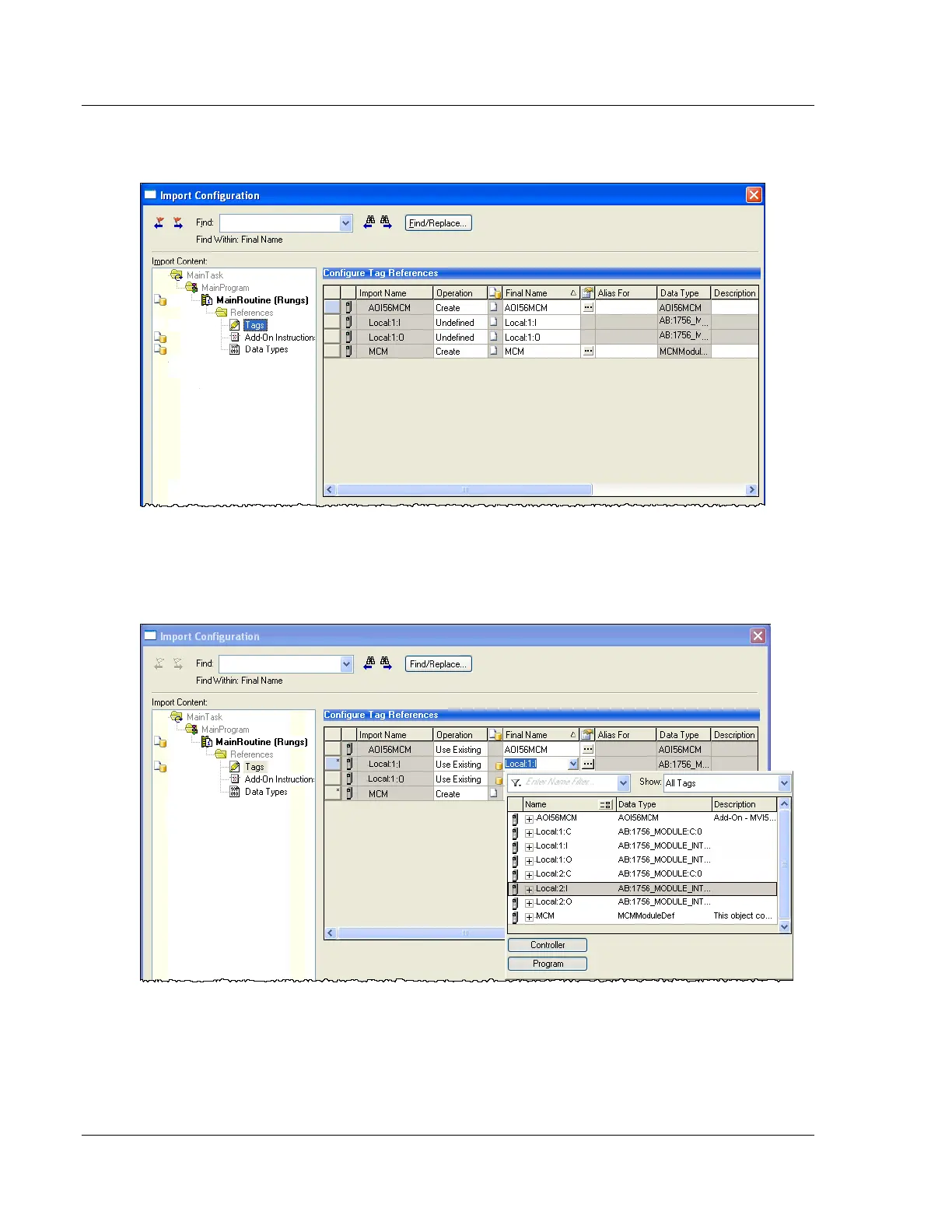Start Here MVI56E-MCM ♦ ControlLogix Platform
User Manual Modbus Communication Module
Page 26 of 209 ProSoft Technology, Inc.
9 This action opens the IMPORT CONFIGURATION window. Click TAGS under
MAINROUTINE to show the tags that will be imported.
10 Associate the I/O connection variables to the correct module. The default
values are Local:1:I and Local:1:O so you may have to edit the FINAL NAME
field to change the values. You can also click the drop-down arrow to select
the correct name.