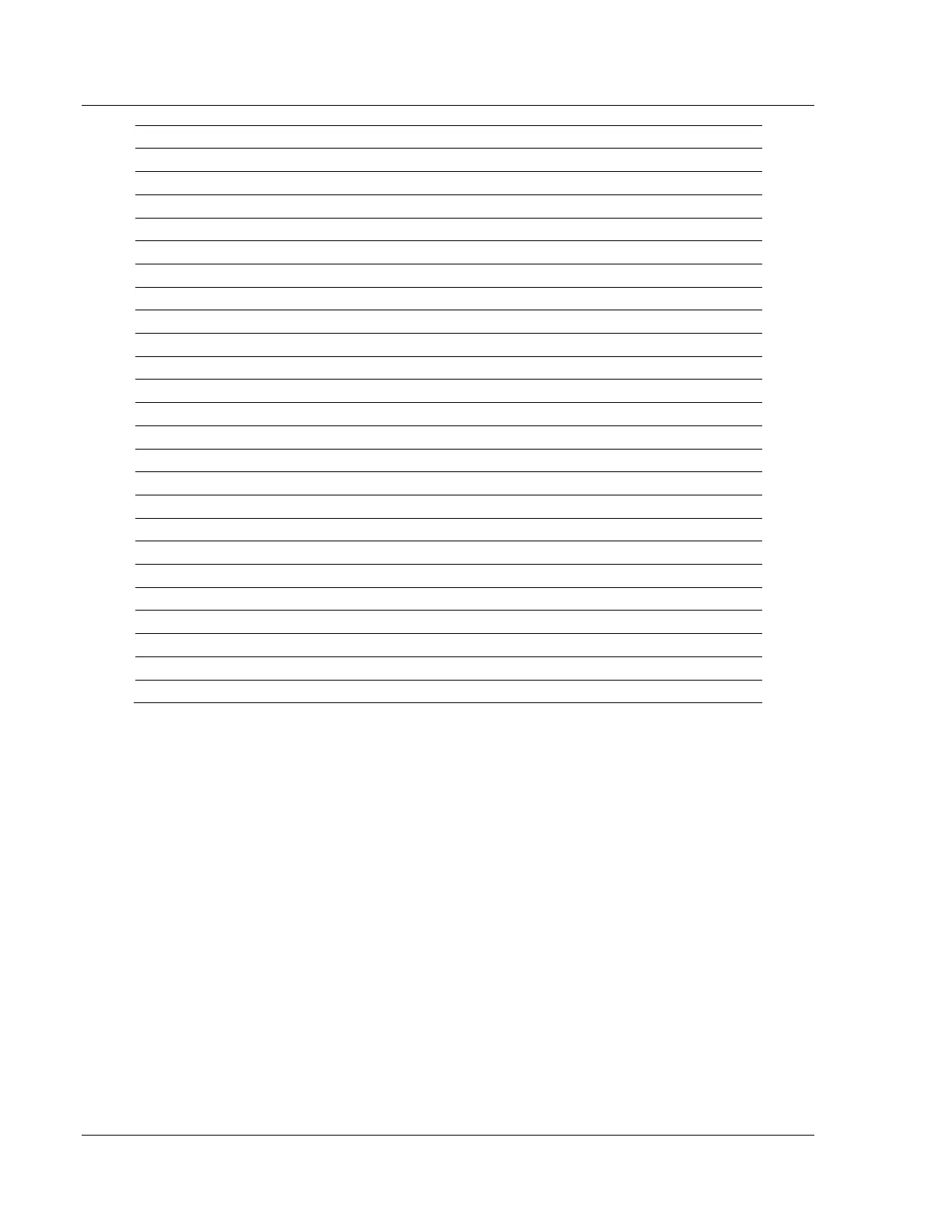Configuration as a Modbus Slave MVI56E-MCM ♦ ControlLogix Platform
User Manual Modbus Communication Module
Page 62 of 209 ProSoft Technology, Inc.
The above addressing chart will work with many Modbus applications. Values
listed in the READDATA array for 31001 to 31600 are shown with an * beside
them.
Although these are valid addresses, they will not work in the application. The
Master must issue a Write command to the addresses that correspond to the
READDATA array. For Modbus addresses 3xxxx these are considered Input
registers, and a Modbus Master does not have a function code for this type of
data.
