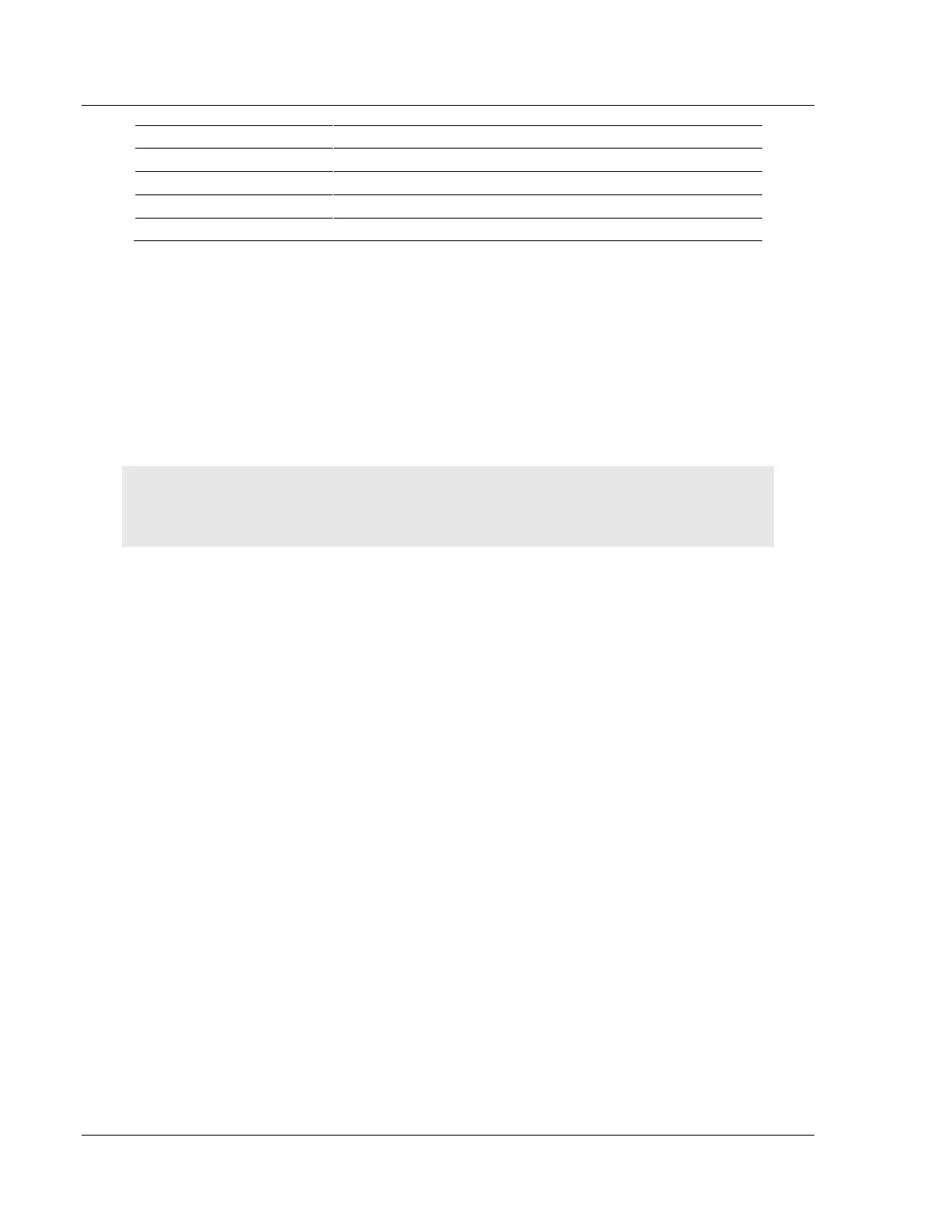Configuration as a Modbus Slave MVI56E-MCM ♦ ControlLogix Platform
User Manual Modbus Communication Module
Page 64 of 209 ProSoft Technology, Inc.
With the offset parameters listed above, the Modbus Master could read from coils
10001 to 10176 using the tags MCM.DATA.WRITEDATA[0] TO [9]. The Master
could also read from address 30001 to 30490, and the data contained in those
Modbus addresses would come from the tags MCM.DATA.WRITEDATA[10] TO
[499] within the ControlLogix program.
The Master could then write to coils addressing 0001 to 0160 and this data would
reside within the ControlLogix program in tags MCM.DATA.READDATA[0] TO [9].
The Master could then write to registers using Modbus addresses 40001 to
40590, and this information would reside in addresses
MCM.DATA.READDATA[10] TO [599].
Note: The offset parameter only sets the starting location for the data. As shown above, if the
Master issues a Write command to address 40001, the data will go into the ControlLogix processor
at address MCM.DATA.READDATA[10].
Likewise, a Write To bit address 0161 will also change to address
MCM.DATA.READDATA[10].0 within the program. Be careful not to overlap your
data. You may want leave additional registers/bits unused to allow for future
expansion in the program.