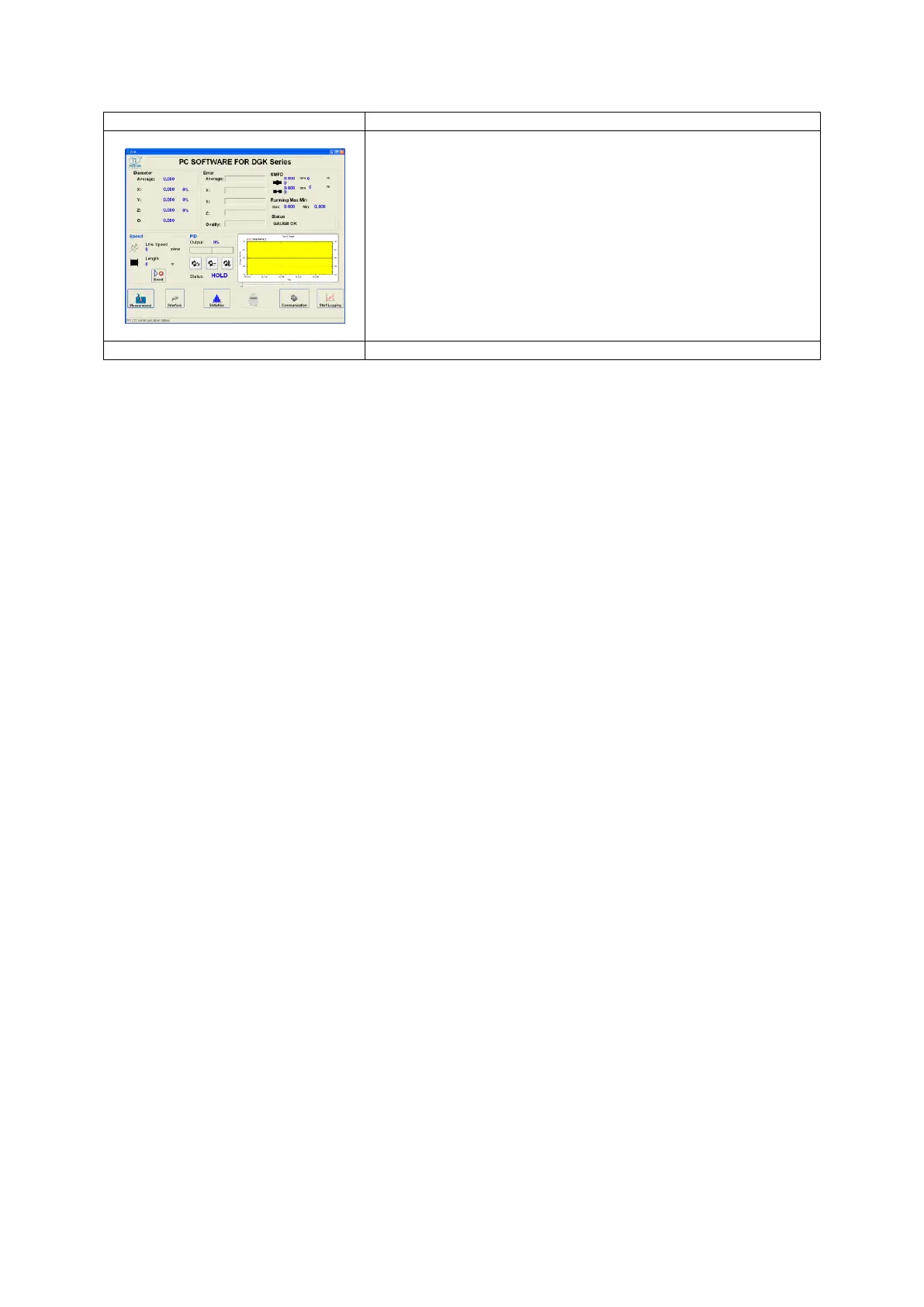PC-based software package.
User-friendly graphical user interface.
Displays all measurements.
Provides menu-based setting of all parameters.
Provides data logging, presets and alarms.
Connection via RS-232, Ethernet or EtherNet/IP.