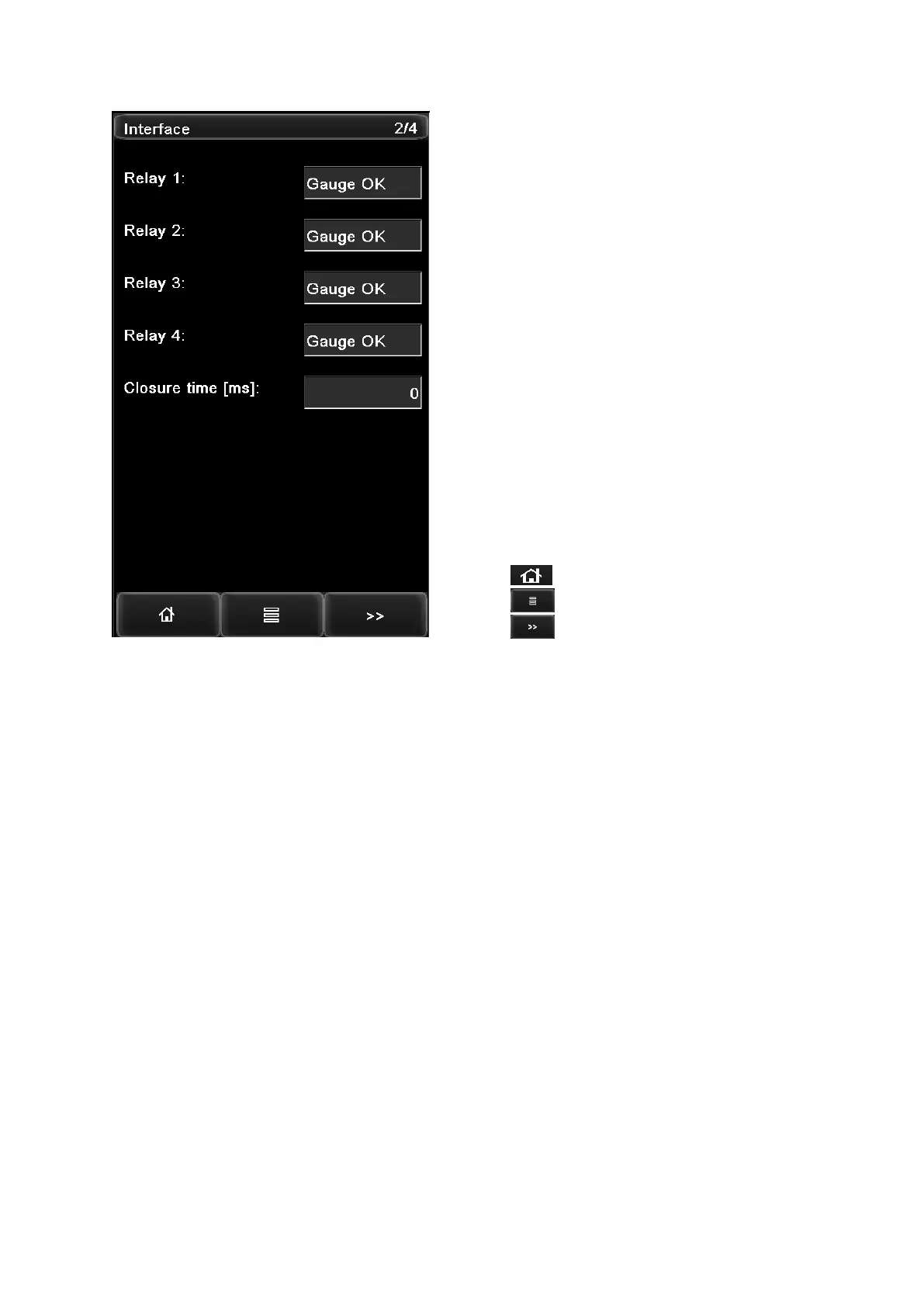Page 32 of 68
Proton Products InteliSENS PD30 Instruction Manual (Issue 1a)
Relay 1, 2, 3, 4
Select form the following options:
Gauge OK;
Over any (limit);
Under any (limit);
Lump&Neck;
Lump;
Neck;
Over average (upper limit);
Under average (lower limit);
Window dirty.
- Select the condition under which this relay contact will
close (short-circuit).
- Same as above.
- Same as above.
- Same as above.
Set the relay contact closure time duration (this setting
applies to all four relays).
Press the button to return to the home page.
Press the button to access the function menu page.
Press the button to advance to the next page.