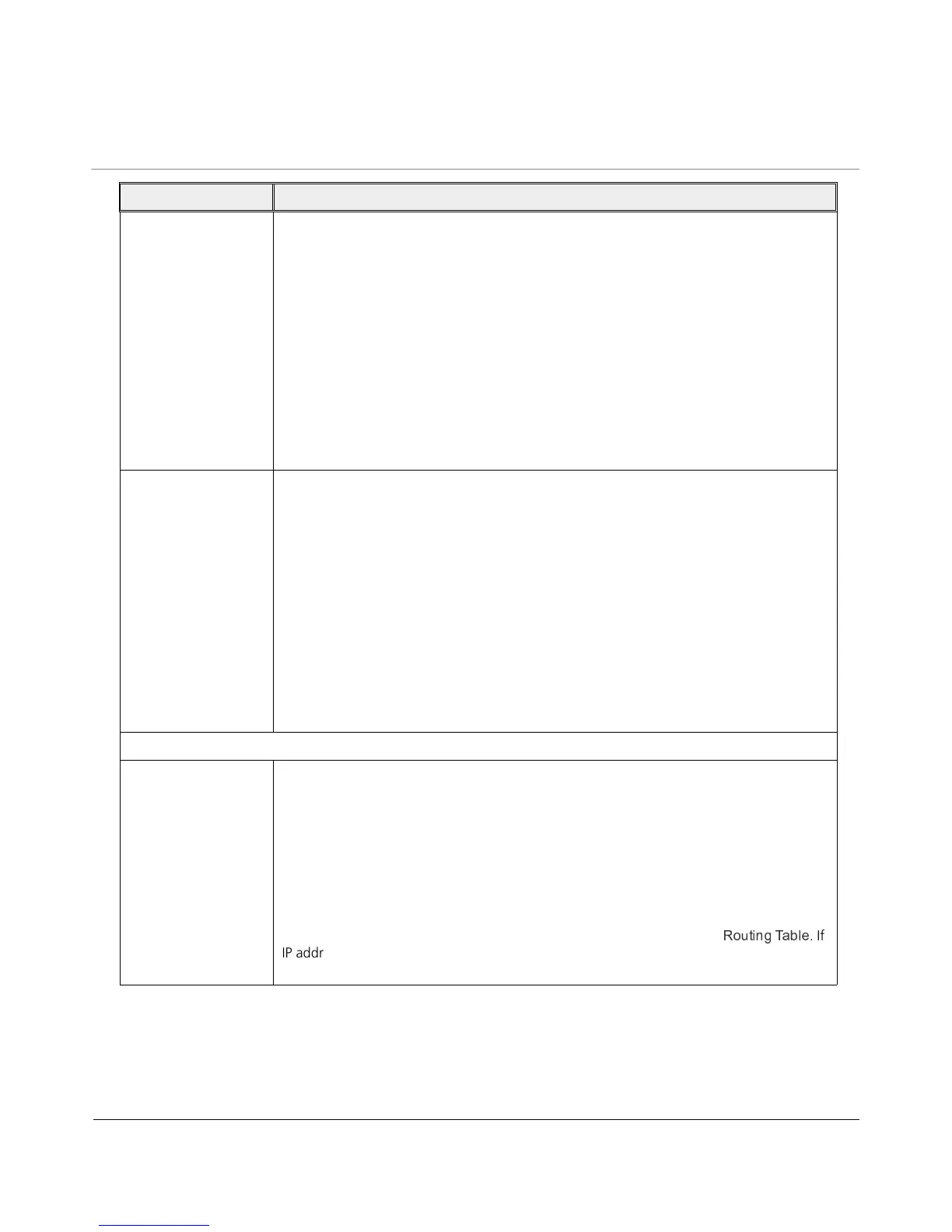Tsunami
®
800 & 8000 Series - Software Management Guide 55
5.2.1.1.3 DNS
DNS server is used to resolve/translate a domain name into an IP address.
To configure Primary and Secondary DNS IP parameters of the device when operating in Bridge mode, navigate to
ADVANCED CONFIGURATION > Network > IP Configuration. The following IP Configuration screen appears:
Address Type Specifies whether the Ethernet interface parameters are to be configured through
Dynamic Host Configuration Protocol (DHCP) or Stateless Auto Configuration or to be
assigned statically.
Select Auto (default address type) to configure the device automatically. If Auto is
selected, device obtains the IPv6 address, using the prefix obtained from the router
advertisement.
Select Static to configure the device manually. If Static is selected, the user should
manually configure the network parameters.
Select Dynamic to configure the device as a DHCP client. If Dynamic is selected, device
obtains the IPv6 parameters from a DHCP server automatically. If the DHCP server is not
available, the device will be accessible through Link Local IP Address.
IP Address with Prefix Represents the IP address of the Ethernet interface.
For Example: The IP address is represented as 2000::220:a6ff:fe00:1/64, where “/64” is
called the IP prefix or network prefix.
When the address type is set to Auto (default address type), this parameter is read-only
and displays the device IP address obtained from the router advertisements.
When the address type is set to Dynamic, this parameter is read-only and displays the
device IPv6 address obtained from the DHCP server. If device fails to get dynamic IP from
DHCP server, the device will be accessible through Link Local IP Address.
When the address type is set to Static, the IPv6 address should be manually configured
along with prefix.
Default Gateway IP Address
IP Address Represents the gateway IP address of the device.
When the address type is set to Auto (default address type), this parameter is read-only
and displays the device IP address obtained from the router advertisement.
When the address type is set to Static, the gateway IP address should be manually
configured (prefix is not required).
When the address type is set to Dynamic, the device uses the IP address obtained from
DHCP server. The IP address obtained from DHCP server can be viewed in
k z
. If
IP address is not obtained from the DHCP server, then the device uses the user configured
IP address.
Parameter Description
