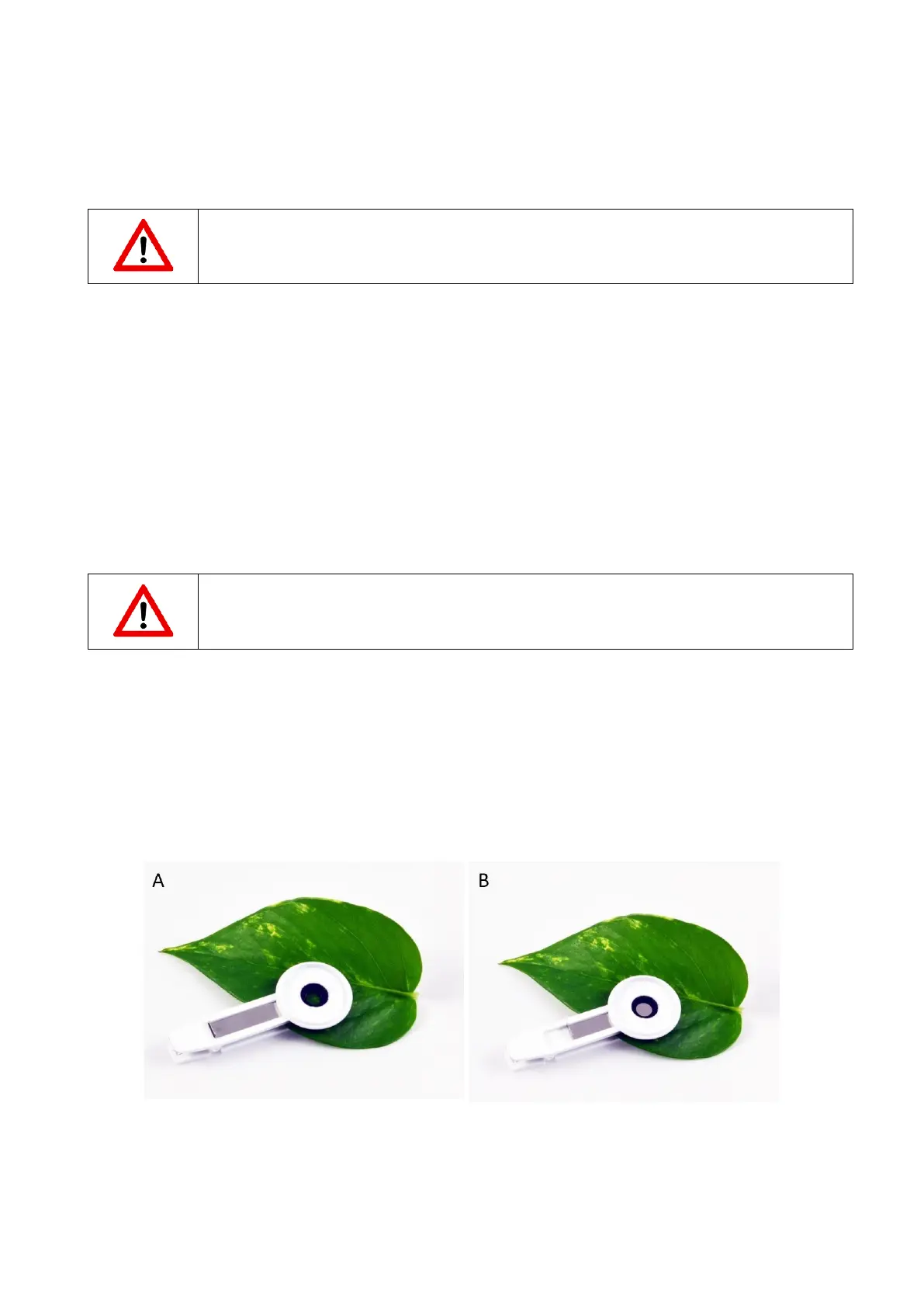The minimal battery voltage is 4.9 V. The device does not work at lower voltage. Please find more information
about the battery pack in chapter 13.1.
13.2.2 DEVICE INSTALLATION
1. Connect the Monitoring Pen to the cable.
2. Place the Monitoring Pen under the water.
3. Connect the device cable to the battery pack.
4. For single measurement and multiprotocol setting connect the serial cable to the battery pack and pc.
5. Open the FluorPen software and connect the device (more details in chapter 9).
6. Set the protocol using the Online control and start the protocol.
7. Disconnect the serial cable. The device switches automatically to standby mode and measures according to preset protocol.
8. For data download connect the serial cable. Connection of serial cable cancels the multiprotocol measurement. Start the
multiprotocol again for following measurement.
Please note that only the Monitoring Pen and device cable are submersible.
13.3 DETACHABLE LEAF CLIPS
Detachable leaf clips are used with the FluoPen FP 110/D and PAR-FluorPen FP110/D for dark adaptation of the leaf before measurements
of chlorophyll fluorescence. Multiple leaf clips may be placed on leaves in a closed position ahead of time to allow dark adaptation while
measurements of other leaves proceed. Start with the clip in a closed position (metal screen covering the leaf). Attach the FluorPen
probe to the clip by pressing it into the clip. Once the connection is secure, slide the metal screen to expose the leaf to the FluorPen’s
optical probe. Proceed with the measurements. See Fig. 44 for visual of the leaf clip in a closed and open position. Detachable leaf clips
may be purchased in sets of 10.
Fig. 44 The detachable leaf clip in open (A) and closed (B) position.