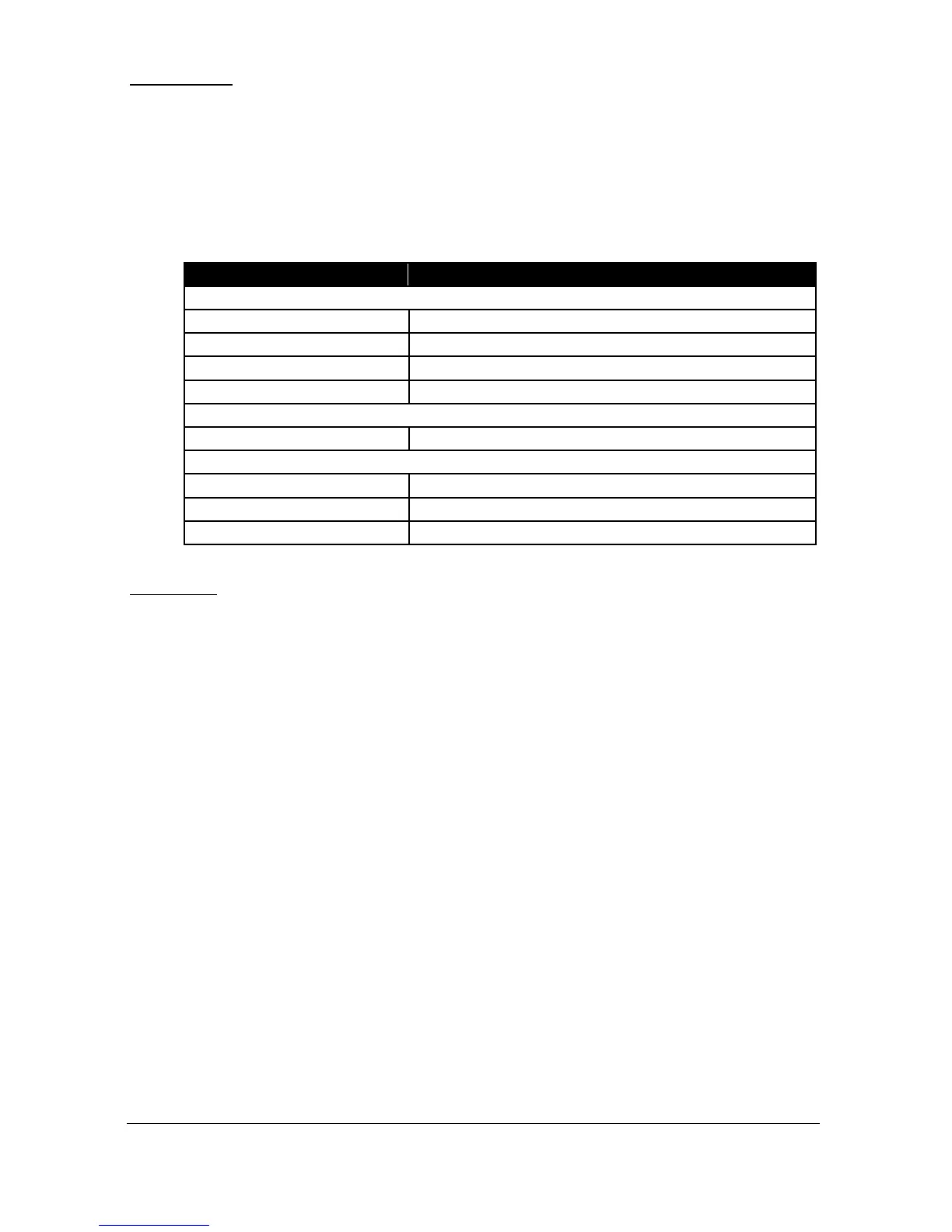Page 165
Operation
P831 mA Mode
This parameter determines how the ma Output relates to what is measured.
By default, it operates the same as the display (P100), but it can be set to
operate as follows:
When Ultra Wizard = 1 Level/Volume
Setpoint
By default, the mA Output will represent the empty (0 or 4mA dependant
on (P830) mA Range) and 100% of the operational span (20mA), but you
may wish to have the output represent a section of the operational span. For
example, the application has an operational span of 20 feet but output is to
represent empty (0 or 4mA dependant on (P830) mA Range) to a level of
15 feet (20mA). If so P834 (Low Level) should be set to 0.00 feet and P835
(High Level) should be set to 15 feet.
P834 mA Low Value
This parameter sets, in Measurement Units (P104), the value of ‘level’,
‘distance’ or ‘space’, depending on the selected mA Out Mode (P831), at
which the low mA output will occur (0 or 4mA dependant on (P830) mA
Range)
Default = 0.000 feet
P835 mA High Value
This parameter sets, in Measurement Units (P104), the value of ‘level’,
‘distance’ or ‘space’, depending on the selected mA Out Mode (P831) at
which the high mA output will occur (20mA).
Default = 19.685 feet
