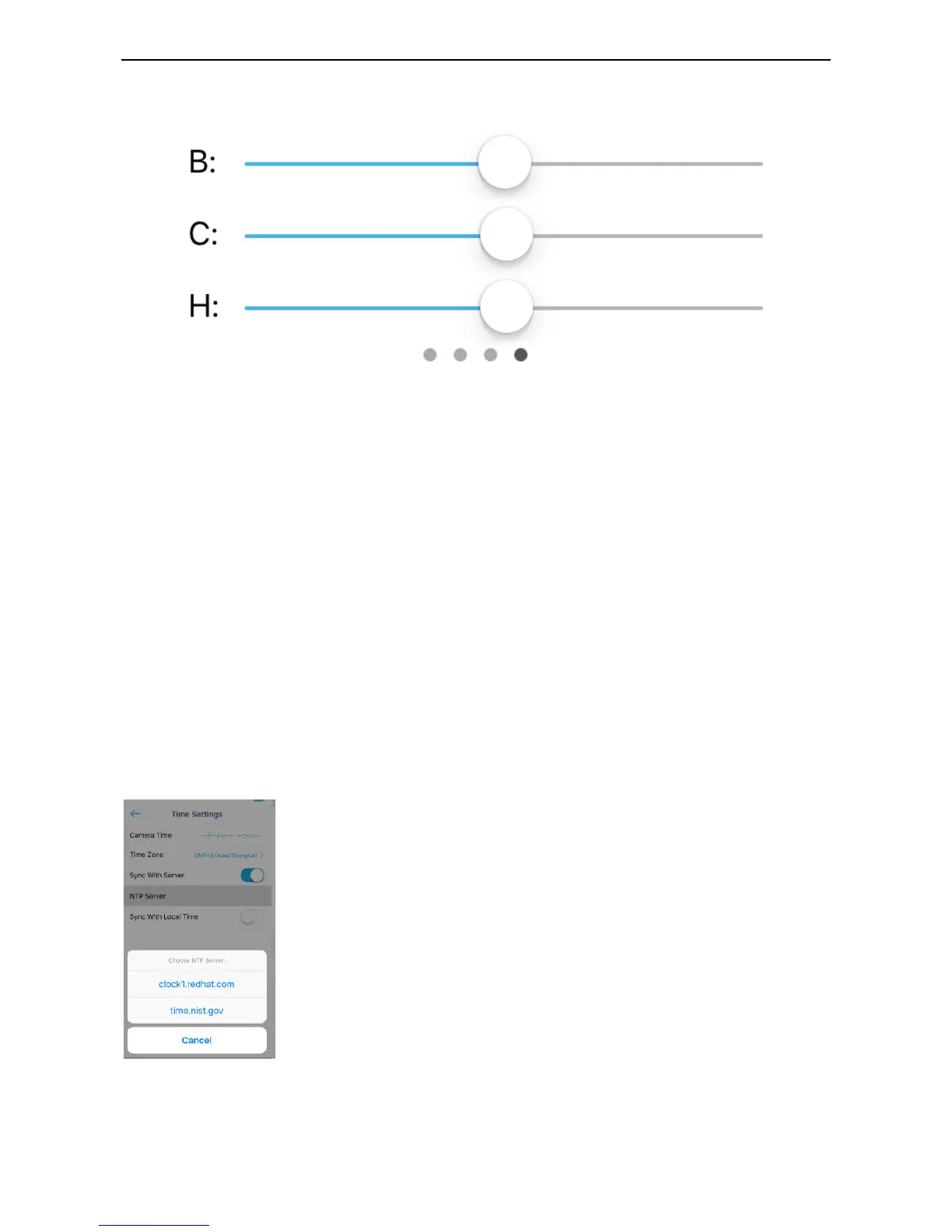Adjust the camera brightness, contrast and hue settings
Advanced Settings
Access this screen to make changes to the settings detailed below
Name: You can set or change name for camera
Change camera password:
WiFi: You can set or change WiFi
Video Settings:
-Video Quality: Change between HD, Standard, Fluent, and Auto
-Video Orientation: For wall or ceiling installations you can flip the video orientation
-Video Environment Mode: Change between 50HZ 60HZ Outdoor
-IR Control: You will be able to turn on or turn off camera night vision LED
Time Settings:
Select your time zone - Enable Sync with Server - Select a server
Detection Settings
