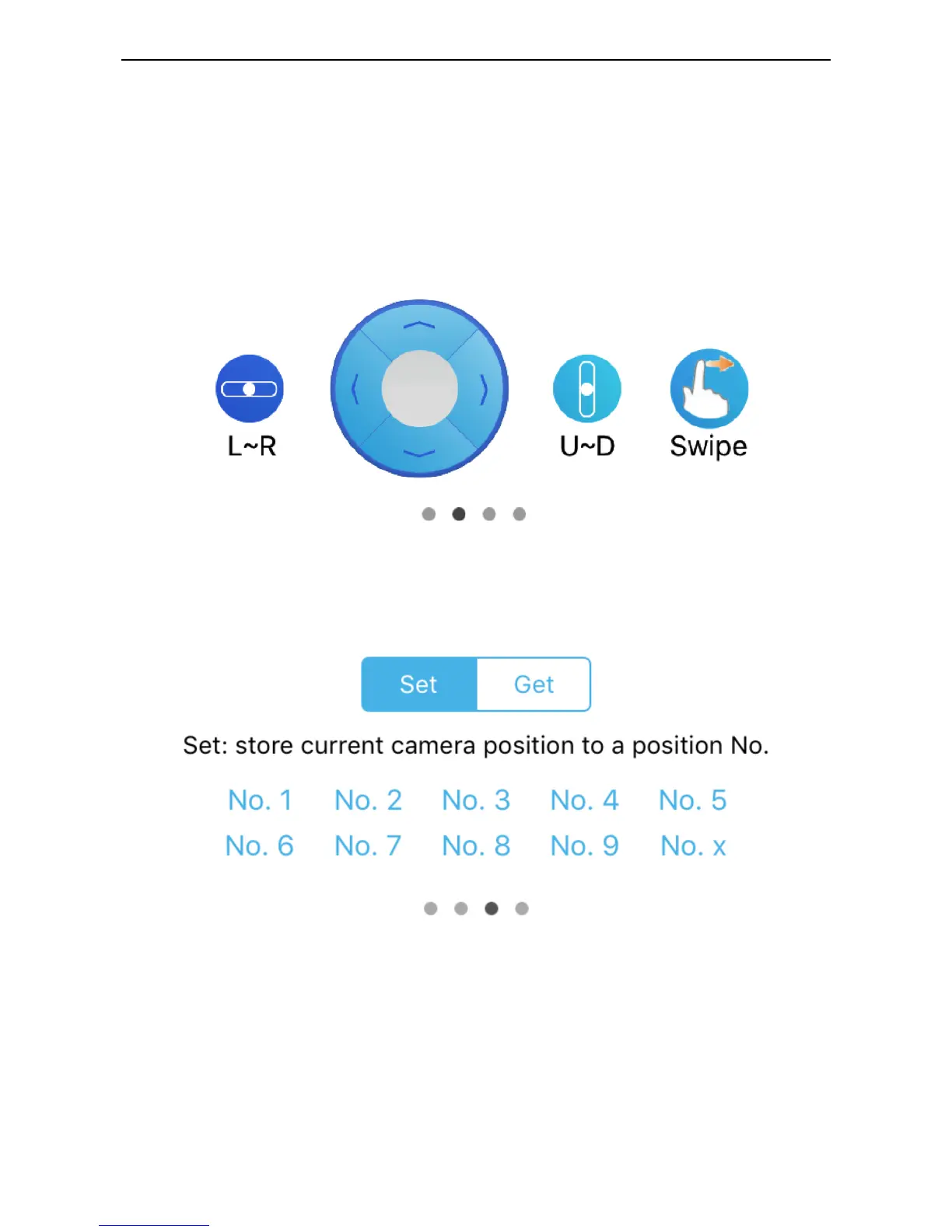Snap: Takes a picture from camera - this will save to the phone memory not the SD
Record: Records the current live feed to phone memory - Does not work in the background
Call: Support for models with 2 way audio only - listen to the camera surroundings - push to talk through the
camera speakers
Zoom: Support for cameras with zoom lens only - You can control the optical zoom
Album: You can be able to check the snapshot and video here.
L~R: Activate camera left and right patrol
Arrows: Alternative to swiping the screen - control the camera PTZ
U~D: Activate camera up and down patrol
Swipe: Change the way swipe responds - you can invert the control direction
Use this screen to set and recall PTZ preset positions.
-Position the camera where you want to set preset while in the set tab
-Press the No. value you would like to overwrite
-Switch to the "Get" tab to recall the PTZ preset and quickly rotate the camera between your specified
positions
