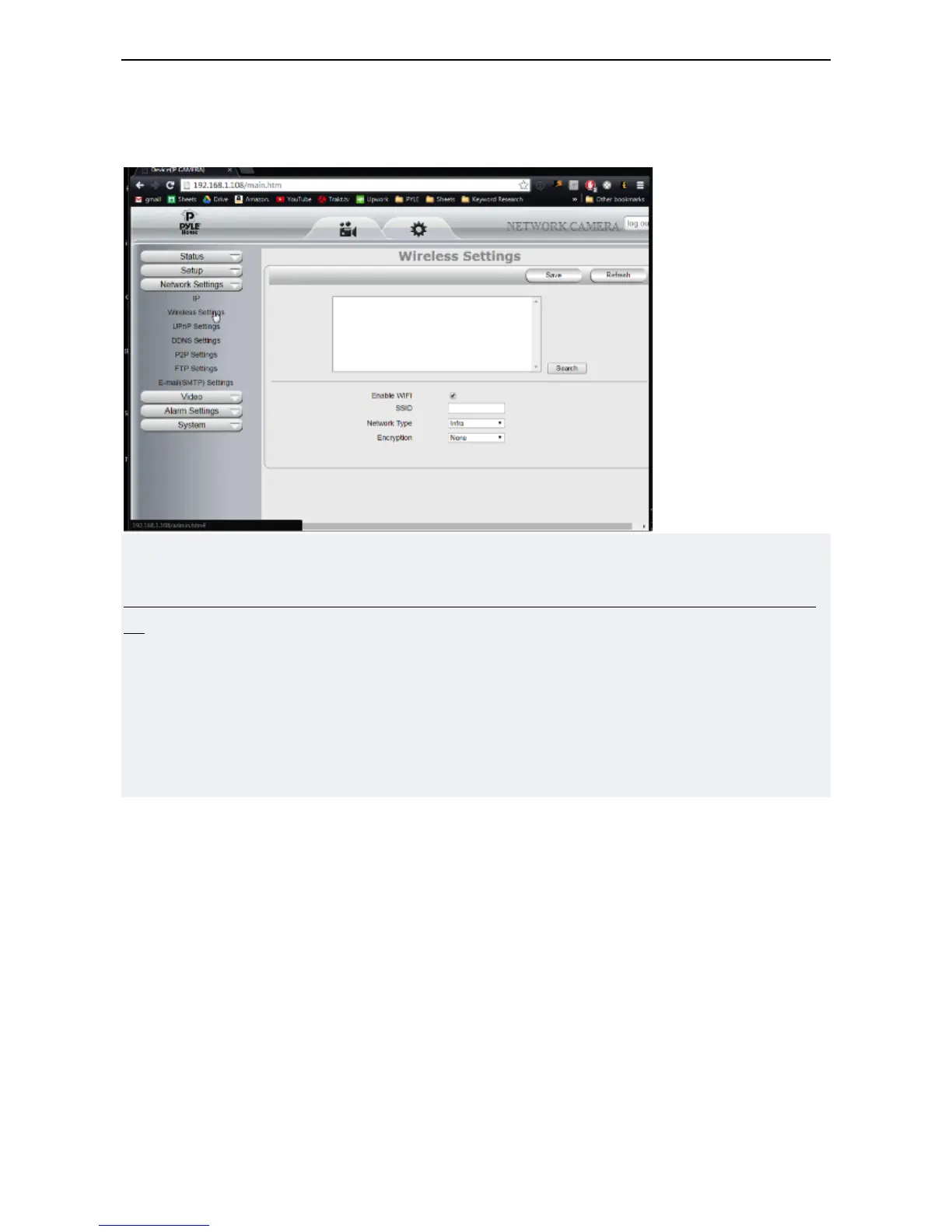2) In the left column - click “Network Settings” > “Wireless Settings”
3) Click the “Search” button to display any wireless networks in range
No Networks Detected?
See FAQ online
https://pyleaudio.helpshift.com/a/pyle-ip/?s=general&f=i-don-t-see-any-networks-detected-when-setting-up-
wifi
Or go to the FAQ on pipcamwireless.com and search the FAQ “I don’t see any networks detected”
4) Click on your router’s name in the list – then enter your router’s wireless password in the “Key” field – click
“Save”
