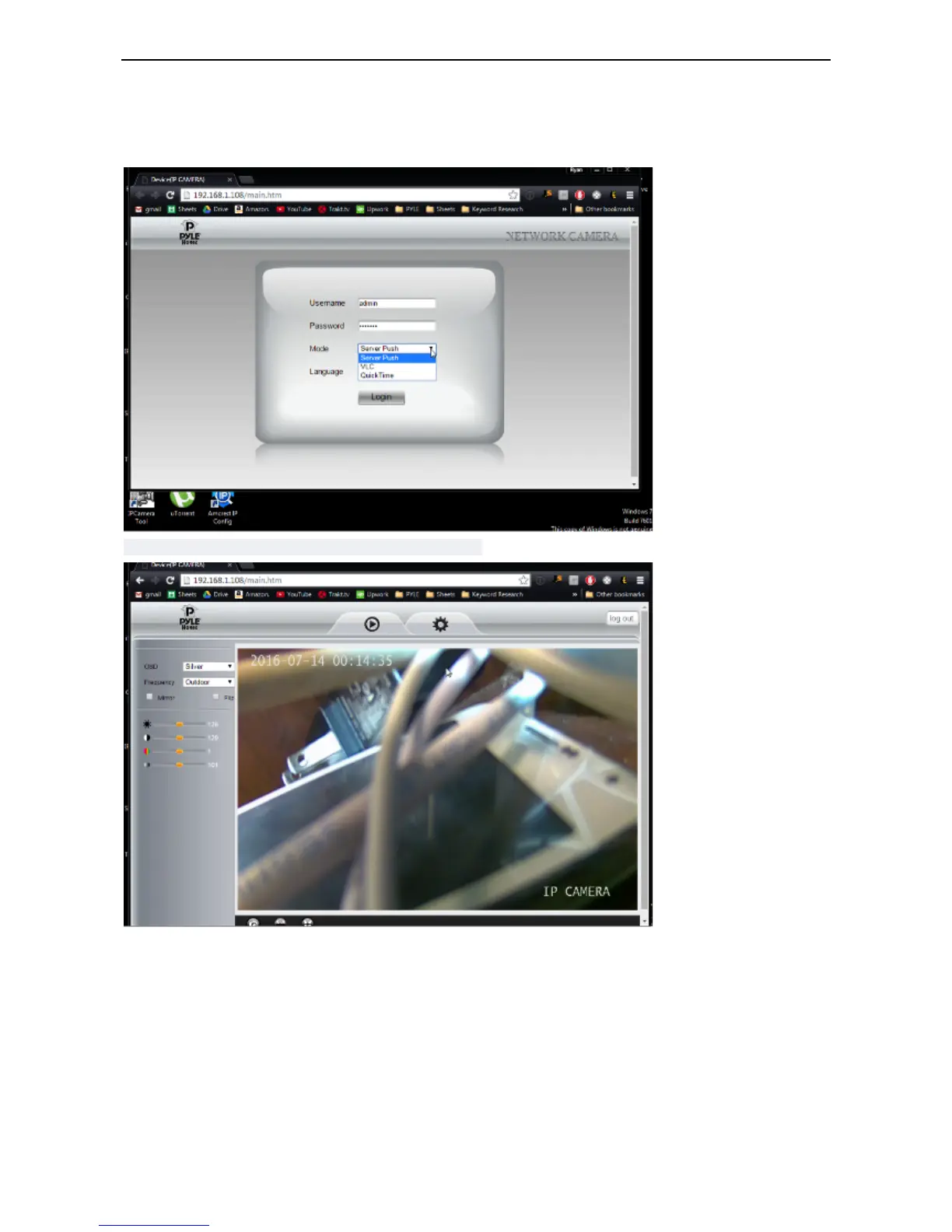-I recommend using Google Chrome for fast initial wireless setup – to continue setting up using Internet
Explorer, skip to the link at the end of the guide to learn how to install the Active X plugin – then resume step
12 for wireless configuration
12) Check that you see a live video feed for the camera
No Video?
-If you aren’t using Google Chrome – back up to step 9 and try logging in using Google Chrome in server
push mode now
-Your login password may be incorrect – try both default passwords suggested step 11
-If still no video – do a hardware reset to make sure the camera password is set back to default passwords
Now we can configure WiFi
1) Click the “Gear” icon along the top tab to access the camera’s settings
