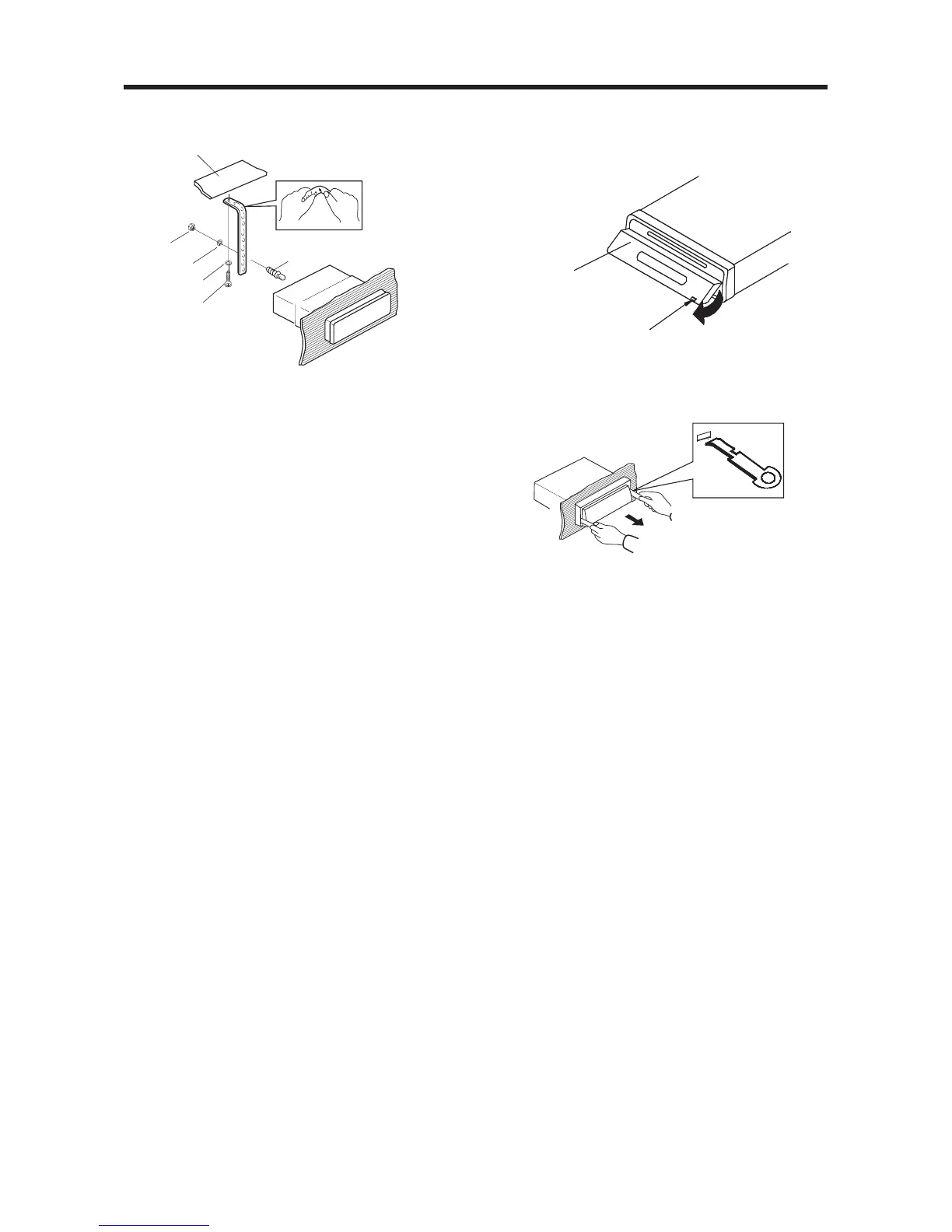1. Dashboard
2. Nut (5mm)
3. Spring washer
4. Screw (5x25mm)
5. Screw
6. Strap
Be sure to use the strap to secure the
back of the unit in place. The strap can
be bent by hand to the desired angle.
7. Plain washer
Removing the unit
1. Before removing the unit, press the
OPEN button to slide down the front
panel.
2. Lever
Insert the levers supplied with the unit
into the grooves in the housing as
shown in figure until they click. Pulling
the levers makes it possible to remove
the unit from the dashboard.
4
INSTALLATION
(Fig. 2)
1
2
6
5
4
3
7
2
OPEN button
Front Panel
1