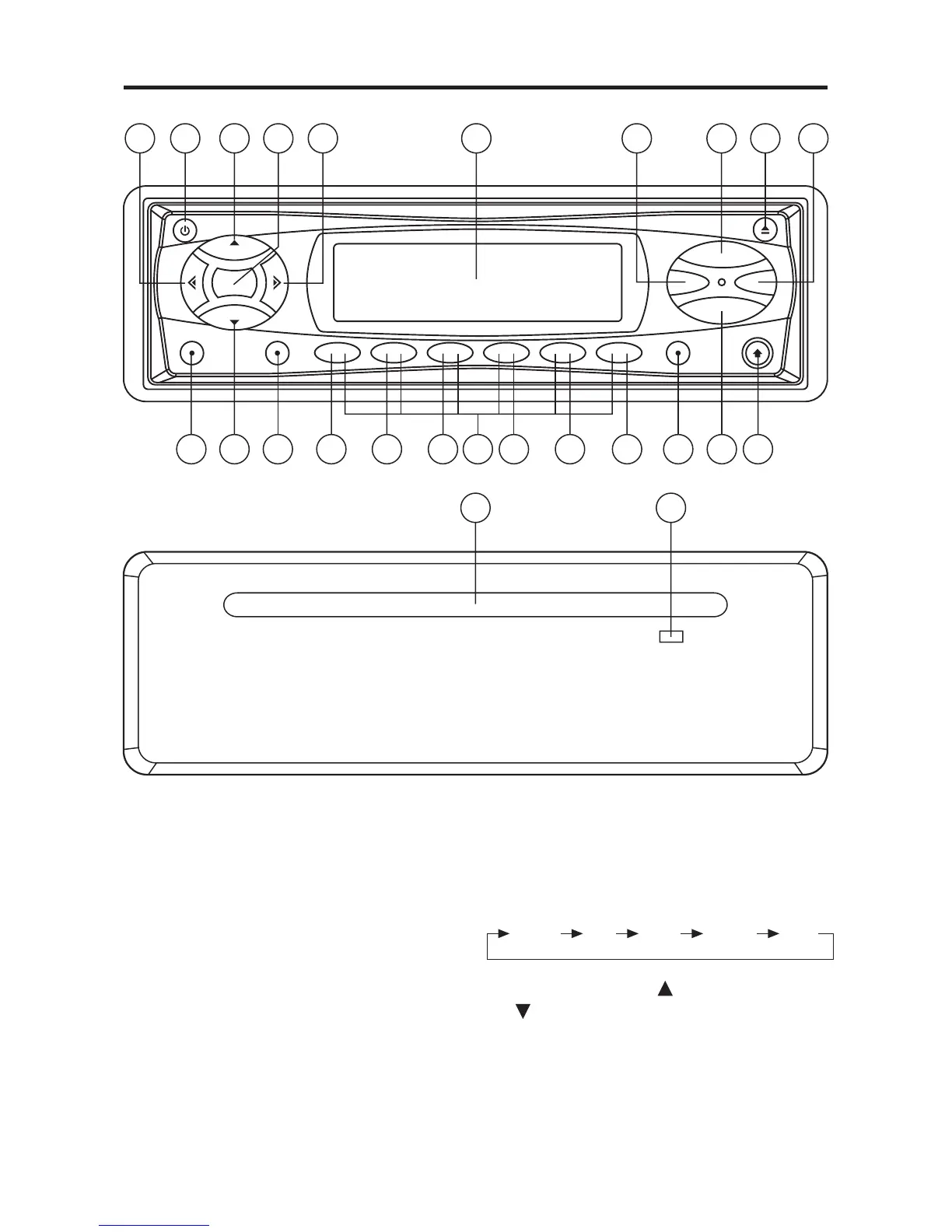7
GENERAL OPERATION
• ON/OFF
Switch on the unit by pressing PWR
button (9). When system is on, press
PWR button (9) again to turn off the
unit.
Press PWR button (9) for more than 2
seconds, the button is operated to
initial volume control button. When
system power turns on, the volume is
set to initial volume level.
• FACEPLATE RELEASE
Press OPEN button (7) to detach the
removable faceplate.
• SOUND ADJUSTMENT
Press SEL button (10) to select desired
audio mode.
The adjustment mode will change in
the following order.
By pressing VOL
button (11) or VOL
(12), it is possible to adjust the
desired sound quality.
• AUDIO BEEP
Press SEL button (10) for more than 2
seconds to turn beep on/off. When
beep is on, “
(
(
(
•
)
)
)
” icon appears in the
OPERATION
1419
8
1312
119 1
22 2320 21 246
16 1710
2 7
1518
3
4
5 25
Volume Bass Treble Balance Fader