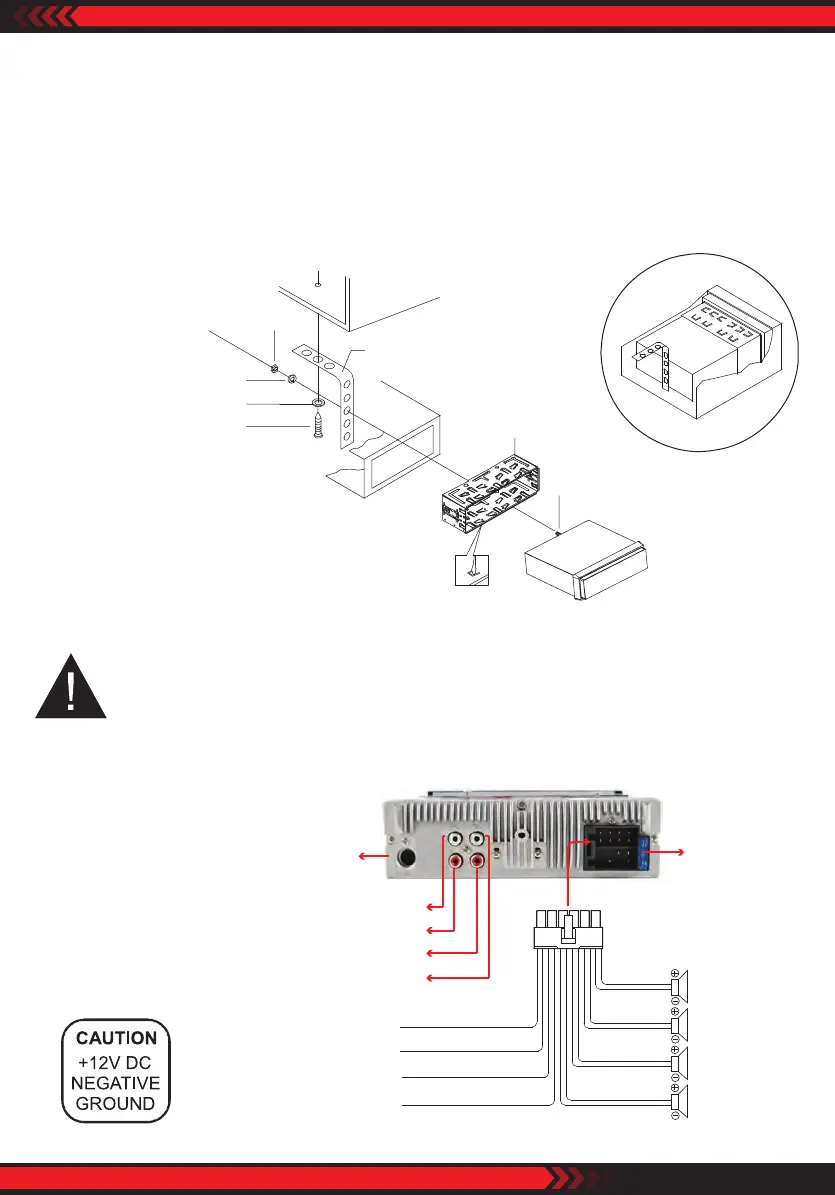ww w.PyleUSA.com
5
5. Insert mounting sleeve into the dashboard and bend the mounting tabs out with
a screwdriver. Make sure that the lock lever is ush with the mounting sleeve and
is not projecting beyond.
6. Insert car radio into the mounting sleeve.
7. Use a metal strap to secure the rear part of the chassis using the hardware indicated.
8. Make wiring connections, as illustrated in the “Wiring Diagram.”
9. Install the plastic outer trim ring.
- Only use speakers with 4 ohms impedance.
- Do not attach the control panel to the chassis before wiring is complete.
- The maximum current of the auto antenna is 200mA.
Wiring Connections
INSTALLATION
DIAGRAM
SPRING WASHER
PLAIN WASHER
TAPPING SCREW
HEX NUT
HEX NUT
DASH BOARD
CONSOLE
MOUNTING SLEEVE
HEX BOLT
ACC + (Red)
GND - (Black)
ANT + (Blue)
Power B+ (Yellow)
Green
Purple
Rear Right
Speaker
Front Right
Speaker
Rear Left
Speaker
Front Left
Speaker
Purple/Black
Green/Black
White
White/Black
Gray
Gray/Black
WIRING DIAGRAM
Radio Antenna Socket
White: Front Left CH RCA Audio Output
Red: Front Right CH RCA Audio Output
White: Rear Left CH RCA Audio Output
Red: Rear Right CH RCA Audio Output
FUSE 15A
